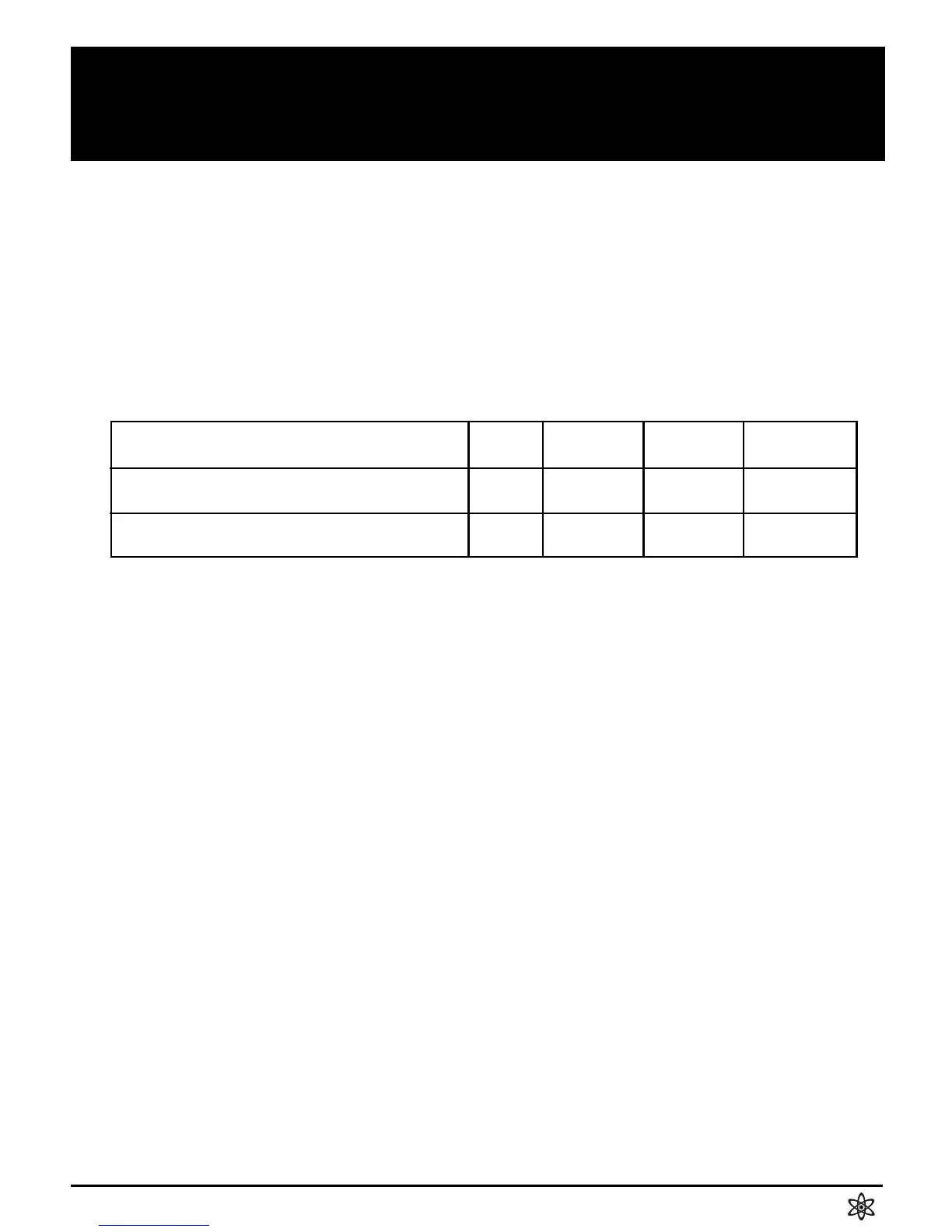CYCLONE & ATOM INSTRUCTION MANUAL 19
NOTE: These three profiles are not exclusive to the listed applications.
Experiment with all three profiles and see which works best for your
particular use.
Before beginning this step, the ESC should be connected to
the receiver and to a charged battery pack (4-10 cells for the
Cyclone; 4-6 cells for the Atom).
1. TURN ON THE TRANSMITTER
2. TURN ON THE SPEED CONTROL
3.PRESS AND HOLD THE ESC'S 1-TOUCH BUTTON until
the status LED turns solid green (approximately six
seconds). The LED will first turn red. A few seconds later it
will turn solid green.
4. RELEASE THE 1-TOUCH BUTTON and approximately one
second later, the status LED will blink red. The number of
times the LED blinks indicates the profile number selected.
For example if the status LED blinks red twice after the
button is released, then profile
2
is selected, and so forth.
Since drivers have their own
racing preferences, the Cyclone &
Atom are factory-programmed
with three user-selectable
profiles to choose from. This
chart describes them.
Continued
STEP 6: THROTTLE PROFILE SELECTION
Dead Band
Brake Frequency
Drive Frequency
Minimum Drive
PROFILE
Measurement Units % % KHz KHz
1 Stock 6 6.0 3.90 5.86
2 Drag Brake 6 6.0 5.86 7.80
3 Modified 4 1.5 3.90 15.60
