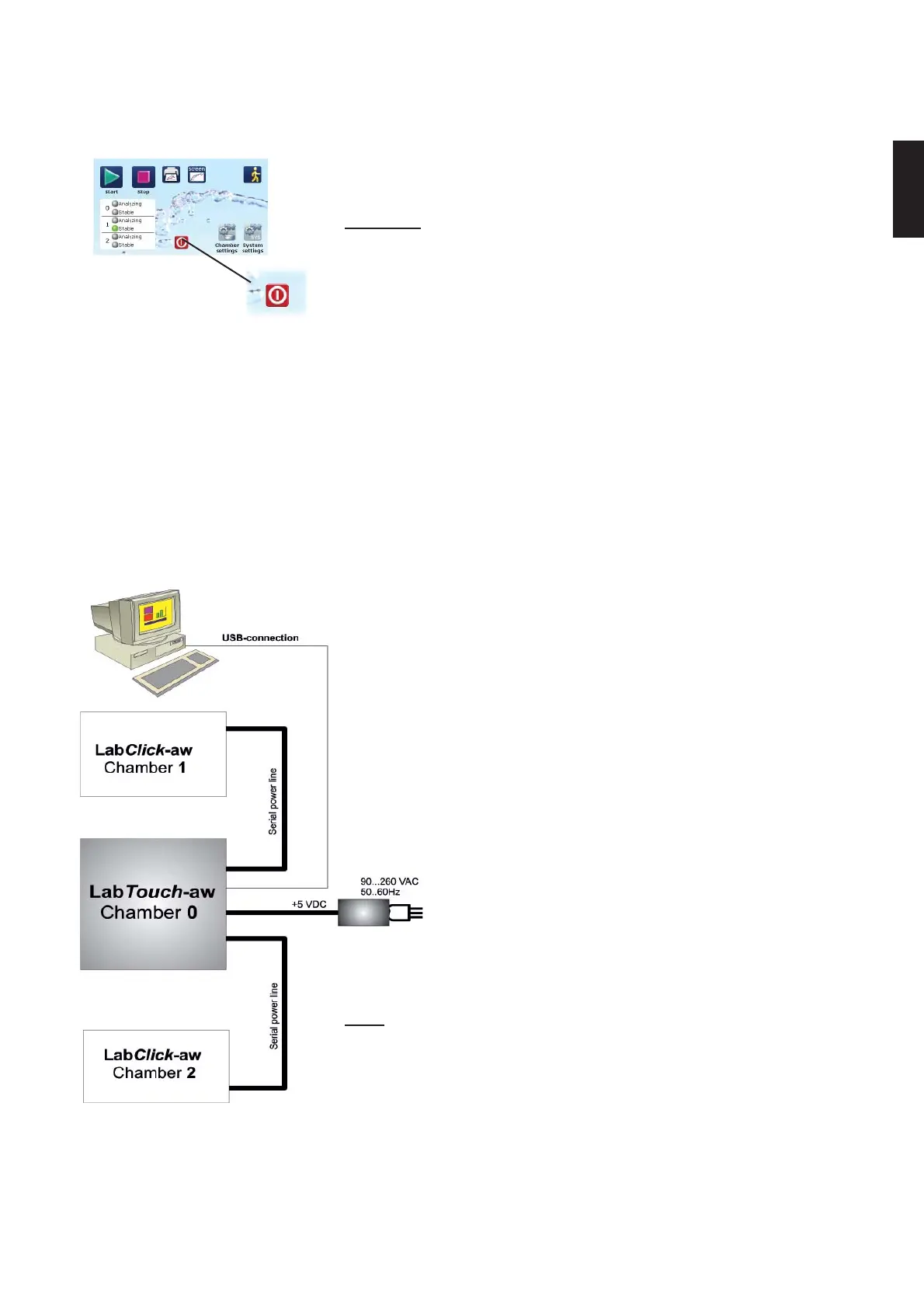11
English
www.novasina.com
3.3.2 Shut-down procedure
To shut-down just press the red shut-down button on the main menu screen.
Confi rm the shut-down process with "YES"
Important:
Always shut-down the instrument before you disconnect it from power otherwise
there might be a loss of data and settings.
3.3.3 Adding an Additional Chamber (LabClick-aw)
The LabTouch-aw can be equipped with two additional chambers called LabClick-
aw . To connect a chamber, make sure that you have a LabTouch-aw advanced
version. If this is not the case, upgrade the instrument fi rst (see chapter 9.6).
Please proceed as follows:
• Shut down the instrument
• Connect the fi rst LabClick-aw with the LabTouch-aw using the small con-
nection cable. Plug it into CH1 socket on the back-side of the LabTouch-aw
• Repeat the same with the second LabClick-aw but use the CH2 socket on
the back-side of the LabTouch-aw
• Start-up the LabTouch-aw
The LabTouch-aw should recognize the connected chamber/chambers auto-
matically. If not, please double-check if the cable is connected correctly.
Note:
The connector cable comes with every LabClick-aw. Please use the original
cable to ensure proper function. It works as power supply and data transfer
from and to the LabTouch-aw.
At the beginning, only the RS-232 interface ist active for the communication
between the LabTouch-aw system and the PC with NovaLog MC software.
