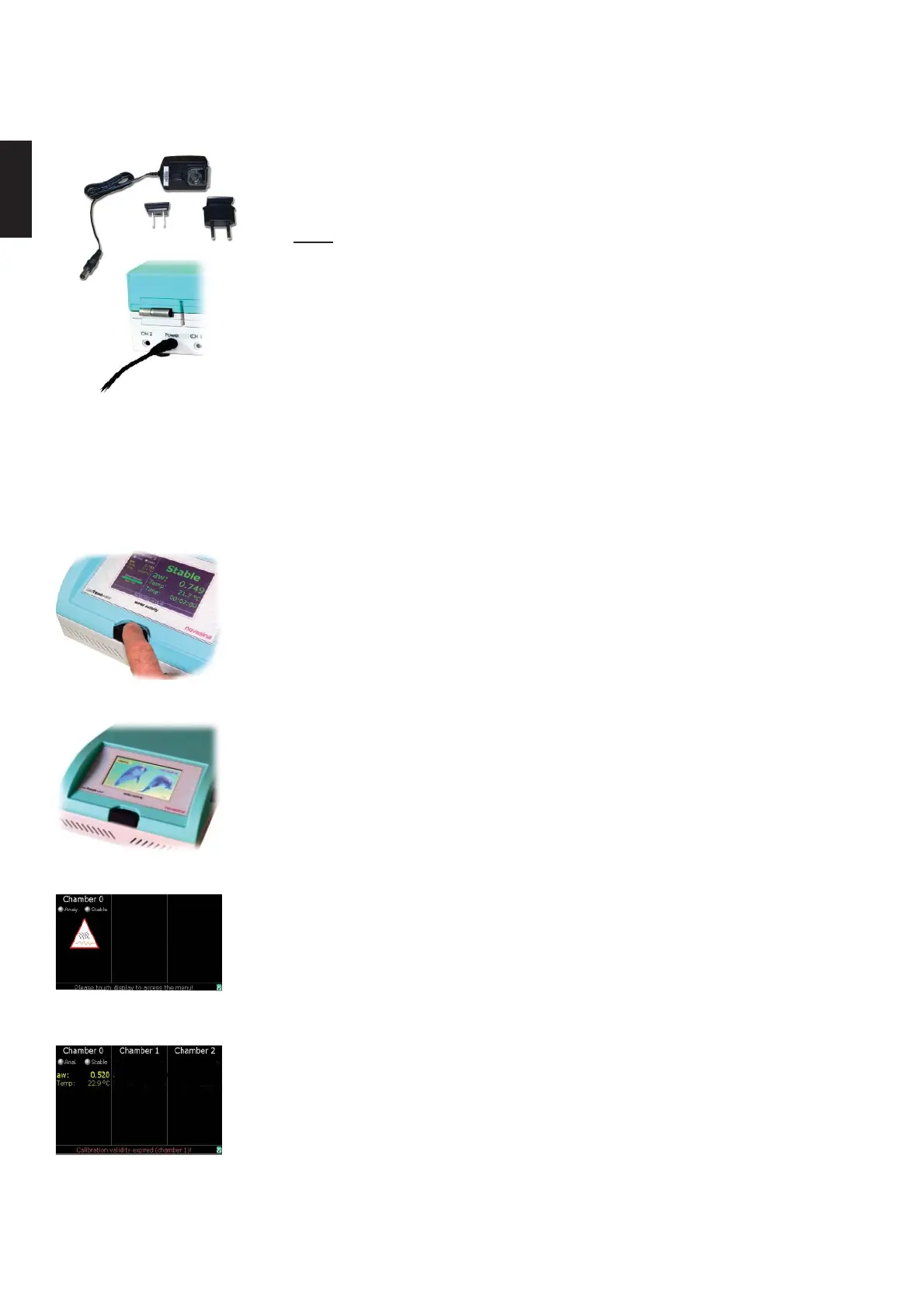10
English
www.novasina.com
3.2 Putting into Operation
• Check if the local mains voltage matches with the identifi cation plate of
the supplied external power supply and plug it to the socket.
• Plug the external power supply cable to the instrument socket on the
back of the LabTouch-aw
Note:
The LabTouch-aw is very effi cient and requires only little electrical power. The
power supply fi ts with the latest norms (fulfi lls „energy star level IV“) so the
instrument can be switched-on permanently and kept ready for measurements
at any time. The LabTouch-aw should only be switched-off, if no measurements
are performed for a longer time period (i.e. more than one week).
3.3
Basic Operations of the Instrument
This chapter describes the basic operations as starting-up and shutting-down
of the LabTouch-aw as well as other functions.
3.3.1 Start-up procedure
To start-up the instrument, proceed as follows:
• Close the instrument if it has been opened
• Power-up the instrument by hitting the black button in front of the instru-
ment which also can be used for opening the instrument. A beep indicates
the initialization of the starting sequence
• The system is started-up which is indicated by two different start-up screens
• The start-up sequence is fi nished after approx. 1 minute and the measu-
rement screen appears
• The current measurement values are displayed as soon as the sensor
is ready to measure
• The duration of the pre-heating phase depends on the existing humidity
and temperature in the measurement chamber. In general, it takes 2-3
minutes.
