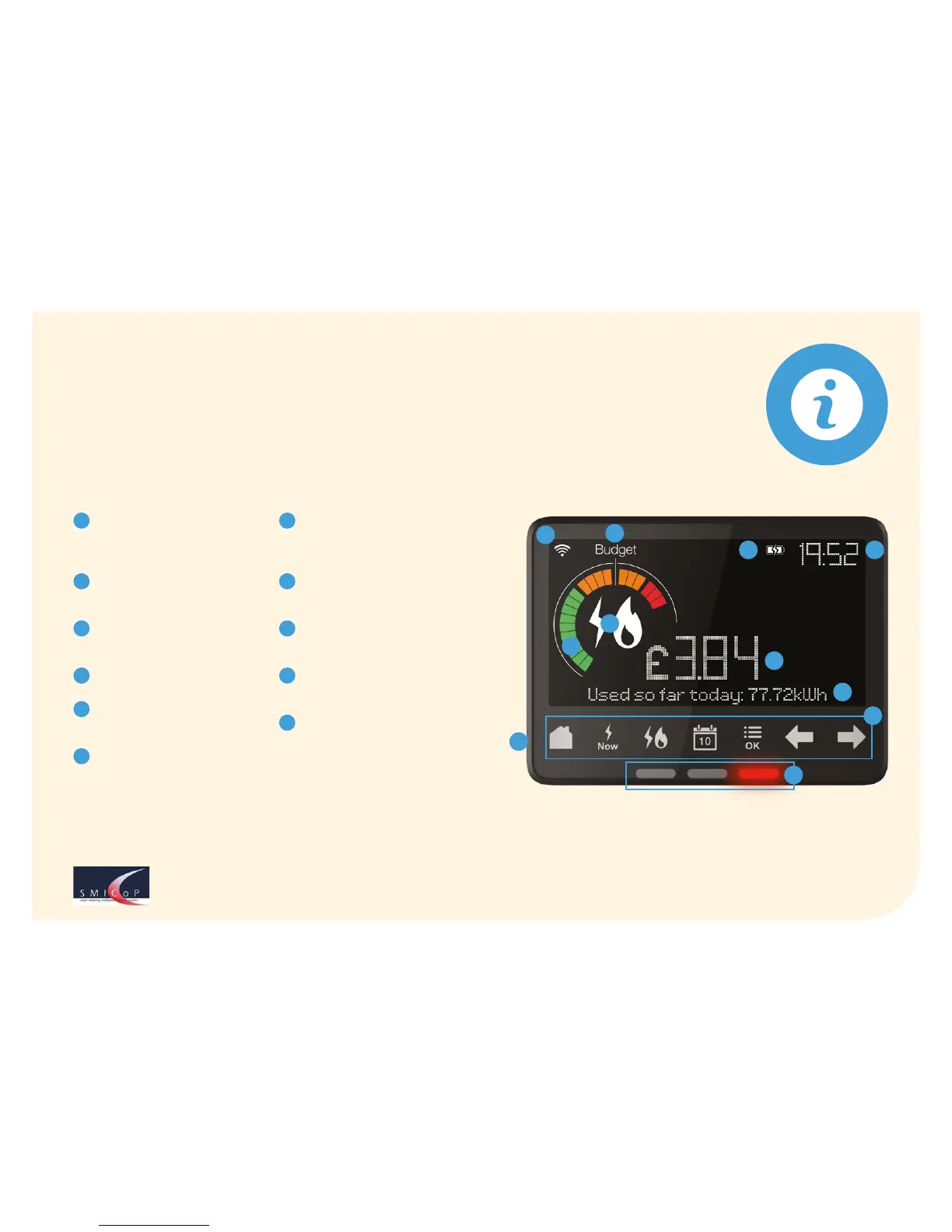3
Getting to know your display
A simple glance at your display shows you how much energy
you’re using and what it’s costing – it also tells you the time.
1
Wireless Signal Strength
The signal strength between
the Smart energy display and
your Smart meters
Budget Line
A visible line showing a
personally set budget
3
Battery Status
Charging status and
battery level
4
Time
Current time in 24hr format
5
Fuel View
Displays Electricity,
Gas or both
6
Energy Display Dial
Track your energy use at a
glance. View your energy use
right now, so far today, this
week or this month.
7
Numeric Display Area
Shows your costs,
consumption and other
information in numbers
8
Text Display Area
Displays text information and
prompts
9
Menu Touch Buttons
You can select dierent
screens and functions
10
Power Button
The On/O button is on the
back of the display
11
Coloured Light Indicator
See at a glance if your
electricity usage right now is
low, medium or high
When we install Smart meters we work to the Ofgem
approved Smart Meter Installation Code of Practice.
1
7
2
8
3
10
4
5
6
9
11
