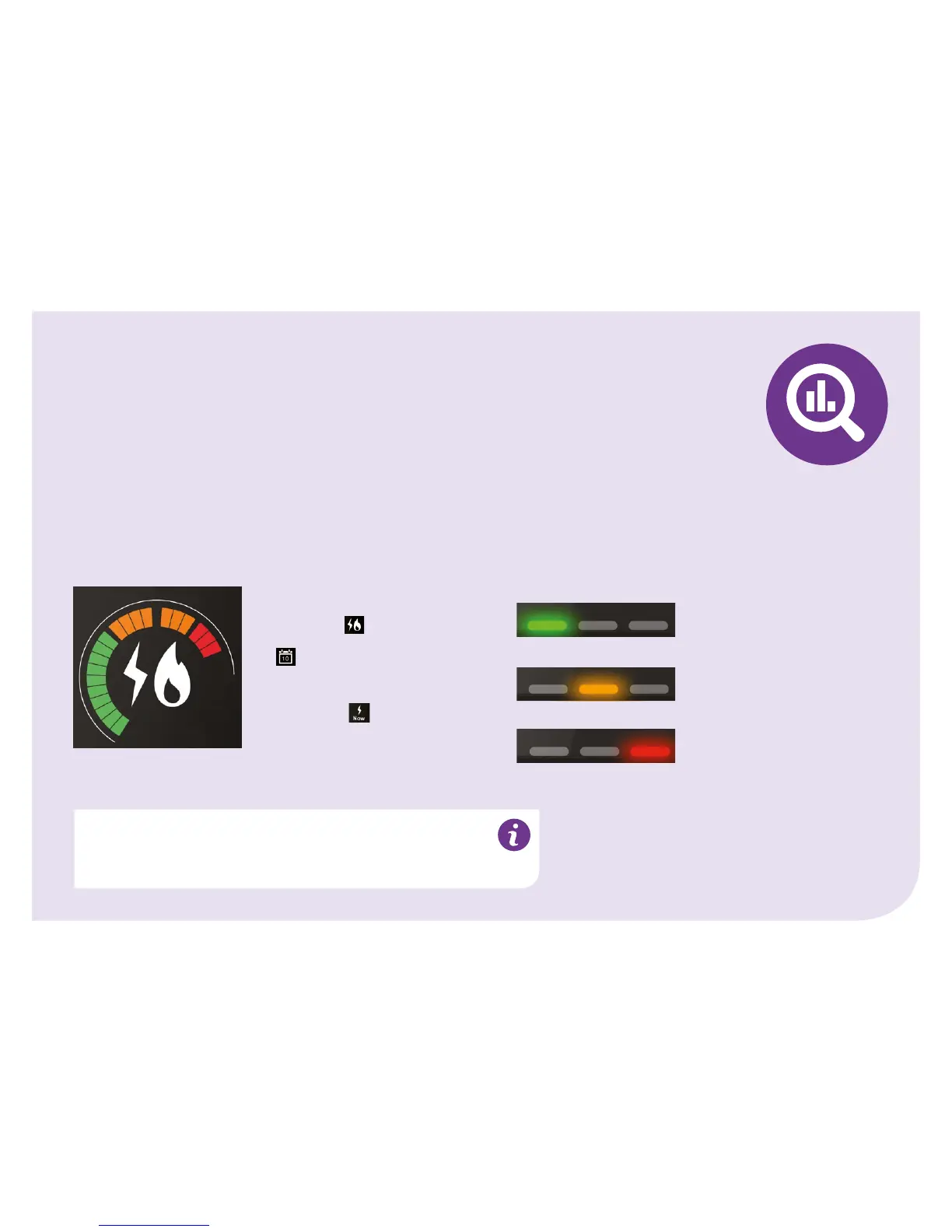5
Seeing your energy use
at a glance
Use these to see your energy use so far today or over the last month and to access additional settings and functions.
Your display shows you quickly and simply what’s going on in
two ways:
1.The energy display dial
This lets you see at a glance whether
your energy use is low, medium or
high. Press the
button to see
your electricity, gas or both and use
the
button to see how much
energy you’ve used so far today /
this week/ this month or this year.
By pressing the
button when
viewing your electricity use, you can
also see how much electricity you’re
using right now.
2. Coloured light indicators
The coloured lights at the
bottom of your display show
your electricity use right now.
Initially they’re based on a
medium size household, but
over time your display will learn
your typical electricity use
and the scale will be adjusted
automatically to reflect your
own household.
Your energy use is low
Your energy use is medium
Your energy use is high
Please be aware that the electricity value shown on your
display is updated every 10 seconds and the gas is updated
every 30 minutes.
