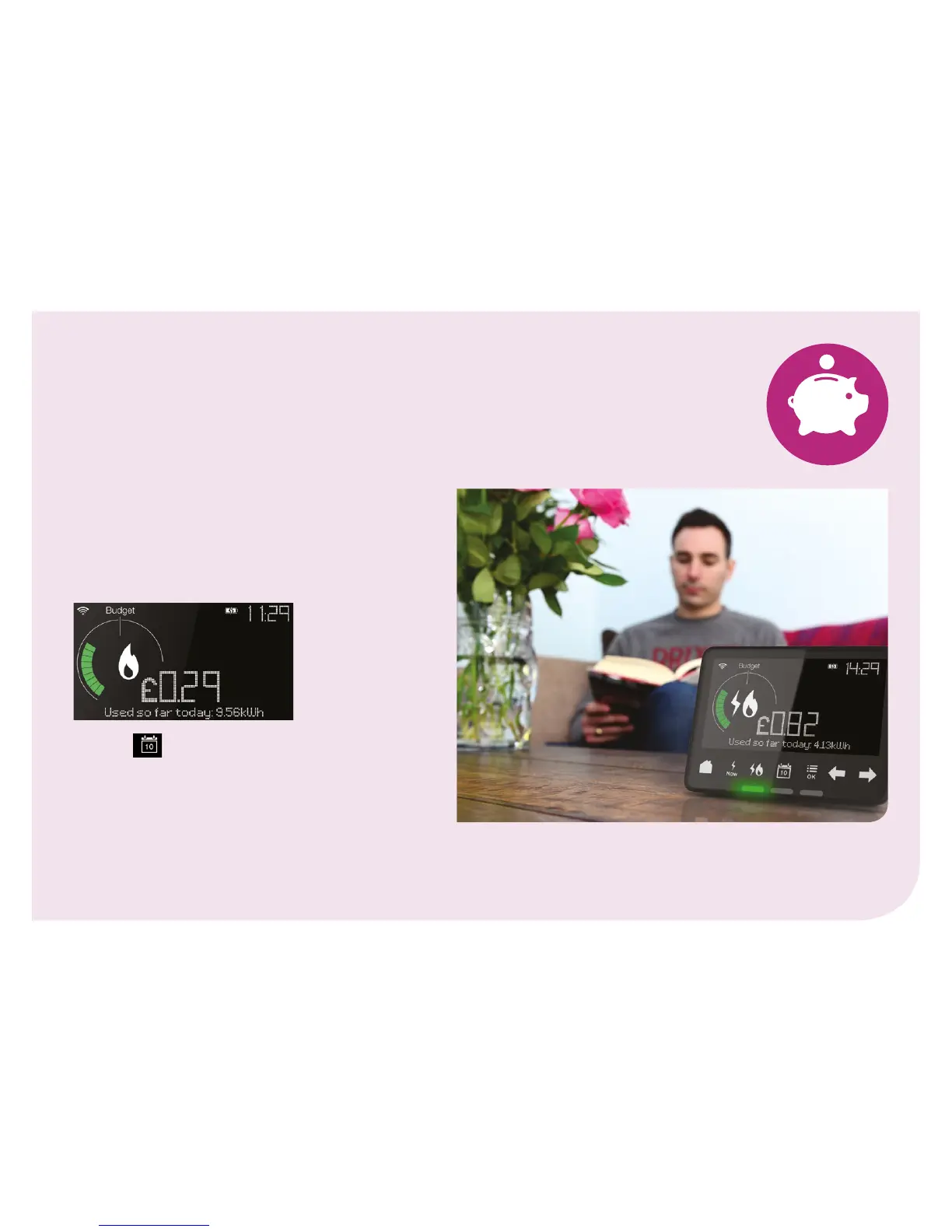7
Setting a budget
When you’ve got the hang of your display, then you could try
setting a target budget and see how you perform against it.
Whilst the display includes a pre-set budget value for
each fuel, it’s best to set your own budget based on the
amount you normally use.
Press the menu button and use the arrow buttons to
select set budget and press OK. You’ll then be able to
select the fuel.
Touch the
button to choose your budget’s timeframe,
such as daily or weekly (the display will automatically recalculate
the values if you switch from daily to monthly to show £/day or
£/month). A sound signal lets you know if you go over budget.
You can turn this signal on or o from the settings menu.
