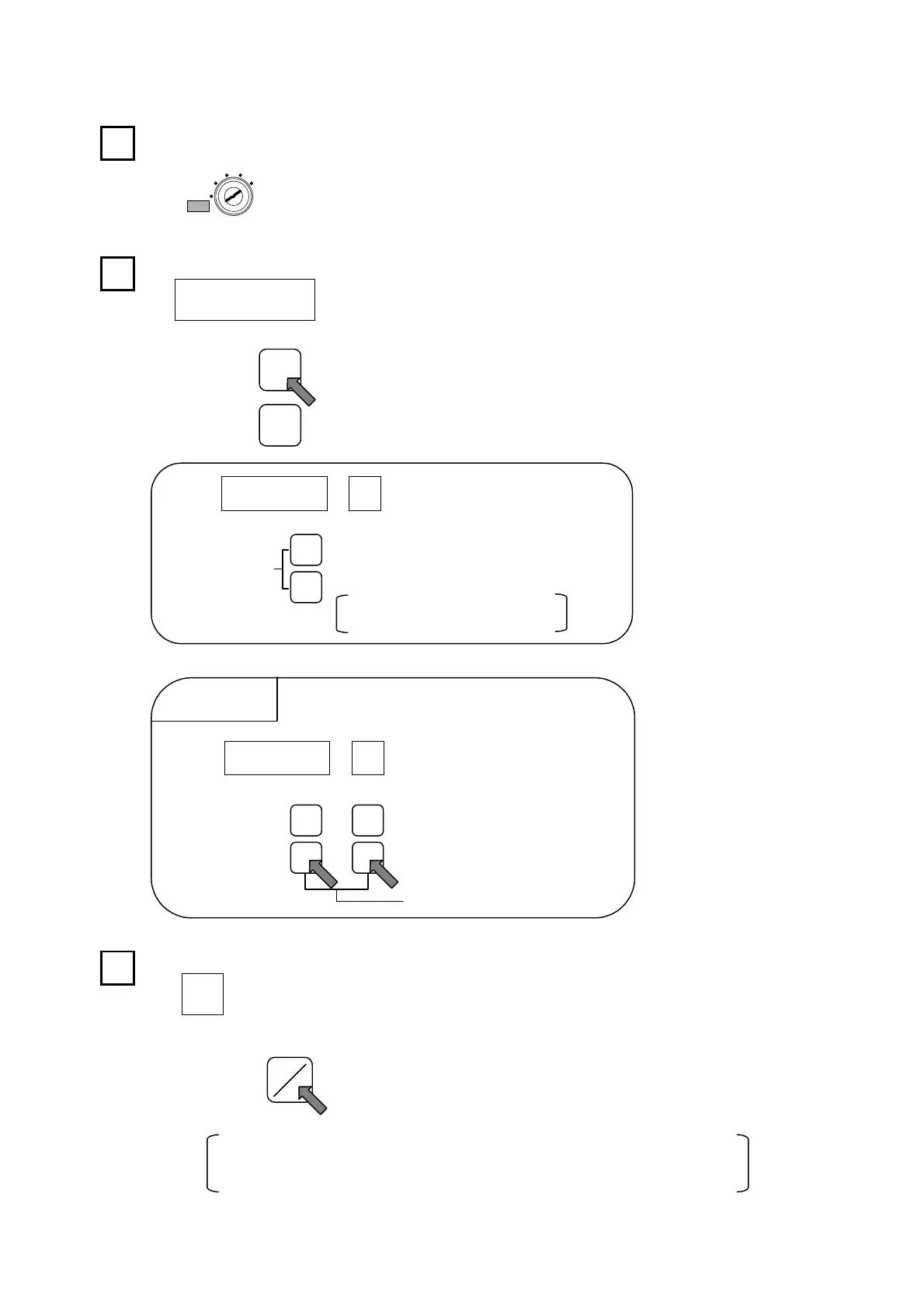9-1-2.
Basic Initial Setting Procedure
Initial settings are designated as described below.
Set the key-switch to the INIT position.
All initial settings are designated with the key-switch set to the
INIT position.
Designate the Initial No.
97
SWITCH
Designate the setting content.
0
DOG
1
11
1
2
22
2
3
33
3
┼
─
99
PROGRAMSWITCH DOG
Switch No. ←Press this key to increase the displayed No.
(Initial No.)
[+/-] keys. ←Press this key to decrease the displayed No.
However if this key is pressed when “00”
is displayed, “99” will be displayed.
┼
─
Each time the [ON/OFF] key is pressed, the display will change
between the 0, 1, and 2 values.
Note: To select an initial No. of 96 or less, the followin
procedure is designated after initial No. 97 is displayed:
97
PROGRAMSWITCH DOG
Warning!
┼
─
┼
─
To decrease the initial No., press the
DOG [-] and SWITCH [-] keys
simultaneously.
The basic initial setting procedure is covered by steps [1] to [3] above.
For details regarding additional initial settings, refer to the following pages.
SET
TEACH
CLEAR
INIT
RUN
●C-9●
ON
ONON
ON
OFF
OFFOFF
OFF
Artisan Technology Group - Quality Instrumentation ... Guaranteed | (888) 88-SOURCE | www.artisantg.com