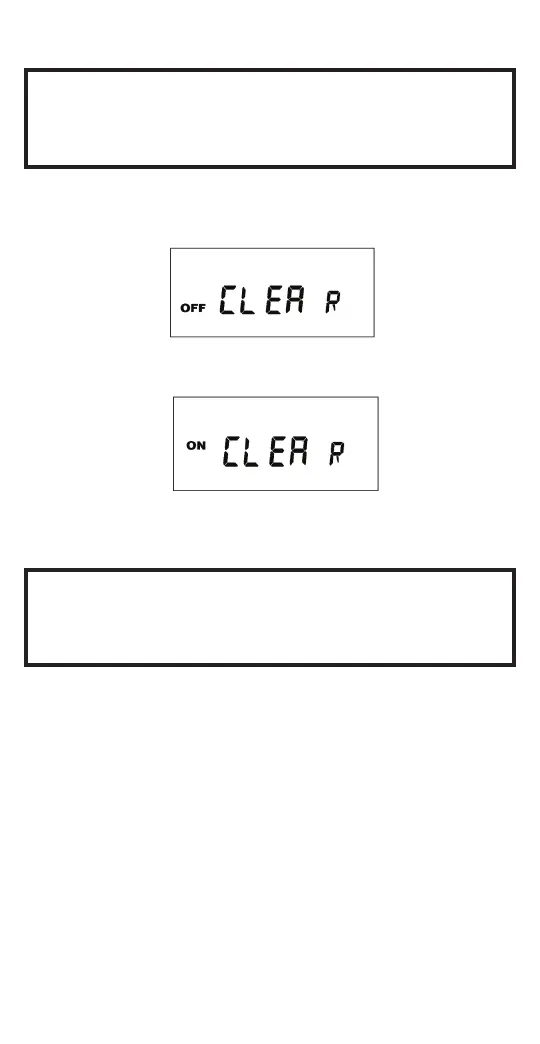10
9.0 CLEAR ALL MEMORY
NOTE: UNIT WILL GO INTO RUN MODE AUTOMATICALLY
IF NO KEY IS PRESSED FOR 5 MINUTES. FOR MORE IN-
FORMATION ON THE RUN MODE, SEE THE NOTES SEC-
TION ON PAGE 3.
To clear all memory, while in the RUN mode, press ENTER,
and display will show:
Use the EVENT key to display:
Press ENTER briefly and everything in the timer memory is
wiped off including real time and date. 12HOUR will flash.
NOTE: THE UNIT HAS A LOOK BACK FEATURE. IF YOU
HAVE JUST FINISHED SETTING THE UNIT AND AN OUT-
PUT IS TO BE UPDATED, PRESS THE EVENT KEY. UNIT WILL
AUTOMATICALLY PICK UP THE LAST SCHEDULE.
