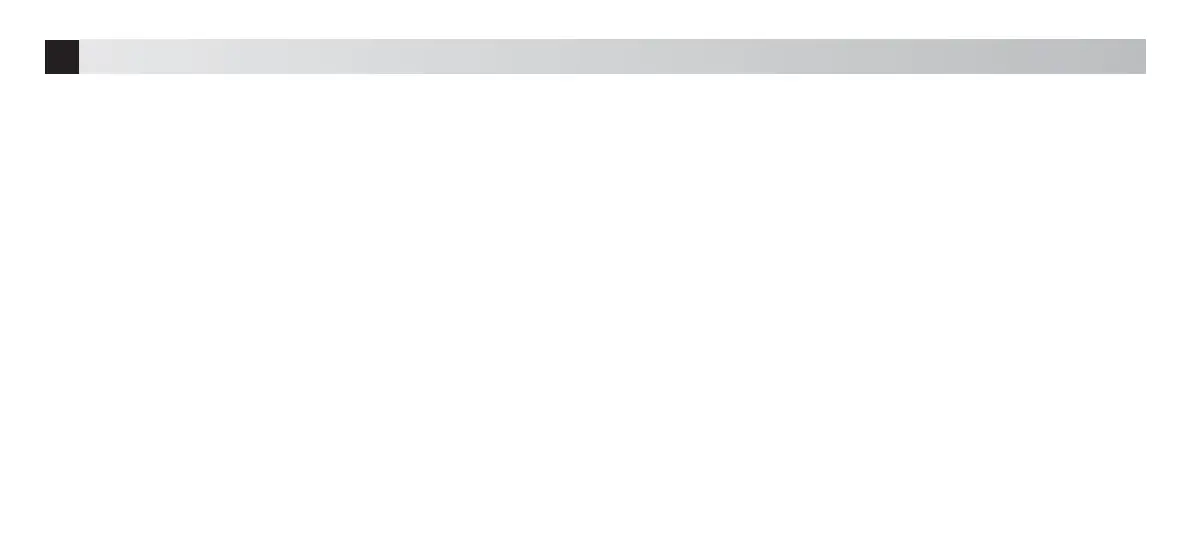11
Follow the check list below before use. If any abnormalities are found, stop using the product immediately and contact your dealer.
1) Check for any abnormalities or damage on the outer surface and for any damage or deformation on the Pins in the Motor Cord Plug.
2) Check that the Motor can be securely connected to the Control Unit.
3) Check the following points before operating the Motor.
Ř:KHWKHUWKH$GMXVWDEOH/HYHURIWKH+DQG6ZLWFKVOLGHVVPRRWKO\
Ř:KHWKHUWKH6DIHW\/RFNVRIWKH+DQG&RQWURODQG:LUH3LQ'ULYHUVOLGHVPRRWKO\
4) Depress the Pedal of the Foot Control to check for any abnormal vibration, noise or heating in the Motor. Check in the Main Panel of the Control Unit that the
rotational speed can reach the maximum speed you have set.
5) Check that Forward, Reverse, and Oscillate (P200-WPD only) Modes operate normally.
6) Mount the Attachment/Handpiece to the Motor to check their secure connection.
* If any abnormalities are found, stop using the product immediately and contact your dealer.
* Operate the product if none of the above abnormalities are present.
* When checking Attachments/Handpieces before treatment, refer to the Operation Manual of each Attachment/Handpiece.
3
Check before Operation
