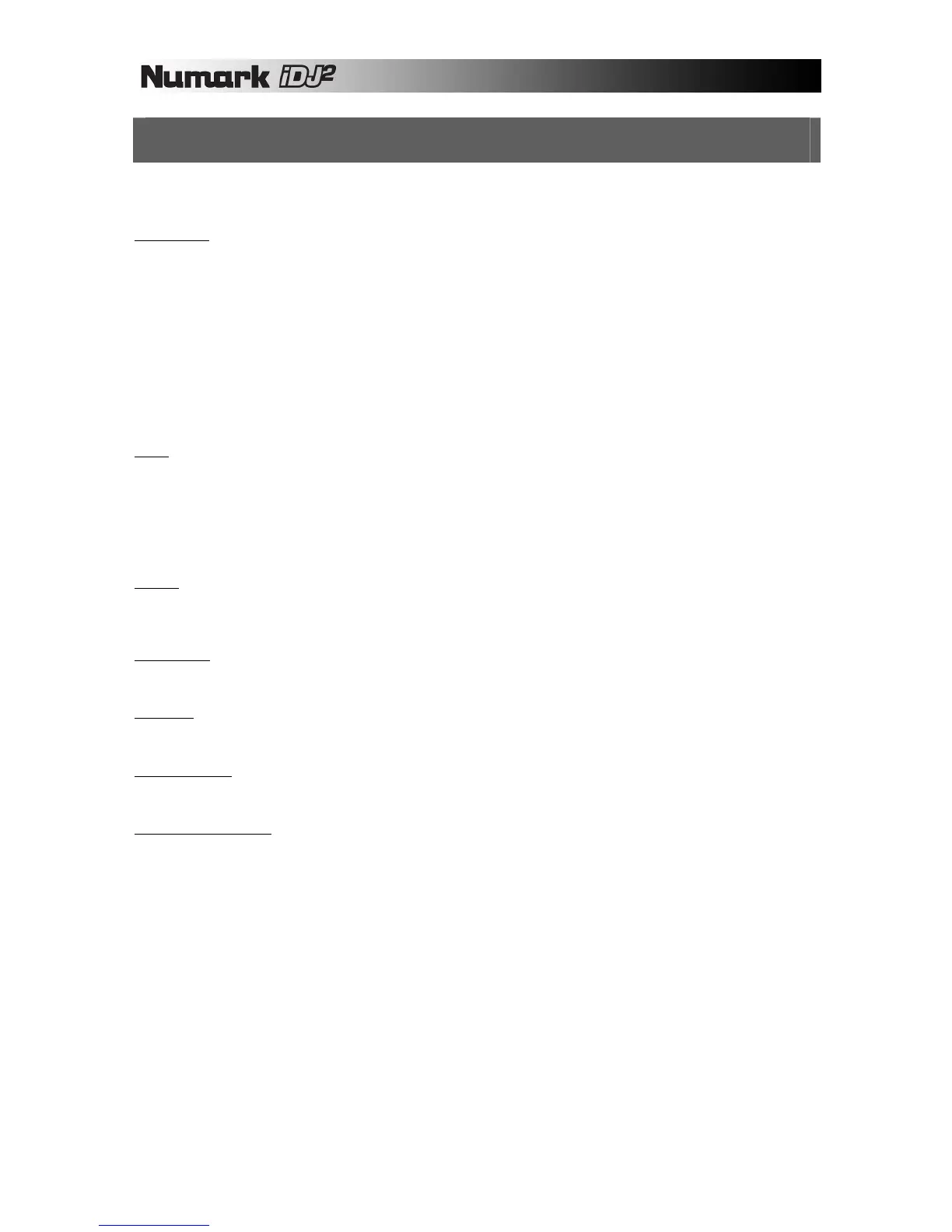38
KEYBOARD SHORTCUTS
If you have a USB keyboard connected to your iDJ², you can access some handy shortcuts:
TEXT ENTRY
Used in the text entry 'widget'; when searching and during renaming playlists etc.
(When not editing)
• Return = starts editing
(When editing)
• Cursor left / right = Moves caret
• Return / Enter = DONE and move focus to next field
• Escape = Clears or cancels entered text
• Home / End = beginning / end of string
• Backspace = Delete backwards
• Delete = Delete forwards
• Caps-lock and number-lock are honoured
LISTS
Used when browsing the library
• Left (or) Up = Same as rotating PUSH TO ENTER knob anti-clockwise
• Right (or) Down = Same as rotating PUSH TO ENTER knob rotary clockwise
• Return = Select (same as PUSH TO ENTER press)
• Page up / down = Page up / down
• Ctrl-Page up / down = Top / bottom of list
• Escape = Go back up one level
SLIDER
• Left (or) Up = Move slider left
• Right (or) Down = Move slider right
• Ctrl-left / right / up / down = Move to beginning / end of slider
COMBO BOX
• Left / Up = Previous item
• Right / Down = Next item
GENERAL
• Tab = Move focus to next field
• Shift-tab = Move focus to previous field
MENU BUTTONS
• CTRL + 1,2,3,4 = Buttons one through four of the function buttons
• CTRL + Cursor Left / Right = Pages left and right for available menu pages.
GENERAL SHORTCUTS
• Ctrl + F = Begins a “Title” search, similar to pressing F2
• Ctrl + L = Goes to Library window
• Ctrl + C = Goes to Crate window
• Ctrl + U = Goes to Utility window
• Ctrl + V = Goes to View window
• Ctrl + E = Goes to Eject window
• Escape - Cancel any popup windows
• F1 = Open search browser for current library, set to "All" and put keyboard focus in the text entry widget
• F2 = Begins a "Title" search
• F3 = Begins an "Album" search
• F4 = Begins an "Artist" search
• F5 = Browse by Genre
• F6 = Browse by BPM (with correctly tagged tracks)
• F7 = Browse by Year
• F8 = Playlist menu
• F9 = Files (File browse the device directly)
• F10 = Library (press again to change to next library, if available)