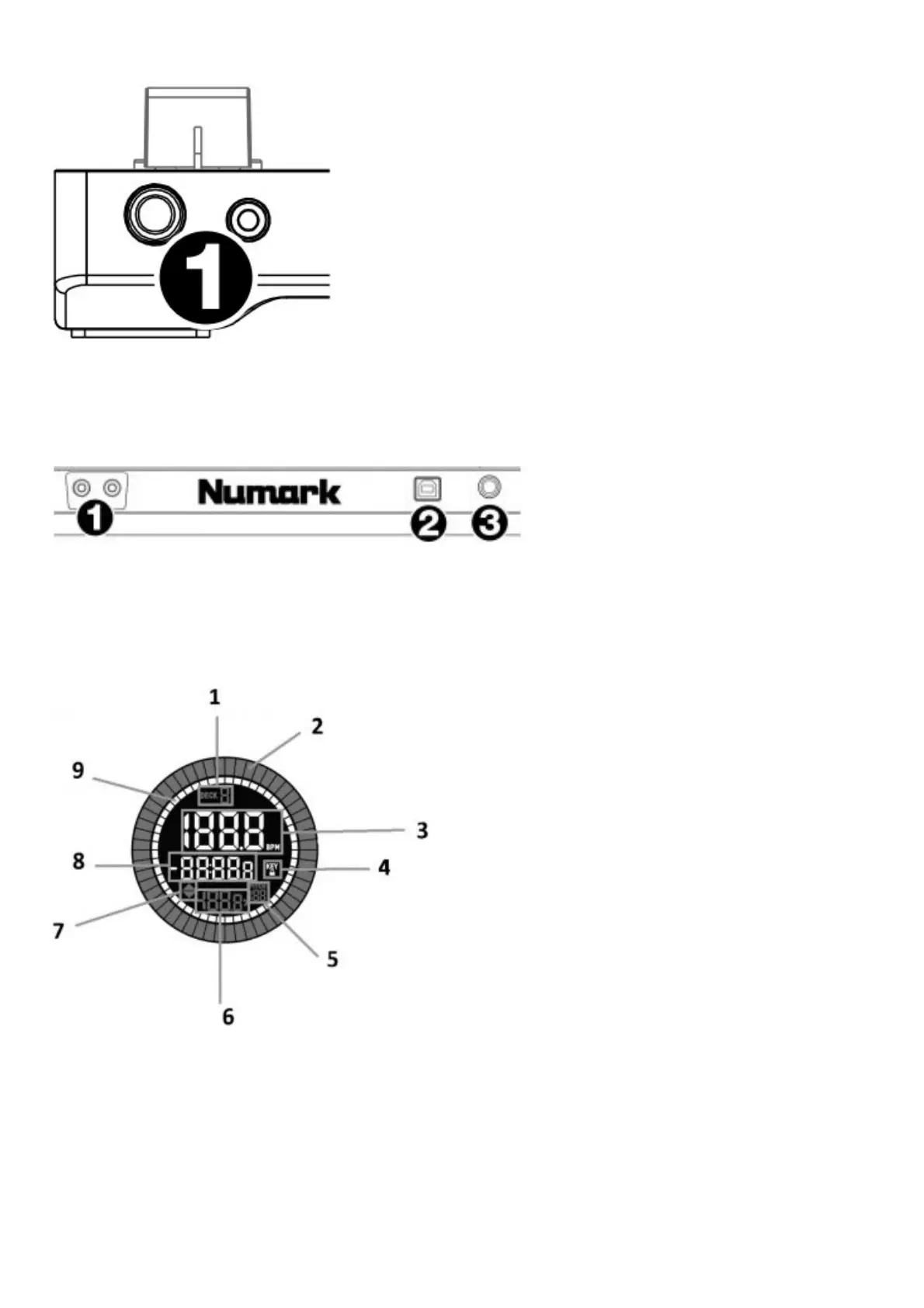Front Panel
Headphone Output: Connect headphones to these 1/4” (6.35 mm) and 1/8” (3.5 mm) jacks for monitoring the signal.
The headphone volume is controlled using the Cue Gain knob.
Rear Panel
1. Master Output (RCA): Use standard RCA cables to connect this output to speakers or an amplifier system.
2. USB: Sends USB MIDI data to control various software parameters.
3. Microphone Input: Connect a standard dynamic microphone to this 1/4” (6.35 mm) jack.
Display
1. Active Deck: Indicates the currently active deck.
2. Platter Position: Displays the current track position.
3. BPM: Displays the current BPM for the selected track.
4. Keylock: This icon illuminates when Keylock is active for the current deck.
5. Pitch Range: Shows the current pitch range.
6. Pitch: Shows current pitch of the track.
7. Pitch Adjust: Indicates the direction to move the Pitch Fader to match the current track’s BPM with the track on
the opposite deck.
8. Time Remaining: Displays the time elapsed or time remaining for the current track.
9. Time Bars: provides visual reference to time remaining on the selected song. When the song is almost over
