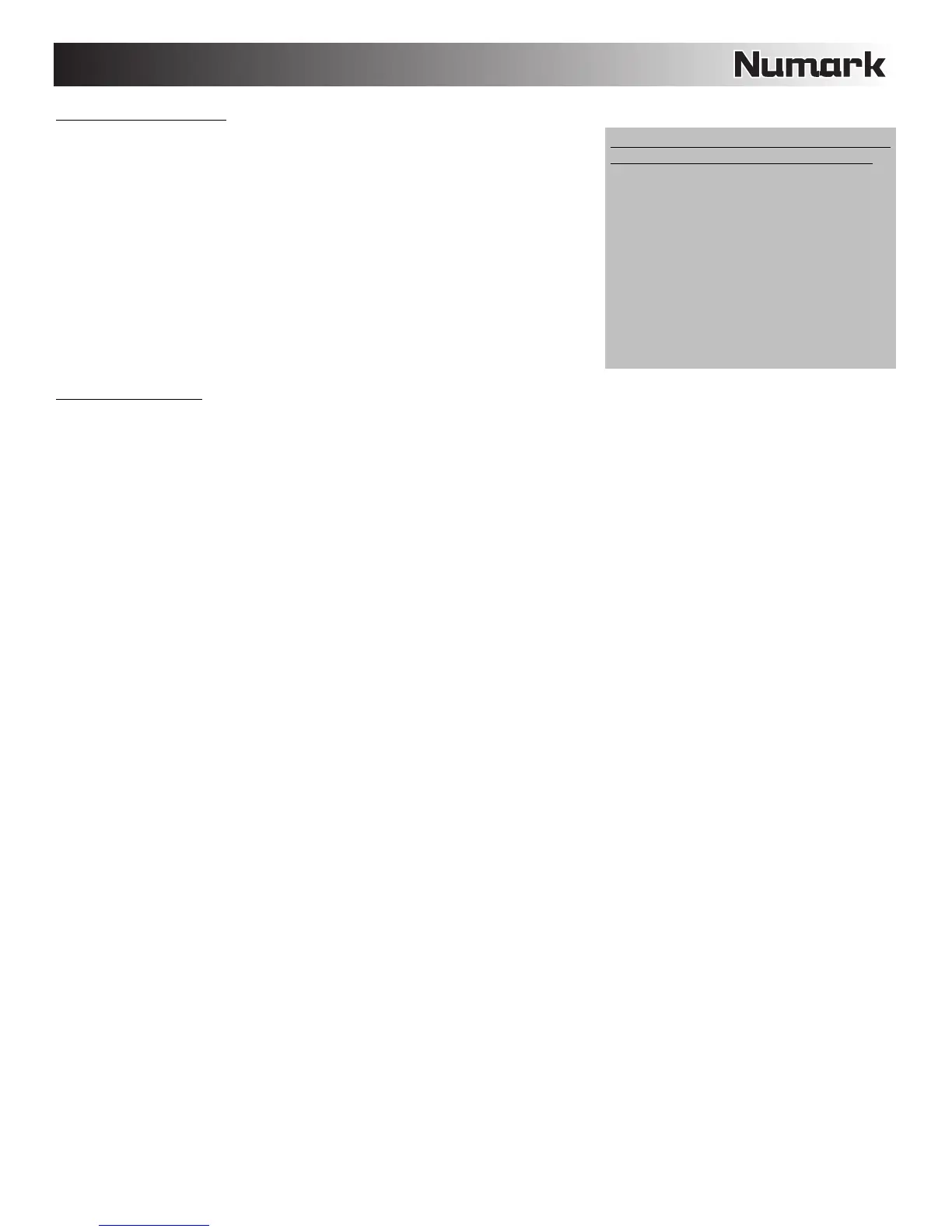7
NAVIGATION CONTROLS
42. SCROLL KNOB – Use this knob to scroll through lists of tracks, Crates, etc. in
the software. You can also press it to move between the panels shown in the
software.
43. FWD / BACK – These buttons move the selector between various panels in the
software.
44. CRATES – Press this to move the selector to the Crates Panel in the software.
45. PREPARE – Press this to move the selector to the Prepare Panel in the software.
46. FILES – Press this to move the selector to the Files Panel in the software.
47. LOAD A / LOAD B – Press one of these buttons while a track is selected to
assign it to Deck A or Deck B, respectively.
48. LOAD PREPARE – Press this to add a selected track to the list of tracks in the
Prepare Panel in the software.
49. VIEW – Press this to toggle through the available software layouts.
EFFECTS CONTROLS
50. FX SELECT – Turn this knob to select an effect to apply to the channel, which will be displayed in the software. You can also
press the knob to move automatically to the next effect.
51. FX MIX – Adjusts the amount of the effect, which will be displayed the software. To hear less of the effect (a "dry" mix), move this
fader to the left. To hear more of the effect (a "wet" sound), move this fader to the right.
52. FX PARAM – Turn this knob to adjust the parameter of the effect, which will be displayed in the software.
53. FX ON / OFF – Press this button to activate or deactivate the effect. The button's LED will illuminate when the effect is on.
54. FX SEND – Use these buttons to apply Effect A and/or B to the corresponding channel. You can apply Effect A and/or B to the
entire Program Mix by using the FX SEND buttons below the MASTER VOLUME knob. (Each effect can be applied to one of the
four channels or the Program Mix.)
Hold DELETE CUE / SHIFT and any of these
buttons to access their alternate functions:
FWD: Sort current Library/Crate/Panel View
by album.
BACK: Sort current Library/Crate/Panel
View by track number.
CRATE: Sort current Library/Crate/Panel
View by song.
PREPARE: Sort current Library/Crate/Panel
View by artist.
FILES: Sort current Library/Crate/Panel View
by BPM.
