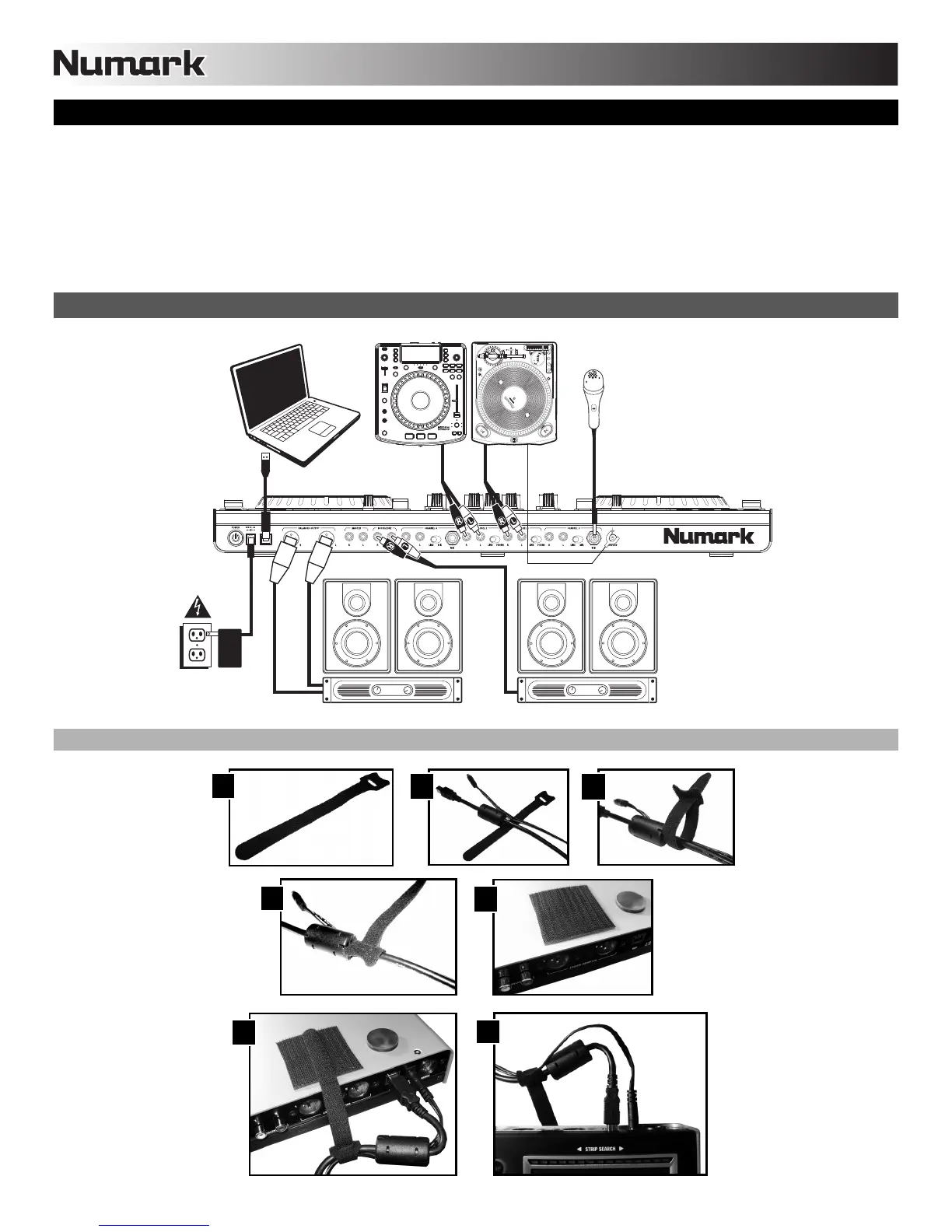2
CONNECTING THE NS6
1. NS6: Connect any optional input sources (microphones, turntables, CD players, etc.) to NS6.
2. Connect output devices (power amplifiers, sub-mixer, recorders, etc.) to NS6.
3. Plug all devices into power supply, and turn on devices in proper order:
a. When starting a session, turn devices on in this order: (1) auxiliary input sources, (2) NS6, (3) output devices
b. When ending a session, reverse this operation by turning off: (1) output devices, (2) NS6, (3) auxiliary input sources
4. Connect NS6 to your computer with the USB cable (included) and to your headphones.
5. Start Serato ITCH and go!
CONNECTION DIAGRAM
POWER/USB CABLE SETUP
MICROPHONE
TURNTABLE
CD PLAYER
COMPUTER
POWER
HOUSE AMP
BOOTH AMP
1
2 3
4
5
6 7
