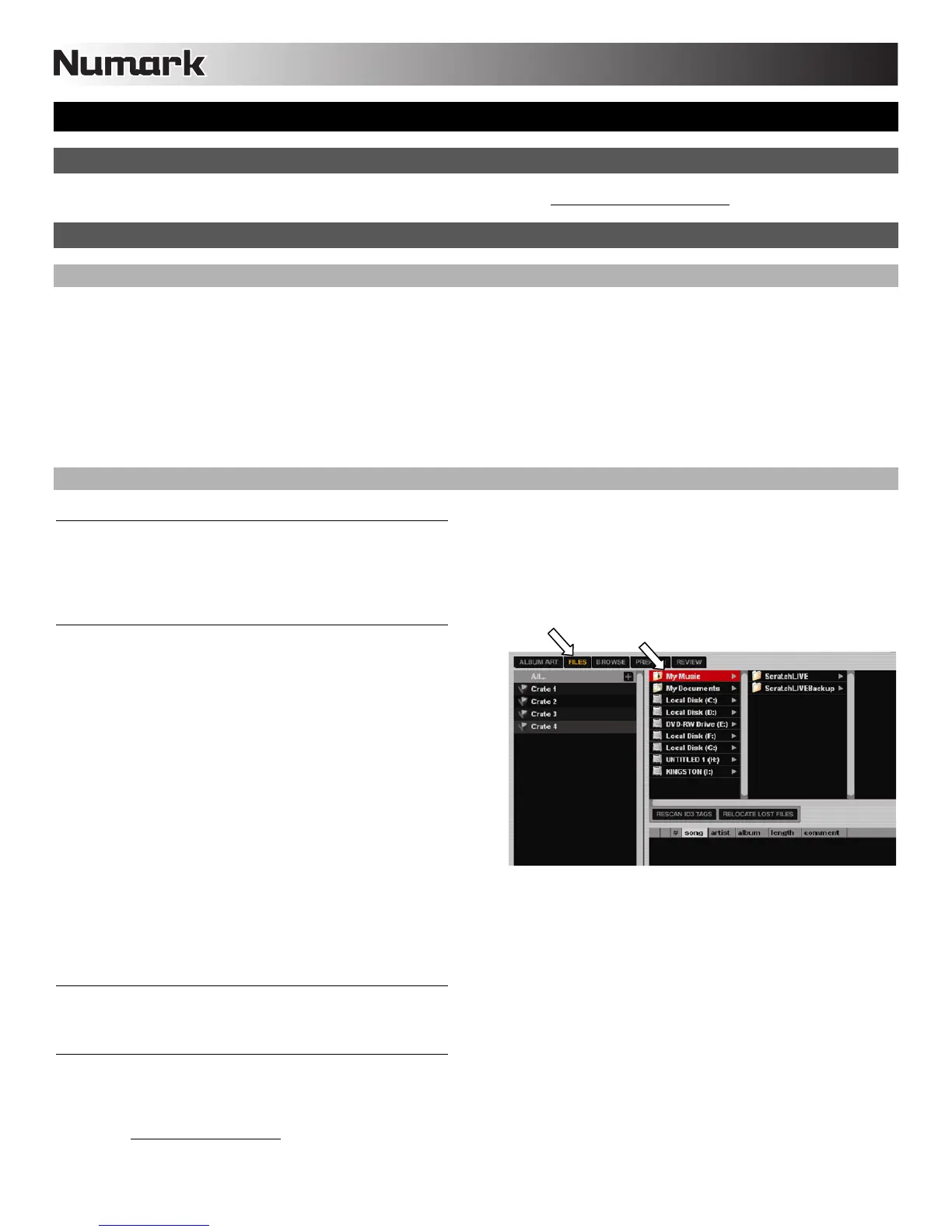8
USING SERATO ITCH WITH THE NS6
IMPORTANT!
Please make sure you have downloaded the latest version of Serato ITCH from http://www.serato.com/itch
.
GETTING STARTED
STARTING THE SOFTWARE
Serato ITCH will be installed to the following locations:
Windows XP: Start Programs ITCH
Windows Vista: Windows Menu All Programs Serato ITCH
Windows 7: Windows Menu All Programs Serato ITCH
Mac OS X: Applications folder
Connect NS6 before opening Serato ITCH. When the software launches, it will automatically detect the NS6.
IMPORTING MUSIC
Supported File Types
Serato ITCH supports the following file types: MP3, AAC (.m4a), WAV, AIFF, Ogg Vorbis, .WL.MP3, and ALAC (.m4a).
Fixed and variable bitrate files are both supported.
Adding Files to the Library
There are several ways to add files to your Serato ITCH library.
1. To show a view of your file system where you can browse your
hard disk for music to load you can:
y Click the Files button in the upper-left hand corner of the
software window
y Push the FILES button on the NS6
2. To navigate your files or Library, you can use:
y NS6's Navigation Controls (the SCROLL KNOB or FWD and
BACK buttons)
y the cursor keys on your keyboard
y the mouse
3. To load files into Serato ITCH, you can:
y Click on files (or folders containing files) in the software's file browser and drag them onto the "All" heading in the Crate
column, or into a specific Crate or Sub-Crate
y Drag files (or folders containing files) directly from Windows Explorer (PC) or Finder (Mac) into the Serato ITCH Library
y Load a file to any Deck, which automatically adds it to your Library
Deleting Files
To delete a track from a Crate, Sub-Crate, or the Library, select it in the software, then press CTRL + Delete (Windows) or CMND +
Delete (Mac).
Importing Music from Audio CDs
Serato ITCH does not support CD ripping. We suggest you use a third party application like iTunes to convert your audio CDs into a
suitable file type for Serato ITCH. We recommend importing songs as 320kbps mp3 files for high sound quality and low CPU load.
Audio CDs can be played directly from the computer's CD-ROM or DVD-ROM drive.
Please visit http://www.serato.com
for articles and information on file conversion.
