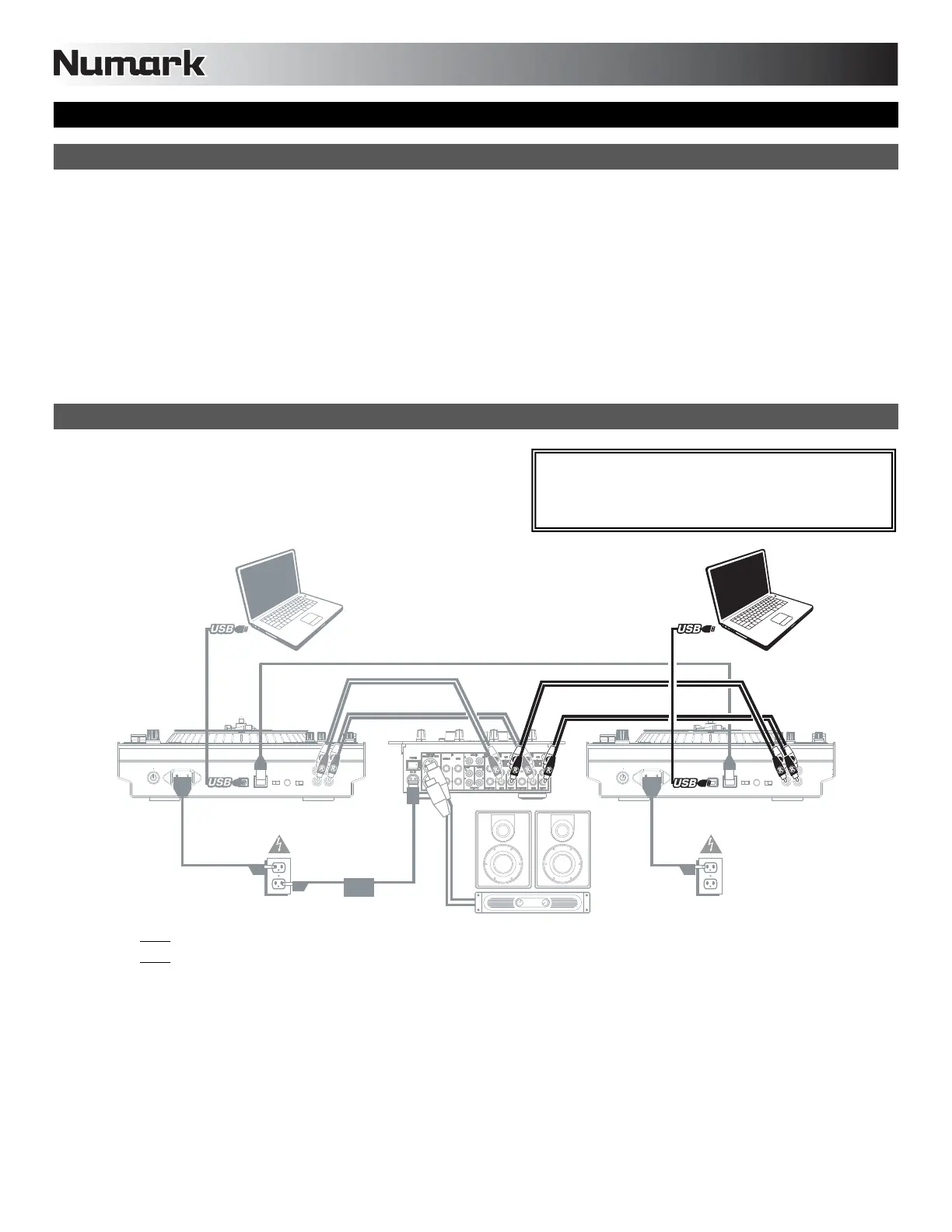30
TRANSITIONING BETWEEN DJs
NS7
To smoothly transition between two DJs with one NS7 and two laptops with Serato ITCH:
1. While either deck is playing, play a "transition" track (through the Program Mix) from an audio source connected to the NS7's AUX
INPUT. Make sure your levels are appropriately matched by adjusting the MIC / AUX controls on the front panel.
Note: The AUX INPUT signal passes straight to the MASTER OUTPUT, so you may want to fade in the source using the MIC /
AUX GAIN knob. Also, if the Mix Overdrive setting – in the Setup screen's Mixer tab – is set to boost the gain level of the Program
Mix, we recommend reducing this to zero to avoid a noticeable volume change when you disconnect the NS7.
2. Fade both NS7 decks' volumes down to zero, then stop playback on both decks.
3. On the next DJ's computer, open ITCH.
4. Disconnect the NS7 from the first computer and connect it the next DJ's computer.
5. Within ten seconds, the NS7 will be recognized and enabled in ITCH. Start performing!
V7
Numark V7s allow you to transition smoothly between two DJs (each with
his own computer) without interrupting the music. To prepare for this, set
up a dual-V7 setup then follow these steps:
AC IN 100V
-240V
50-60Hz 50W
POWER
USB
LINK
HIGH
LOW
RIGHT
LEFT
REMOTE
DECK B
OUTPUT
DECK A
DECK
LOCA
TION
MOTOR
TORQUE
AC IN 100V
-240V
50-60Hz 50W
POWER
USB
LINK
HIGH
LOW
RIGHT
LEFT
REMOTE
DECK B
OUTPUT
DECK A
DECK
LOCA
TION
MOTOR
TORQUE
1. Connect both V7s' DECK A OUTPUTS to your mixer's left channel (line-level) inputs.
2. Connect both
V7s' DECK B OUTPUTS to your mixer's right channel (line-level) inputs.
3. With a USB cable, the new DJ ("DJ 2") should connect his computer to the V7 that is not connected the current DJ's ("DJ 1"'s)
computer.
4. As DJ 1 is playing his last track, DJ 1 should press the MASTER BUTTON on the unused V7.
5. On the unused V7, DJ 2 can now cue up his first track and fade it in with the mixer.
6. When DJ 2 has finished transitioning into his first track, he should press the MASTER BUTTON the opposite V7. He can now
control Serato ITCH on his computer using both V7s.
7. DJ 1 can now disconnect his computer from the setup without any interruption of the music.
Note: The instructions in this section address a setup
with a mixer that supports multiple line-level inputs on
two channels. However, you may also adapt these
instructions to a four
channel mixer setu
.