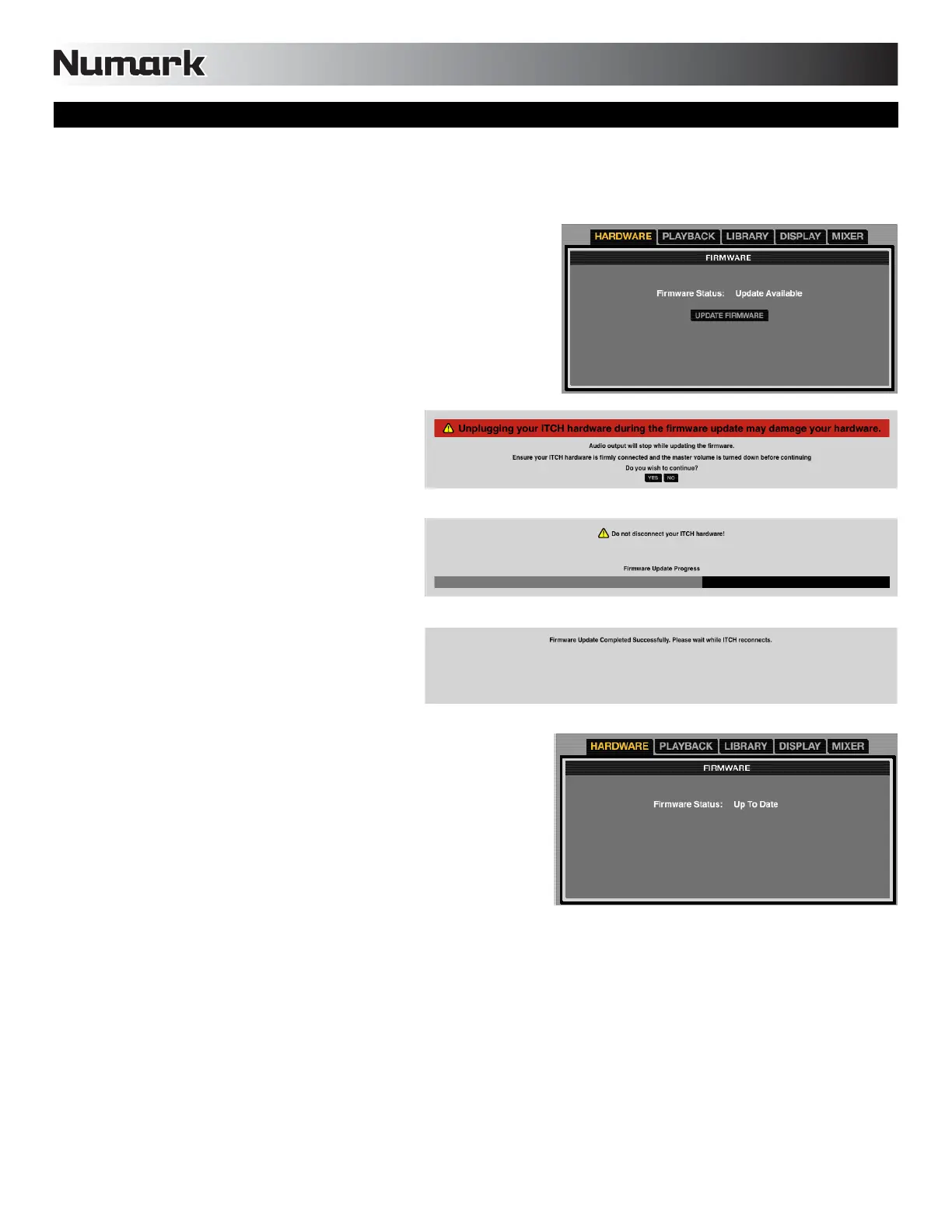32
UPDATING THE FIRMWARE
Occasionally, there may be an available firmware update for the NS7 / V7. If your computer is connected to the internet, Serato ITCH
will automatically detect if you need to update it. Follow these steps when you need to update your firmware:
Note: Audio output will stop during a firmware update. Do not update your firmware in the middle of a performance.
1. With your NS7 / V7 connected to the computer, go to the Setup screen
and select the Hardware tab. You will see a message if there is an
available firmware update.
2. Click the Update Firmware button.
3. A dialog box will appear warning you that audio
output will stop during the updating process. Click
"No" to cancel the update or "Yes" to confirm and
continue.
4. A progress bar will appear as your firmware is
updating. Do not disconnect the NS7 / V7 during
this process.
5. When the update is complete, you will see a window
confirming this. Wait while ITCH reacknowledges its
connection with the NS7 / V7. You can resume
performing when this is complete.