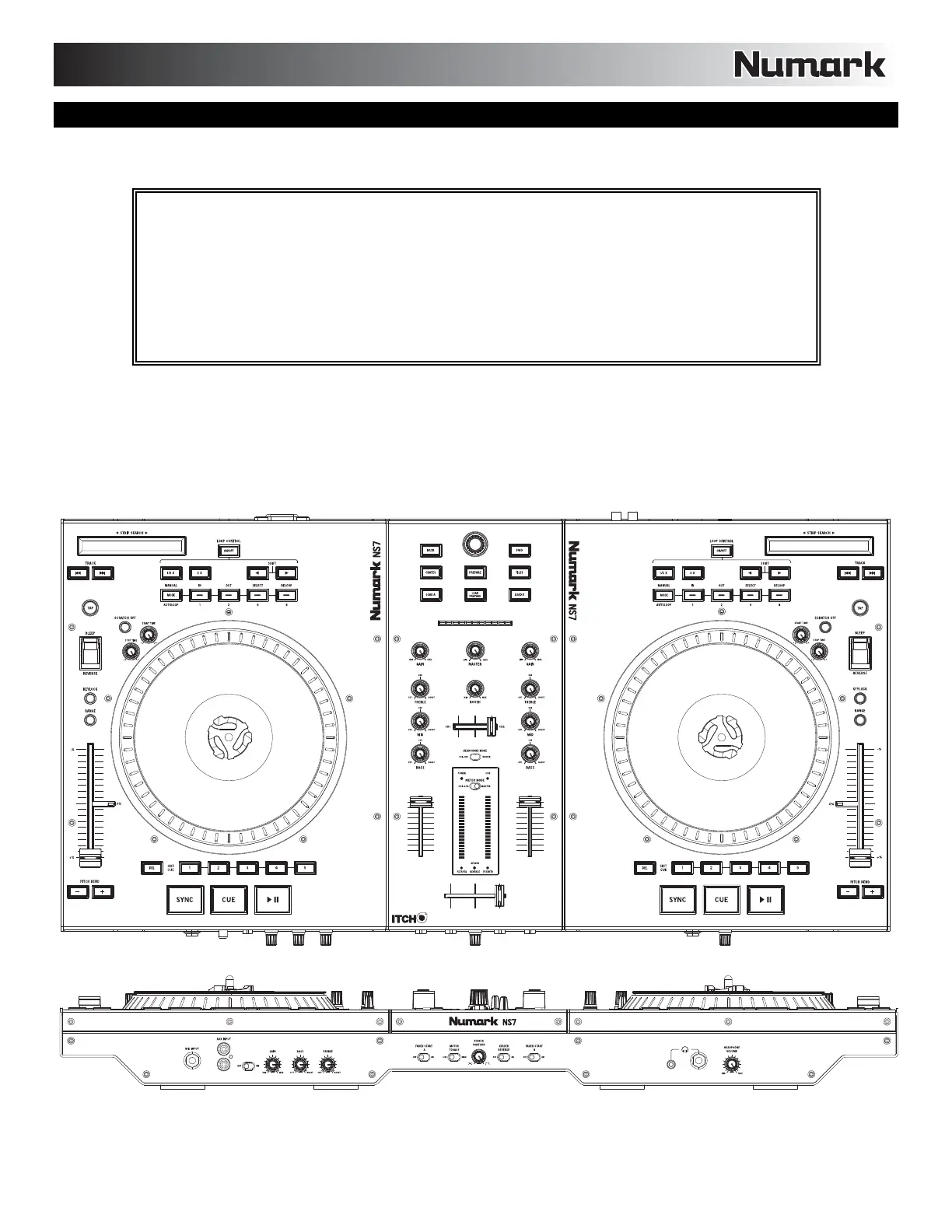33
NS7 / V7 CALIBRATION
If you load new firmware to the NS7 / V7, or if you ever experience problems with your knobs or faders (a very rare occurrence), the
NS7 / V7 can be recalibrated. Follow these instructions to calibrate the unit.
1. If you have uploaded new firmware, the left Deck's HOT CUE BUTTON 1 will flash twice, indicating that you should recalibrate it.
2. Disconnect the cable from the USB port and make sure the NS7 / V7 is off. While holding the right Deck's HOT CUE BUTTONS 1
and 3, turn the NS7's / V7's power on. HOT CUE BUTTONS 1-5 should flash twice.
3. Wait 10-20 seconds.
4. Set all faders and knobs to the maximum or right-most position. The PITCH FADERS should be at the bottom, which is their
maximum. (See image below.) The left Deck's HOT CUE BUTTON 1 will light up.
5. Press the lit left Deck's HOT CUE BUTTON 1. It will flash twice.
IMPORTANT NOTES:
y When setting the knobs and faders during calibration, set the faders last (to ensure they don't
accidentally move during adjustment).
y When setting the knobs and faders, be sure they are all set at their endpoints. Slight inaccuracies
could result in an incorrect calibration.
y The MIC / AUX GAIN, BASS, and TREBLE knobs are analog controls and therefore not part of the
calibration.
y Though the NS7 is pictured, this section also applies to V7 calibration. If you are calibrating a V7,
disregard references to the "left" or "right" Decks and follow all steps on that specific V7's controls.