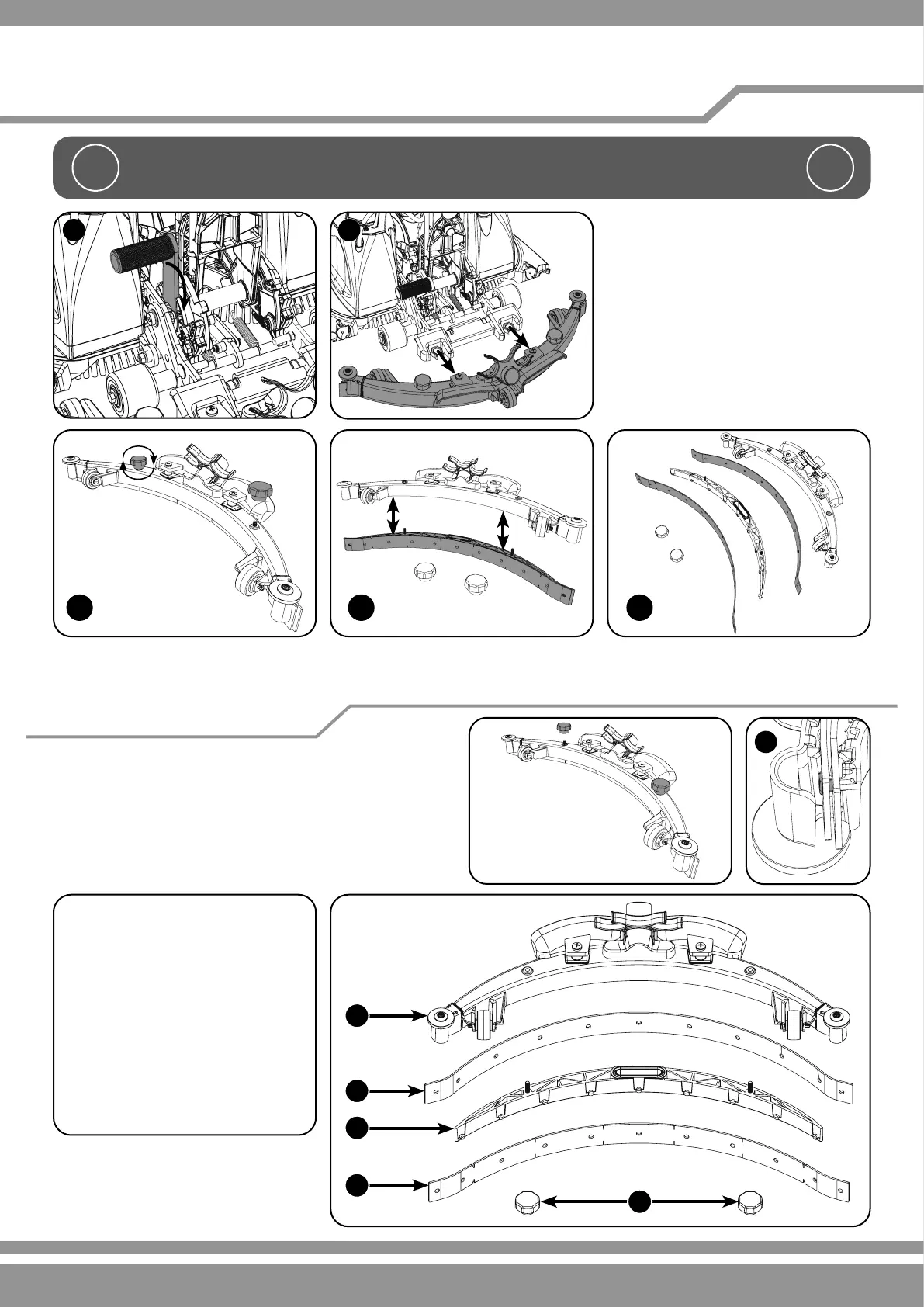12
Floor Tool Overview
1. Retaining knobs x 2
2. Front blade (Slotted / Reversible)
3. Blade carrier
4. Rear blade
5. Floor tool main body
NOTE: The blades are designed to be
reversible and rotated giving 4 usable
surfaces (front, back, top and bottom, thus
extending their useful working life).
To change the oor-tool, rstly lower the
oor-tool using the left side oor-tool
lowering foot pedal (A).
Pull the oor-tool away from the machine (B).
Ret the blade holder, retain using the two outer knobs. Make
sure the slotted blade goes to the front of the oor-tool.
Ret the oor-tool using the two central knobs to the oor-tool.
Make sure the end holes on both squeegee blades are posi-
tioned correctly on ‘T’ shaped clip mouldings! (A)
Replace the Squeegee blades using (903531)
replacement blade set (Fig.3), tting the
blades on to the moulded location lugs.
Remove the blade holder (2).Unscrew the two knobs securing the blade
holder (1).
Changing the Floor Tool Blades
!!
ALWAYS MAKE SURE THAT THE MACHINE IS SWITCHED OFF AND THE BATTERY IS
REMOVED PRIOR TO ANY MAINTENANCE.
Retting the oor tool blades
