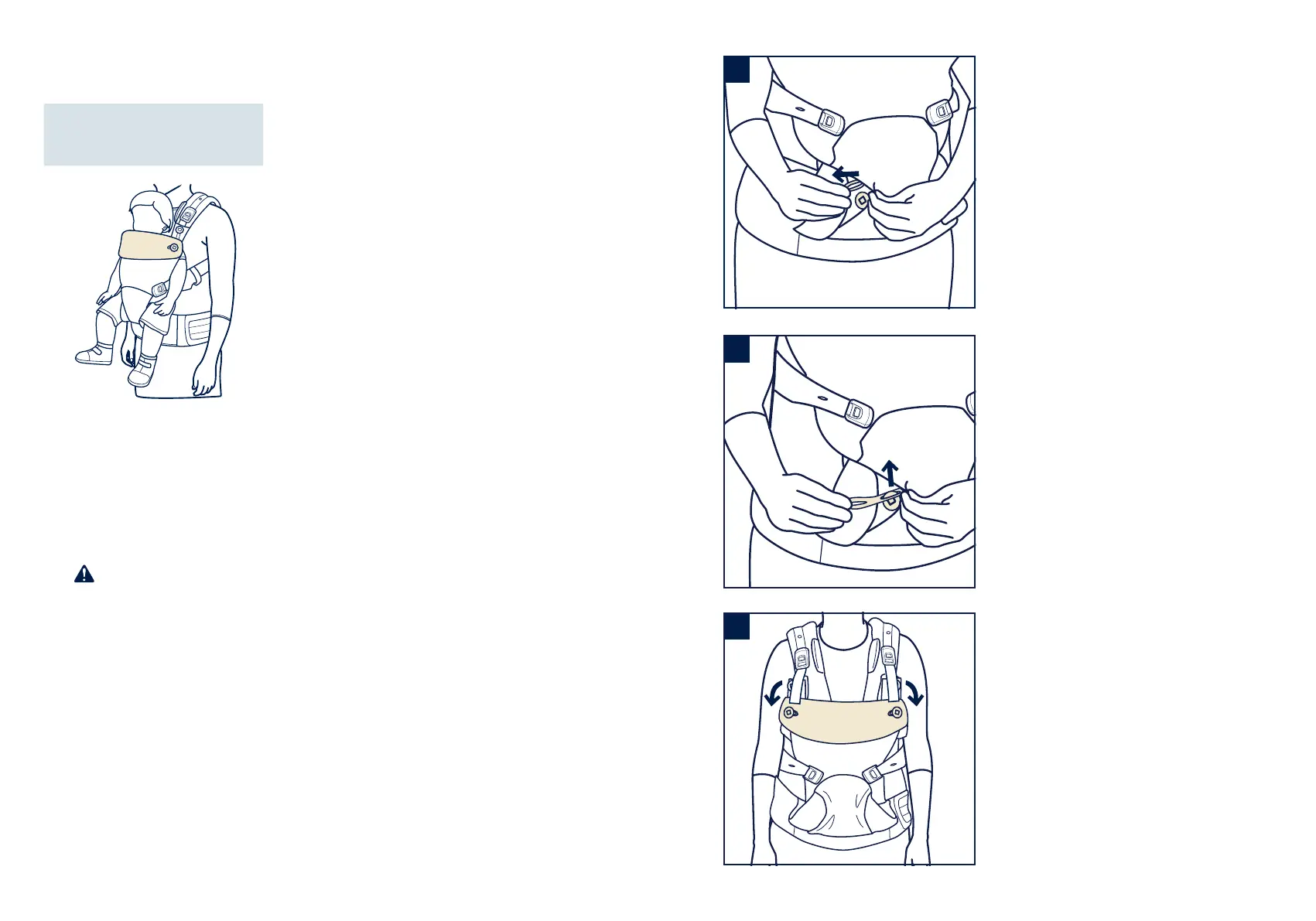Facing Out
Seat Width Strap
1 - Locate both the seat width strap and the seat width button inside the front
fabric pocket.
2 - Attach the seat width button into either of the button holes on the seat
width strap, depending on how much you need to narrow the seat for your
child.
The seat width is properly adjusted if your child’s thighs are supported.
3 - Fold the head support down so your child's face will be above the top edge
of the carrier. The carrier is now ready for you to secure your child.
Follow the same steps for securement as Facing In mode (page 17), but
face your child outward.
20–30 lb (9–13.5 kg)
6+ months
1
2
3
CUDL™ instructions23
CUDL™ instructions
24
