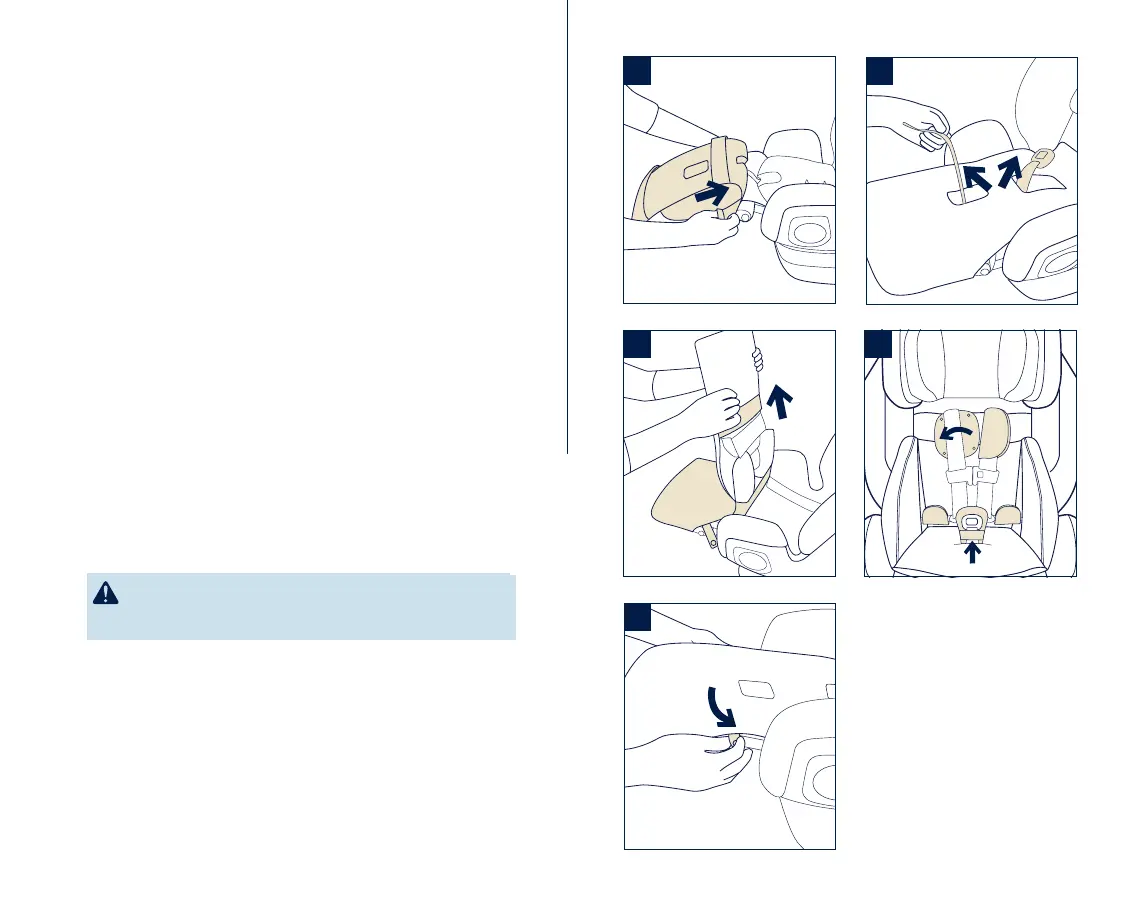26 EXEC
™
instructions
1
2
3
4
27EXEC
™
instructions
Slip Cover Use
The slip cover can be used to keep the seat cover
clean. It can easily be removed and washed.
Unbutton the seat cover.
1 - Slide the bottom of the slip cover over the
leg rest.
2 - Unbutton the seat cover and slide it through
the two straps on the back of the slip cover
until the bottom strap lines up with the bottom
of the seat cover. Button the seat cover back
into place.
3 - Attach the snaps on the sides of the slip cover
to the bottom of the slip cover to secure it over
the leg rest.
4 - Route the harness adjustment strap and harness
buckle through the holes in the slip cover.
To remove the slip cover, reverse these steps.
Shoulder, Hip, and Crotch Pad Use
5
- ALWAYS use the shoulder, hip, and crotch
pads in rear facing mode.
In forward facing mode, the pads are a comfort
feature that may be used or removed for any child.
To use the shoulder and hip pads, fold each pad in
half over the harness strap and attach the snaps.
To use the crotch pad, slide the harness buckle
through the loop on the pad.
5