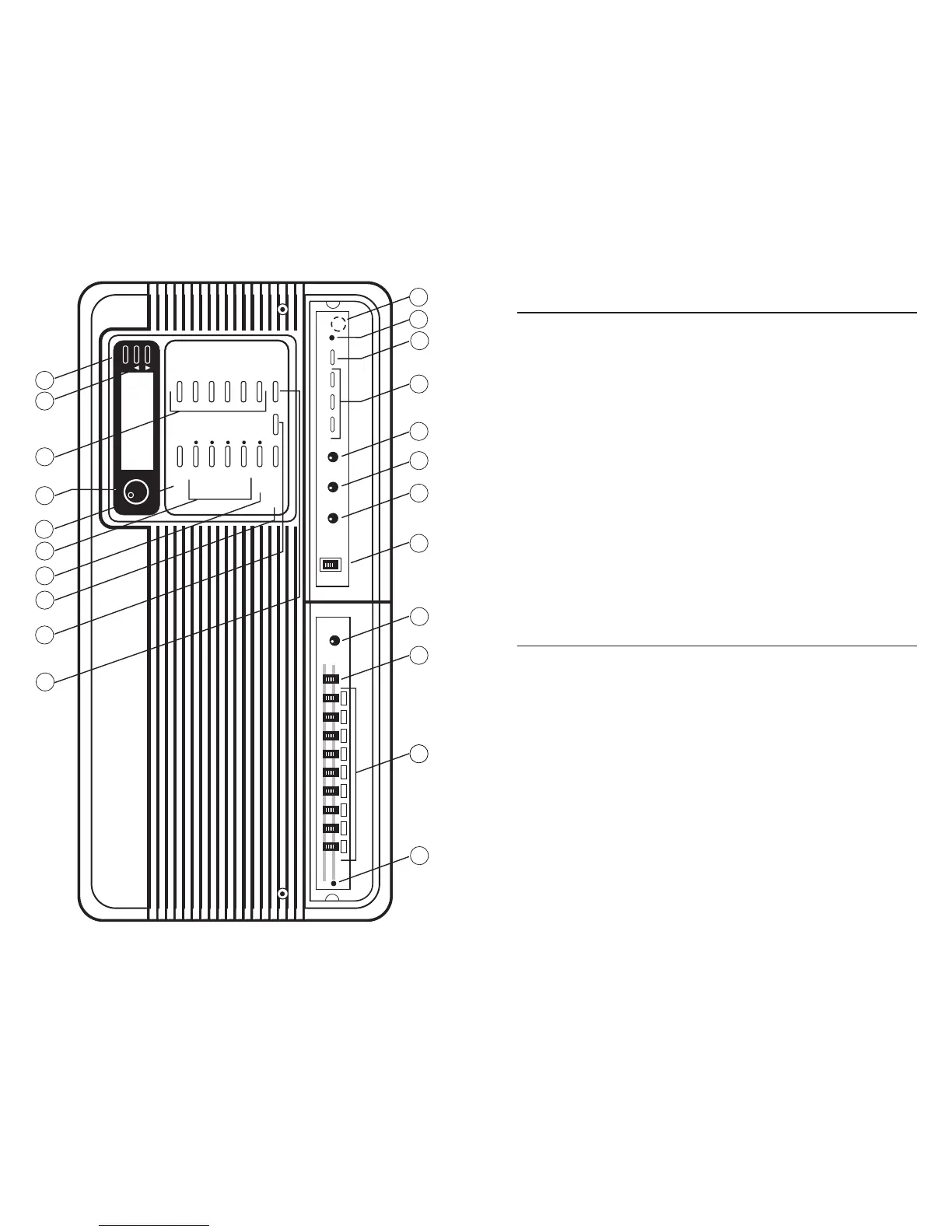21
22
20
19
18
17
16
15
14
13
12
11
1
2
3
4
5
6
7
8
9
10
4
Setting Program Audio Controls
The volume levels required at each Station may vary with the locations of the
speaker and the size of the room where the speaker is located. Spend some time
experimenting with volume levels, and adjust each speaker so that you can clearly
hear the radio and intercom. Use the following procedures to set your system’s
volume levels:
1. At each remote station, turn the volume control completely clockwise to maximum
volume.
2. At the master station, set the REMOTE and MASTER SPEAKER STATUS switches
to the RADIO INTERCOM position.
3. Turn the MASTER VOLUME control to maximum volume.
4. Turn the SYSTEM VOLUME control on the master station to approximately
one-third volume.
5. Select an AM or FM radio station with a strong, clear signal.
6. Adjust the master station’s SYSTEM VOLUME control until you have enough
volume at the remote station that requires the highest volume (i.e. a large living
room, family room, basement, etc.).
NOTE: The Master Station and all Remote Stations (except the door
speakers) are equipped with their own volume controls. Although the
Master Station SYSTEM VOLUME sets the System’s Volume level, you
may adjust an individual speaker’s volume level as desired.
7. Adjust the MASTER VOLUME control and all remote stations’ VOLUME controls
to the volume level you desire. Do not set the remote stations’ volume controls
below
1
⁄2 volume.
Station Status Switches
The STATION STATUS SWITCHES set the operating mode of each station
in the system.
Each station may be set at one of the four following modes: RADIO INTERCOM,
INTERCOM ONLY, OFF, or MONITOR.
1.
RADIO INTERCOM: Stations set to this mode will receive all program audio,
intercom audio, and monitor audio (provided that the station’s volume control
is properly set). Program audio includes: AM/FM radio, cassette, CD or any
optional audio sources connected to the system. An optional electronic door
chime will also be heard over stations set to this operating mode.
2. INTERCOM ONLY: A station set to this mode will only receive intercom audio
and chime audio.
3. OFF: Stations set to this mode will not receive program audio, intercom audio
and chime audio. NOTE: Intercom calls made from stations selected to the
OFF mode will be heard, but a response cannot be heard at these locations.
4. MONITOR: When a station is selected to this mode, most sounds originating
at the station’s location will be transmitted to stations in the RADIO INTERCOM
mode.
