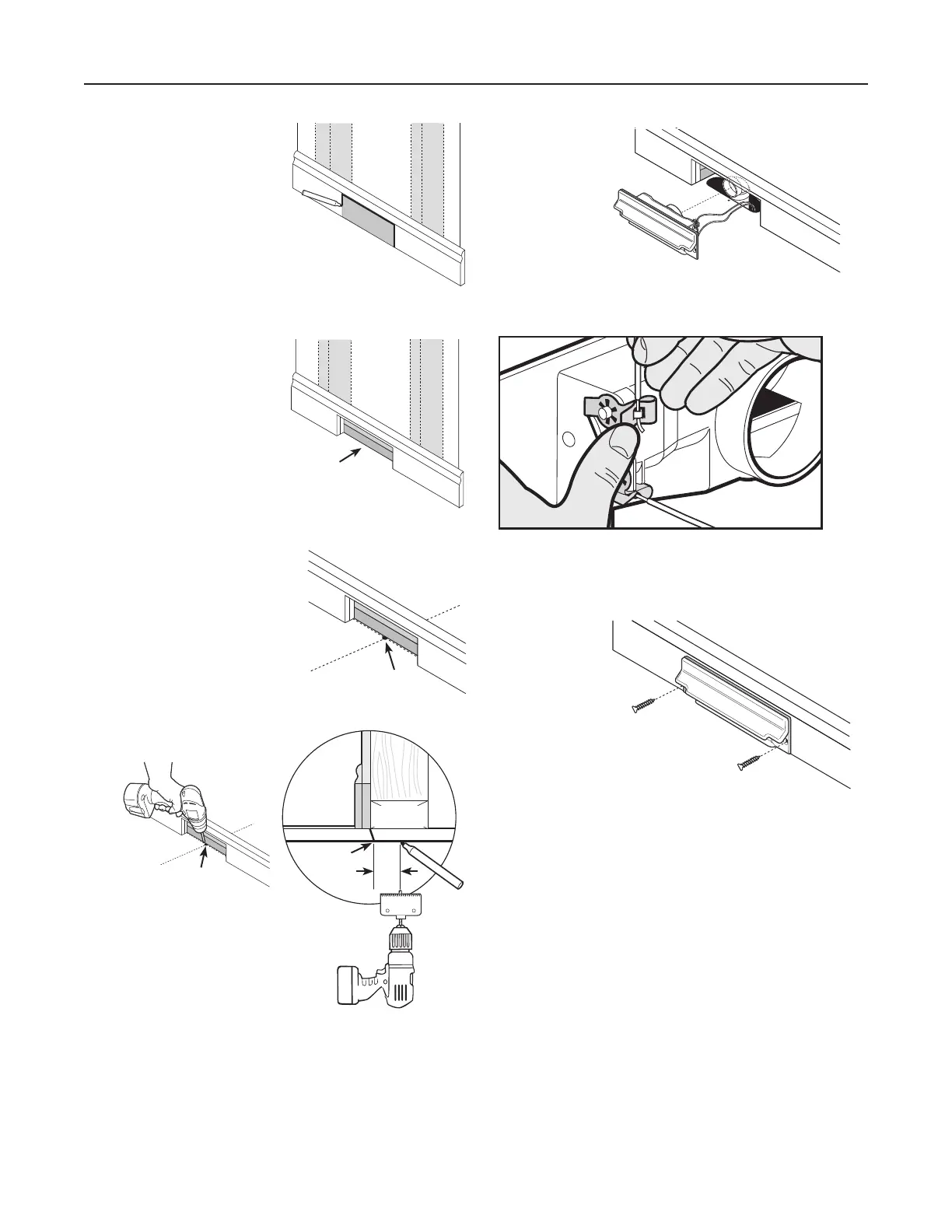21
Template
Choose a desired
position on the baseboard
between two studs.
Place the template (cut
from this instruction sheet)
on the position, and trace
the outline of the area.
2" x 4" Bottom Plate
Trim the opening on
the baseboard and
through the drywall
until reaching the
2" x 4" bottom wall
plate.
Against the edge of the
2" x 4" bottom plate, mark the
center of the opening.
Reference
Hole
2" x 4"
Bottom Plate
Make piping
connections as
required and
ready the short
90° elbow in position
behind the CanSweep
®
.
Make sure that the opening of the elbow will securely
attach onto the spigot on the back of the CanSweep
®
when it is time for connection.
Slide the
CanSweep
®
and
low voltage wires
into the opening
on the
baseboard.
Friction fit the
CanSweep
®
spigot into the elbow. Secure the CanSweep
®
to the
baseboard with the 2 supplied screws.
Do not glue
CanSweep
®
to
the elbow.
Attach wires
Mark Center
Drill a small reference hole
at the mark through the subfloor to below.
Locate the reference hole from below
and measure back 1
7
/8”. Use a 2” hole saw
to remove the 2"x4" bottom plate
section behind the opening.
Reference Hole
1⅞"
Slide the low volt wires into the CanSweep
®
clips
as shown to complete the wiring connections.
CI377W CANSWEEP
®
BASEBOARD WALL INSTALLATION
