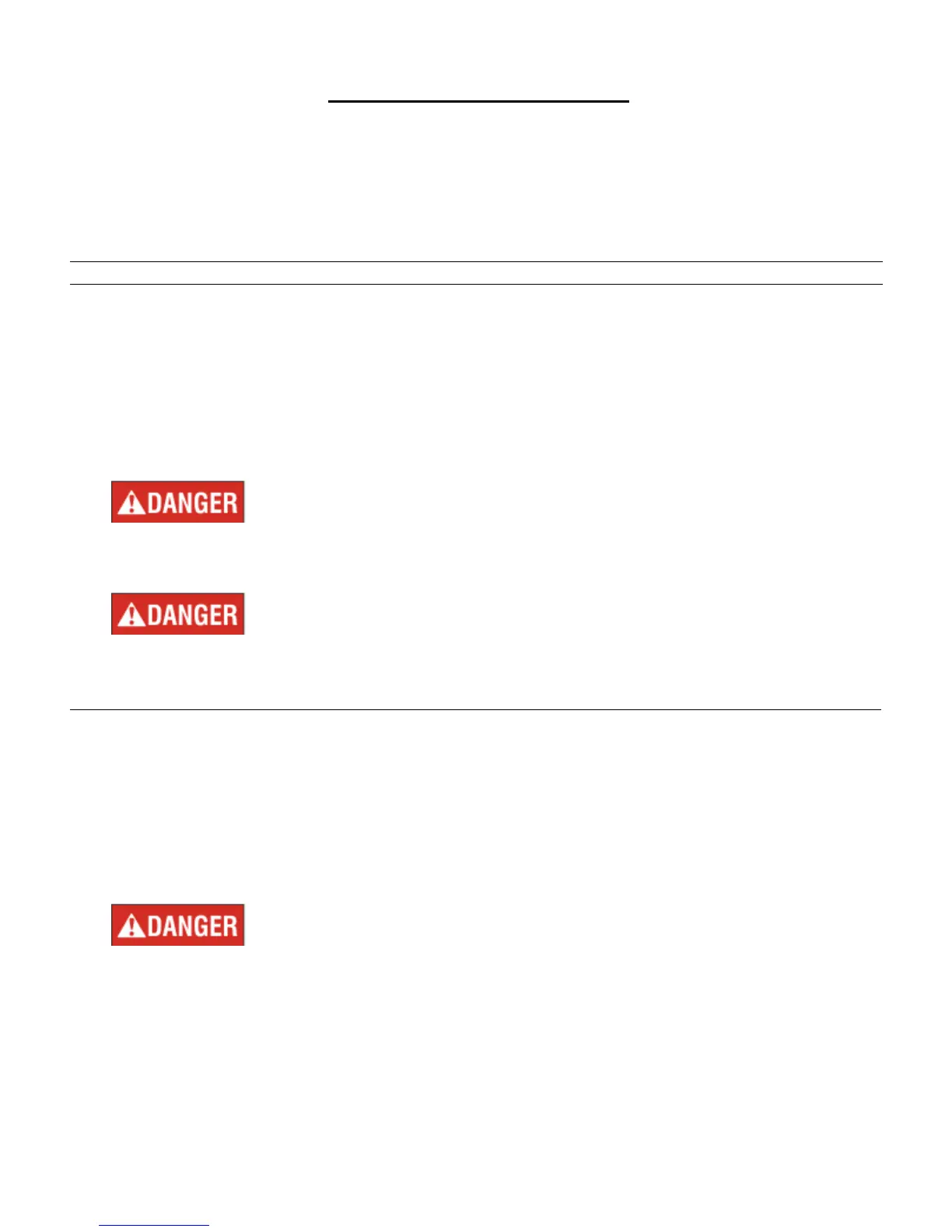12
TROUBLESHOOTING GUIDE
Don't Panic....
Many potential problems can be avoided through proper care and maintenance. If you do experience
machine vibration or other problems, consult this guide before calling for service.
TROUBLE POSSIBLE CAUSE SOLUTIONS
Machine won’t start
• No power to machine.
Turn OFF and UNPLUG.
Check circuit breaker.
Check plug at outlet (Check the
outlet by plugging something else
into it.).
• Manual overload protection
tripped.
Turn OFF and UNPLUG. Let
machine cool down.
Reset manual overload button. See
page 13 for instructions.
Motor Stops While Juicing
• Loss of power to machine.
Turn OFF and UNPLUG.
Check circuit breaker.
Check plug at outlet.
(Check the outlet by plugging
something else into it.)
• Overheating (if switch is in the
ON position and light is on).
Turn OFF and UNPLUG. Reset
manual overload button after machine
cools. See page 13 for instructions.
• Damaged electrical cord.
Turn OFF and UNPLUG. Check
electrical cord for any breaks in the
insulation or open circuits. If
problem found call Nutrifaster.
• Loose electrical wires at
switch or switch damaged (if
switch is in the ON position
and light is off).
Turn OFF and UNPLUG.
Check wiring at switch. Call
Nutrifaster.
• Switch damaged.
Turn OFF and UNPLUG.
Call Nutrifaster for
replacement switch.