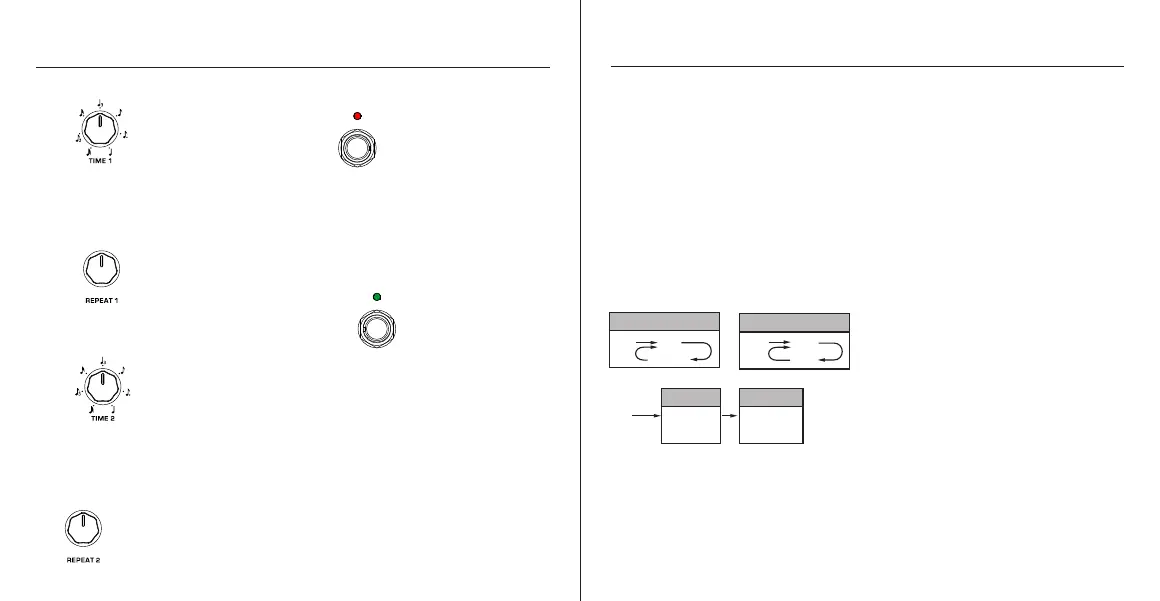Control PanelControl Panel
REPEAT 2 knob
Controls delay2's number of repeats.
ON footswitch
Engages the delay effect.
When u sing LOOP m ode, i t con trols
REC/PLAY/DUB.
ON
RE C/P LA Y /D U B
TAP footswitch
Tap this foot switch to adjust the speed and
delay sub-division. You can set the target sub-
division by TIME 1 and TIME 2 knobs, then TAP
this foot switch to adjust the speed, the DELAY
1 and DELAY 2 will change the delay time
according to the current sub-division note
signature. Hold this foot switch for 2 seconds,
to switch current delay time between MS or
BPM.
TA P
Ho l d for B P M/M S
LOOP mode
Press ON and TAP foot switches simultaneously,
to enter / quit PHRASE LOOP mode. In LOOP
mode, press ON foot switch to activate
REC/PLAY/DUB and hold to UNDO/REDO as a
normal looper pedal. OLED display shows your
phrase loop status. LEVEL knob becomes LOOP
LEVEL to adjust phrase loop volume. (Pedal will
remember the current delay mix level when you
enter LOOP mode.) All other knobs work in
normal mode independently.
REC
PLAY
OVERDUB
Press Once
PLAY
Hold
UNDO
REDO
PLAY
STOP
CLEAR
Press Twice Press & Hold
(ALL)
LOOP FOOTSWITCH
When playing phrase loop, if you quit LOOP
mode, the phrase loop will continue playing.
Now all knobs work in normal mode. OLED
display shows delay type and delay time.
LEVEL knob reverts back to the role of
controlling delay mix level. ( Pedal will
remember the current LOOP LEVEL when you
quit. )
*Duotime offers 40 seconds real stereo phrase loop.
Controls delay2's delay time. When in Tap
Tempo, it becomes a sub-division according
to current parameter.
TIME 1 knob
Controls delay1's delay time. When in Tap
Tempo, it becomes a sub-division according
to current parameter.
REPEAT 1 knob
Controls delay1's number of repeats.
TIME 2 knob