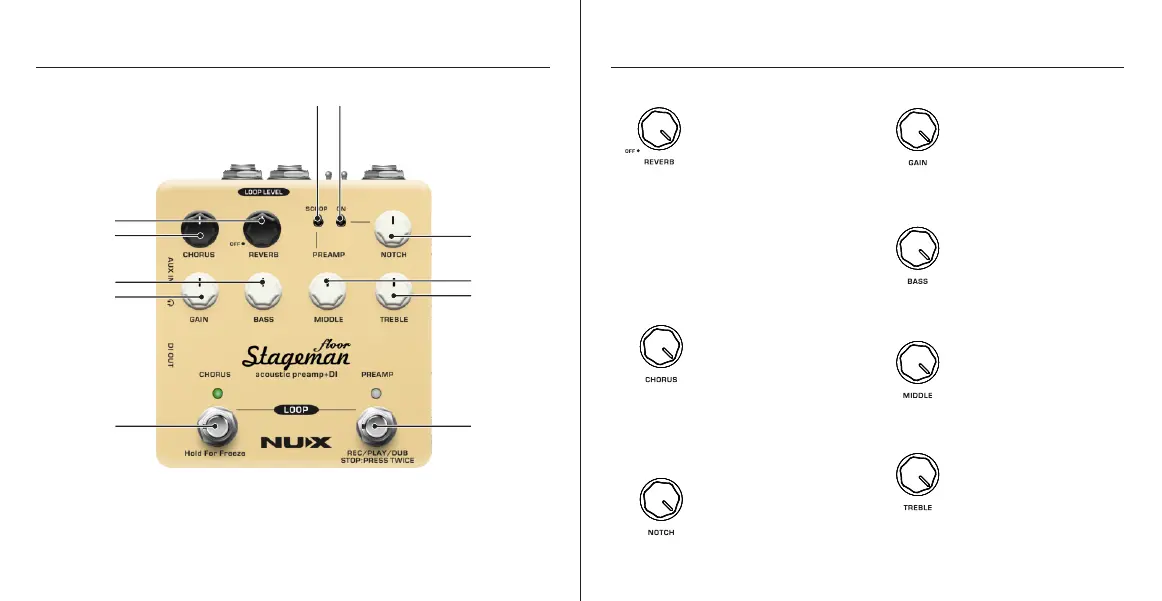SCOOP toggle
GAIN knob
Chorus
Foot Switch
NOTCH toggle
BASS knob
CHORUS knob
REVERB knob
NOTCH knob
MIDDLE knob
TREBLE knob
Preamp
Foot Switch
Control PanelControl Panel
REVERB knob
Adjusts the amount of Reverb effect (mix and
decay). If this is set to “OFF,” reverb is not
applied.
Press Chorus and Preamp foot switches
simultaneously to enter/exit Loop Mode. When
in Loop Mode, the Reverb knob controls the loop
level.
CHORUS knob
Adjusts the amount of Chorus effect (mix, depth
and rate). It’s a magic experience while you
tweak it.
NOTCH knob
Low cut filter to avoid feedback situation.
GAIN knob
Controls the preamp signal level.
BASS knob
Adjust to boost or cut Low frequencies.
MIDDLE knob
Adjust to boost or cut Middle frequencies.
TREBLE knob
Adjust to boost or cut High frequencies.
