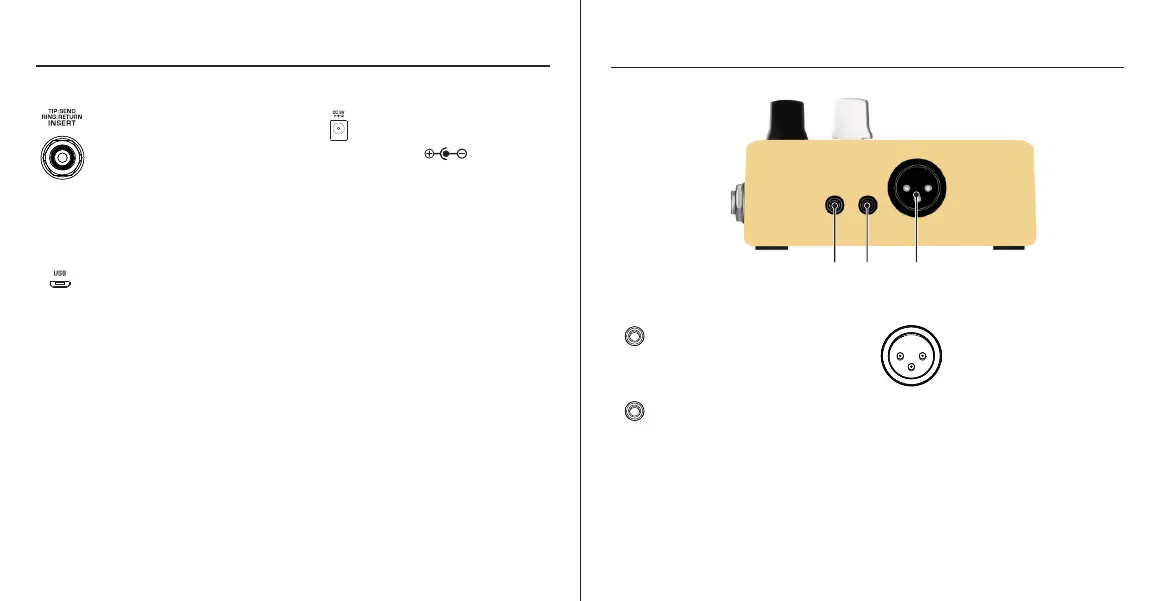AUX IN
DI OutEARPHONE
AUX IN
Connect with audio devices for music playback.
EARPHONE
Connect with earphone for silent practice or
monitoring your sound.
DI OUT
Balanced out to mixer or PA system.
NOTE: Do not use 48V phantom power to
connect with DI OUT.
I/O Jacks
I/O Jacks
INSERT
Use TRS stereo cable to connect with other
insert equipment or Y cable to send/return with
other effects. (*The effect loop is serial.)
USB
Connect to computer for firmware update.
Power Input
2.1mm DC power, 9V .
