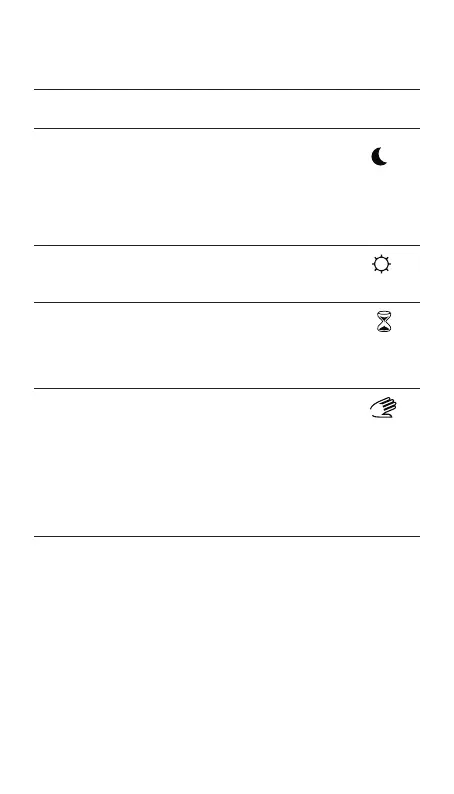nVent.com | 7
There are different set-temperatures in the NRG-Temp
thermostat possible (see Table 2).
Set-
temperature
Description Symbol
Reduced
Temperature
With nobody present in the room,
it would be a waste of energy to
heat up the floor. In the EcoH or
EcoO programmes, the NRG-Temp
switches between the Reduced and
the Comfort Temperature based on a
weekly schedule.
[ ]
R
C
EcoHome
EcoOffice
Standby
•
0h
•
3
• •
6
• •
9
• •
12
• •
15
• •
18
• •
21
• •
24
•
0h
•
3
• •
6
• •
9
• •
12
• •
15
• •
18
• •
21
• •
24
•
0h
•
3
• •
6
• •
9
• •
12
• •
15
• •
18
• •
21
• •
24
Comfort
Temperature
Temperature maintained in order to
have a good comfort feeling when
present in the room.
[ ]
R
C
EcoHome
EcoOffice
Standby
•
0h
•
3
• •
6
• •
9
• •
12
• •
15
• •
18
• •
21
• •
24
•
0h
•
3
• •
6
• •
9
• •
12
• •
15
• •
18
• •
21
• •
24
•
0h
•
3
• •
6
• •
9
• •
12
• •
15
• •
18
• •
21
• •
24
Booster
Temperature
Sometimes it is convenient to
boost the temperature. The booster
function will raise your Comfort
temperature by 5°C during a period
of 2 hours.
[ ]
R
C
EcoHome
EcoOffice
Standby
•
0h
•
3
• •
6
• •
9
• •
12
• •
15
• •
18
• •
21
• •
24
•
0h
•
3
• •
6
• •
9
• •
12
• •
15
• •
18
• •
21
• •
24
•
0h
•
3
• •
6
• •
9
• •
12
• •
15
• •
18
• •
21
• •
24
Manual
Override
Temperature
(Only in EcoH
or EcoO
programme)
The Economic programmes, allow
the temperature to be overridden
temporarily at any time. As soon
as there is a new timer event,
the temperature will return to
the Reduced or to the Comfort
temperature depending on the
time schedule of the Economic
programme.
[ ]
R
C
EcoHome
EcoOffice
Standby
•
0h
•
3
• •
6
• •
9
• •
12
• •
15
• •
18
• •
21
• •
24
•
0h
•
3
• •
6
• •
9
• •
12
• •
15
• •
18
• •
21
• •
24
•
0h
•
3
• •
6
• •
9
• •
12
• •
15
• •
18
• •
21
• •
24
Table 2