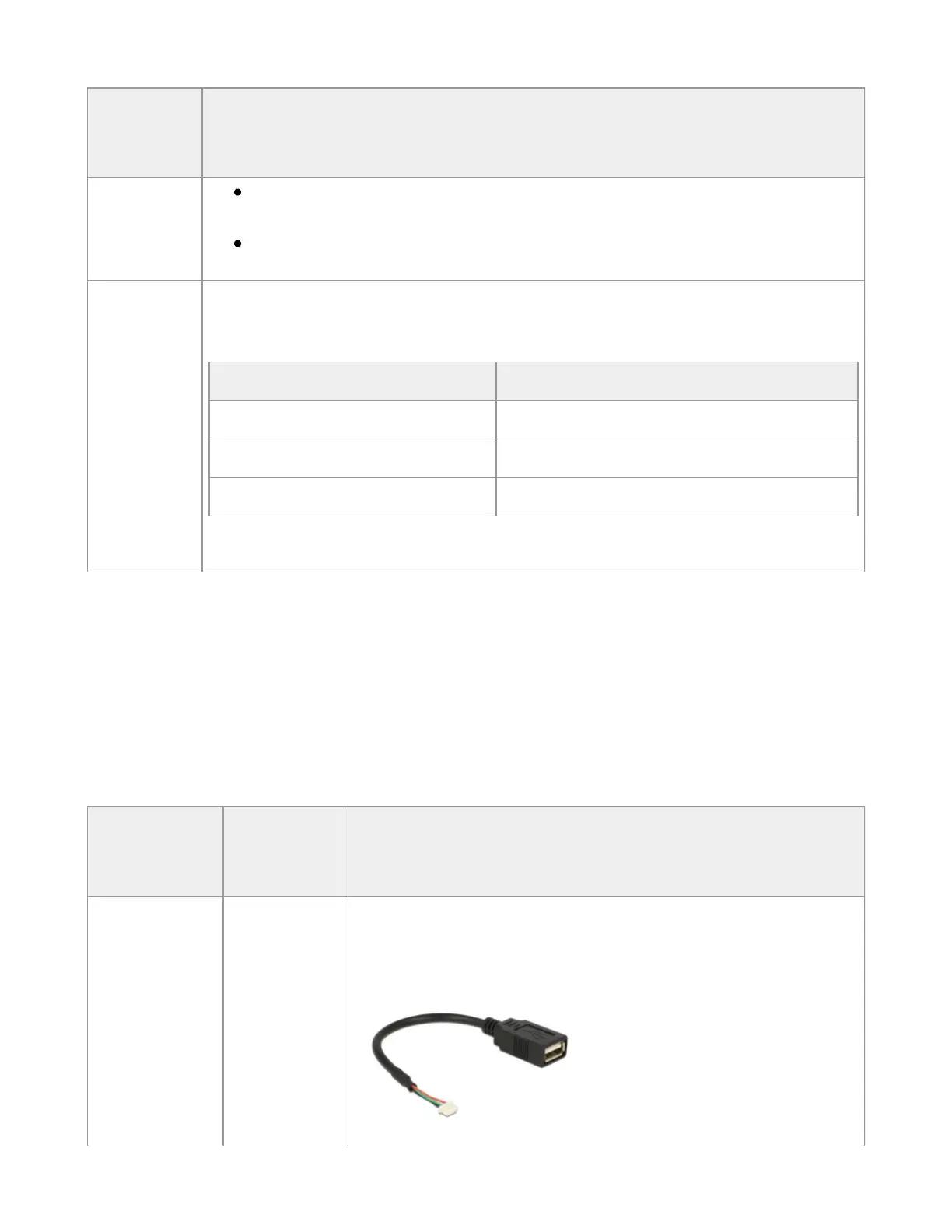NC-SI
Connector
Type
UART Interface Location and Connectivity
It is prohibited to connect any RS-232 cable directly! Only TTL 3.3V
voltage level cables are supported.
The USB to UART cable is not used for NC-SI management purposes.
20-pin
DPUs with onboard BMC hardware: The UART interface is that of the NIC
BMC device.
NC-SI Connector Pin # The signal on DPU with BMC
14 BMC_RX5
16 BMC_TX5
18 GND
USB Interfaces
The USB interface is used to load operating system images. The following table list the
types of onboard USB interfaces per DPU part number.
OPN
USB
Interface
Type
USB Cable
MBF2M345A-
HECOT
MBF2M345A-
HESOT
MBF2M516C-
EECOT
MBF2M516C-
EESOT
MBF2H516C-
USB 4-pin
vertical
connector
Use a 4-pin male connector to a male Type-A cable to
connect to the board. The cable is not included in the
shipped DPU card box and should be ordered separately
as part of the accessories kit (P/N: MBF25-DKIT).
