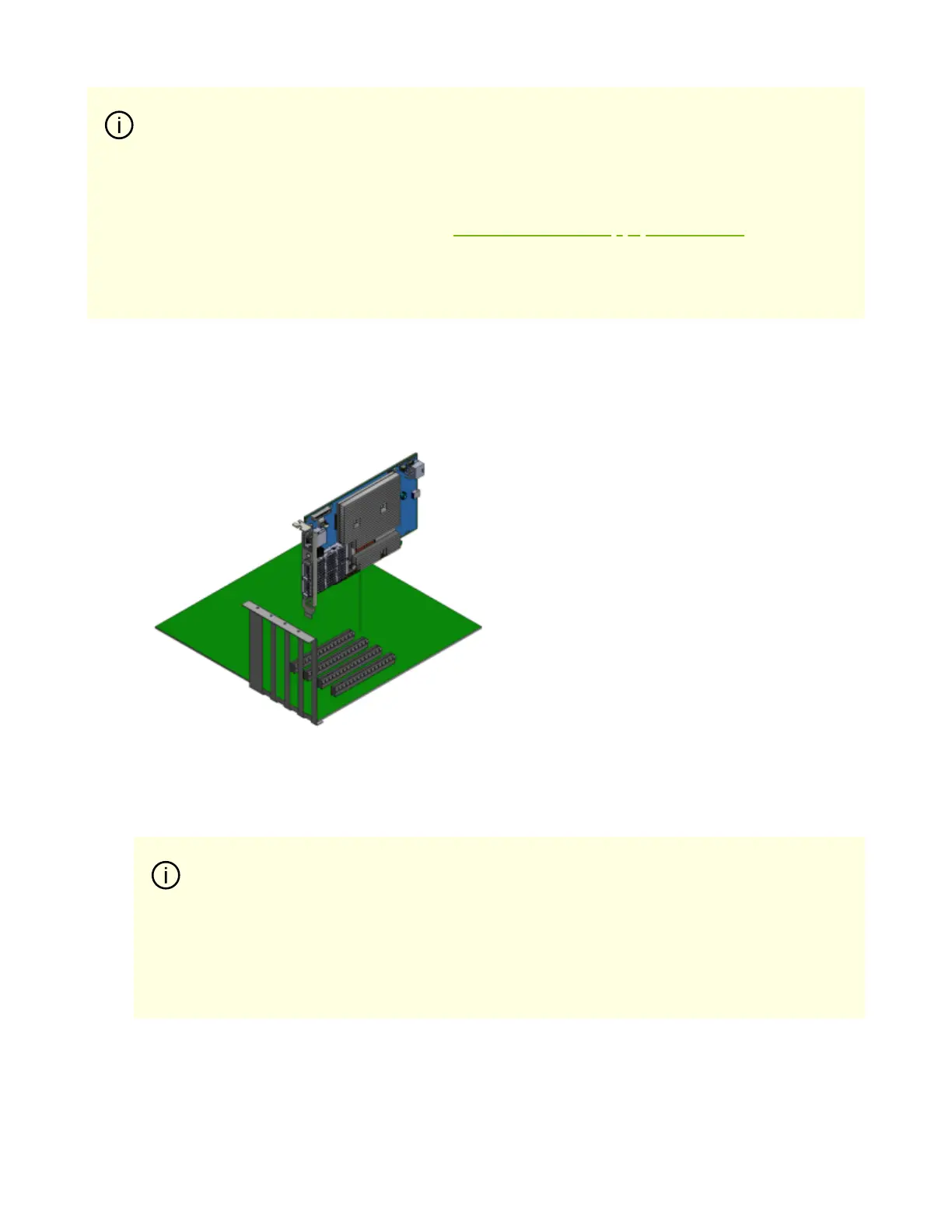1. Open the system case.
2. Place the DPU in an available PCI Express slot.
3. Applying even pressure at both corners of the card, insert the DPU into the PCI
Express slot until firmly seated.
Important
To power up the FHHL P-Series DPUs , you need to connect a PCIe
external power cable. The PCIe external power cable should be
supplied by the customer. Refer to External Power Supply Connector
for pin descriptions.
Important
Do not use excessive force when seating the card, as this may
damage the system or the DPU.
