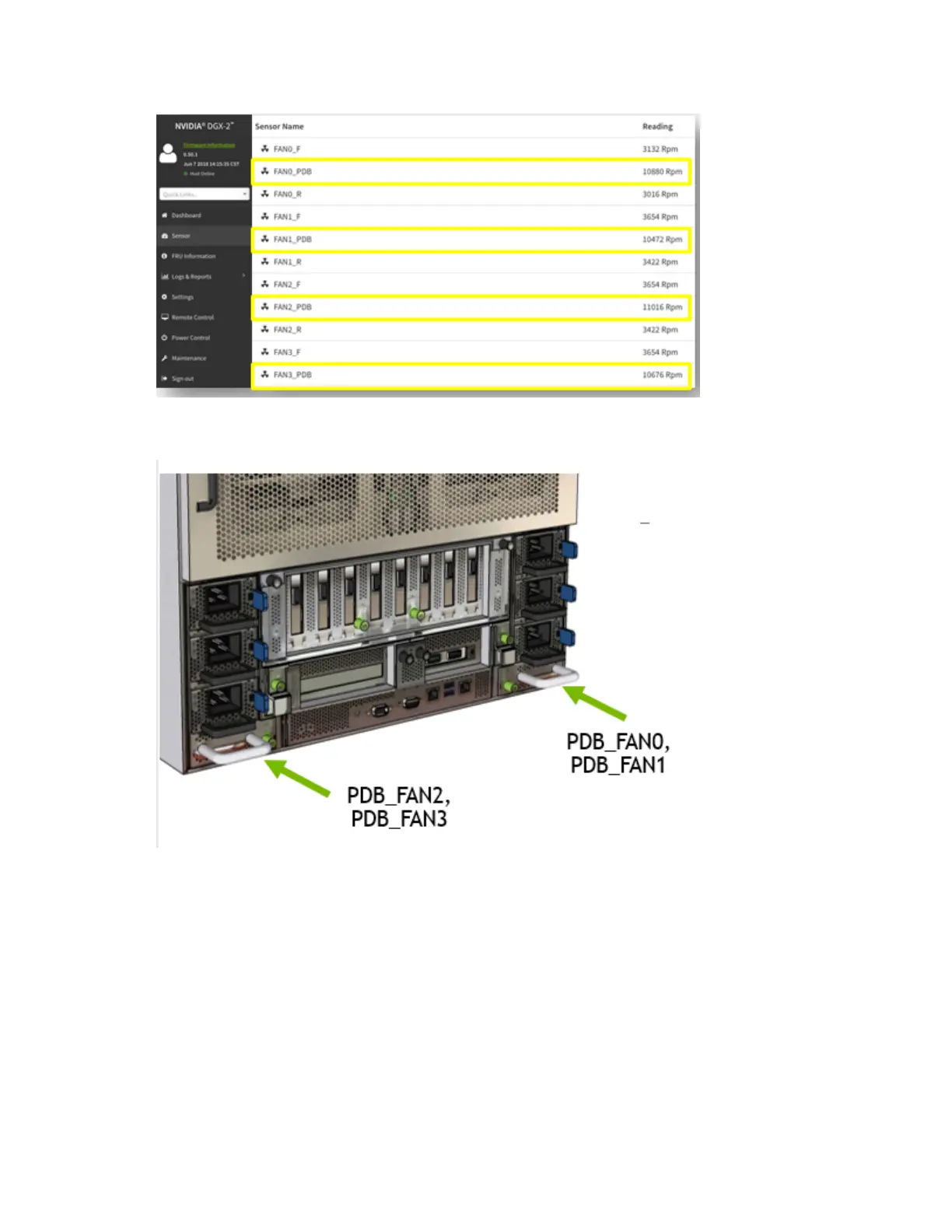Power Supply Carrier Replacement
DGX-2 System DU-09224-001 _v09|29
The following diagram shows the PSU carrier location corresponding to each PSU carrier
fan (FANx_PDB).
If necessary, work with NVES to identify the failed power supply carrier – this could be due
to a power distribution board failure.
3. Request a new power supply carrier from NVES.
4. When the replacement arrives, unpack the item and save the packaging.
9.3. Replacing the Power Supply Carrier
1. Identify a solid work surface where the components can be rested for the procedure.
2. Power off system before replacing power supply carrier.