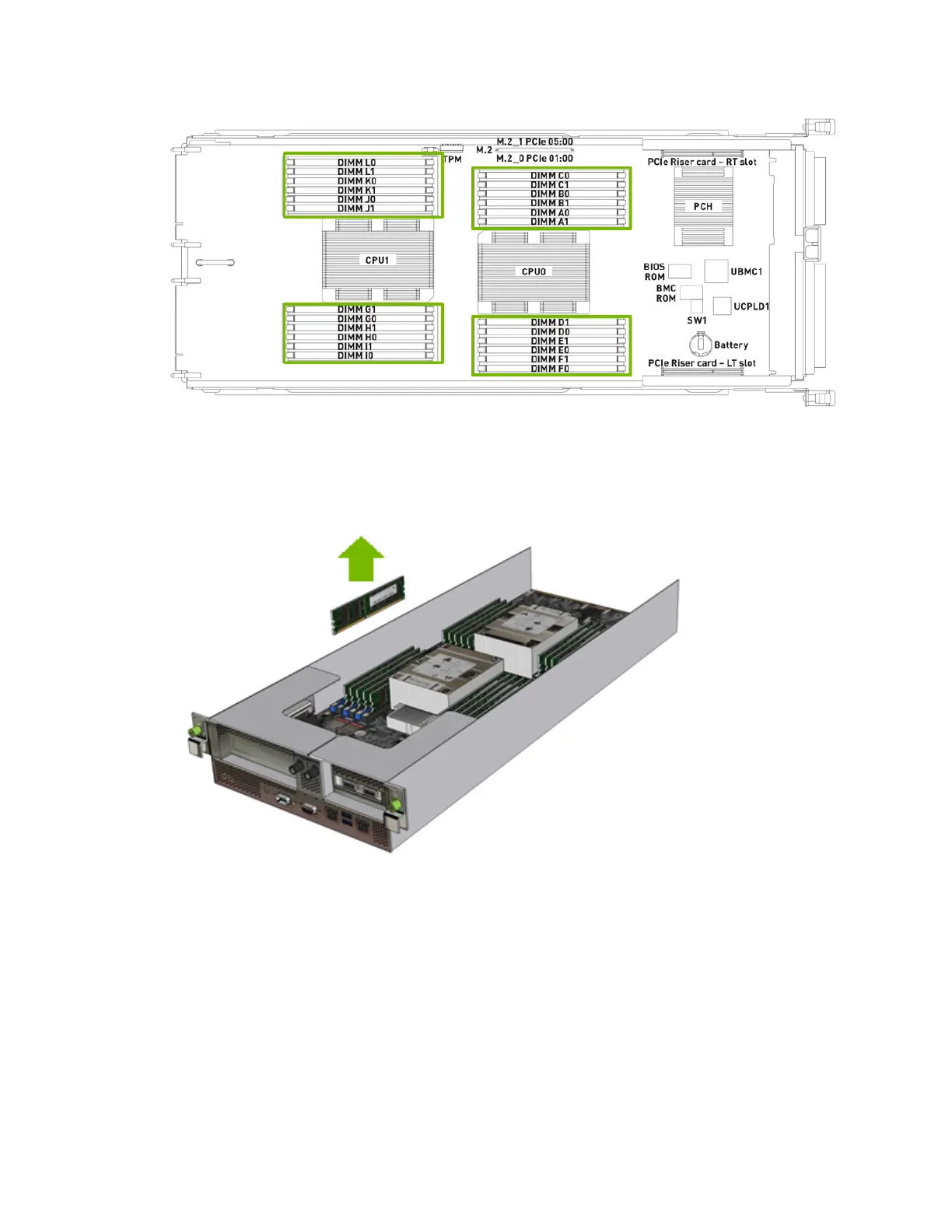DIMM Replacement
DGX-2 System DU-09224-001 _v09|36
5. Remove the DIMM.
a). Press down on the side latches at both ends of the DIMM socket to push them away
from the DIMM.This should unseat the DIMM from the socket.
b). Pull the DIMM straight up to remove it from the socket.
6. CarefulIy insert the replacement DIMM.
a). Make sure the socket latches are open.
b). Position the DIMM over the socket, making sure that the notch on the DIMM lines up
with the key in the slot, then press the DIMM down into the socket until the side latches
click in place.
c). Make sure that the latches are up and locked in place.