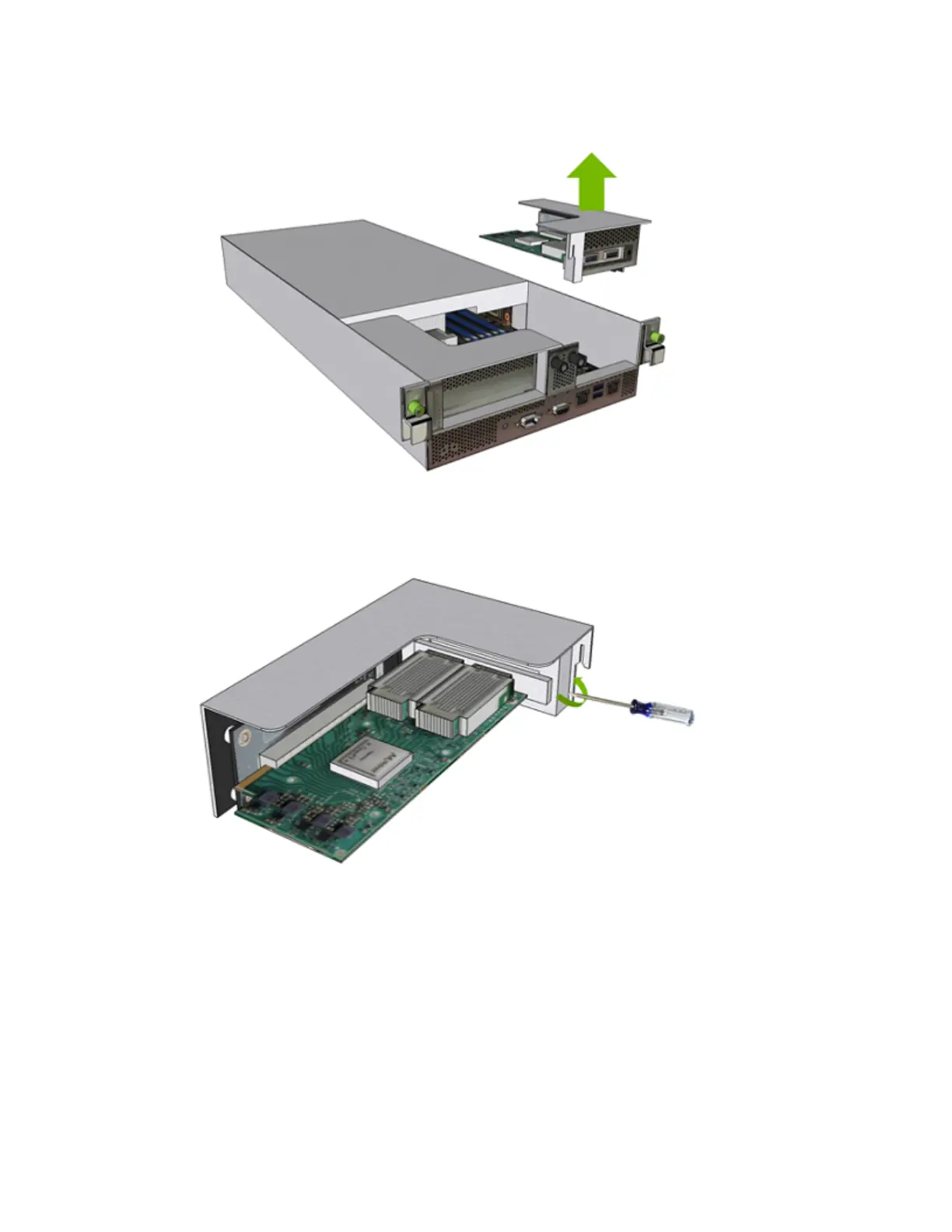Dual-port ConnectX-5 PCI Card/PCI Riser Replacement
DGX-2 System DU-09224-001 _v09|50
b). Remove the right PCI riser card from the motherboard tray.
6. Replace the dual-port PCI card (if applicable).
a). Loosen and remove the screw that secures the PCI card to the riser.
b). Pull the old card out of the riser and install the new card into the riser.
