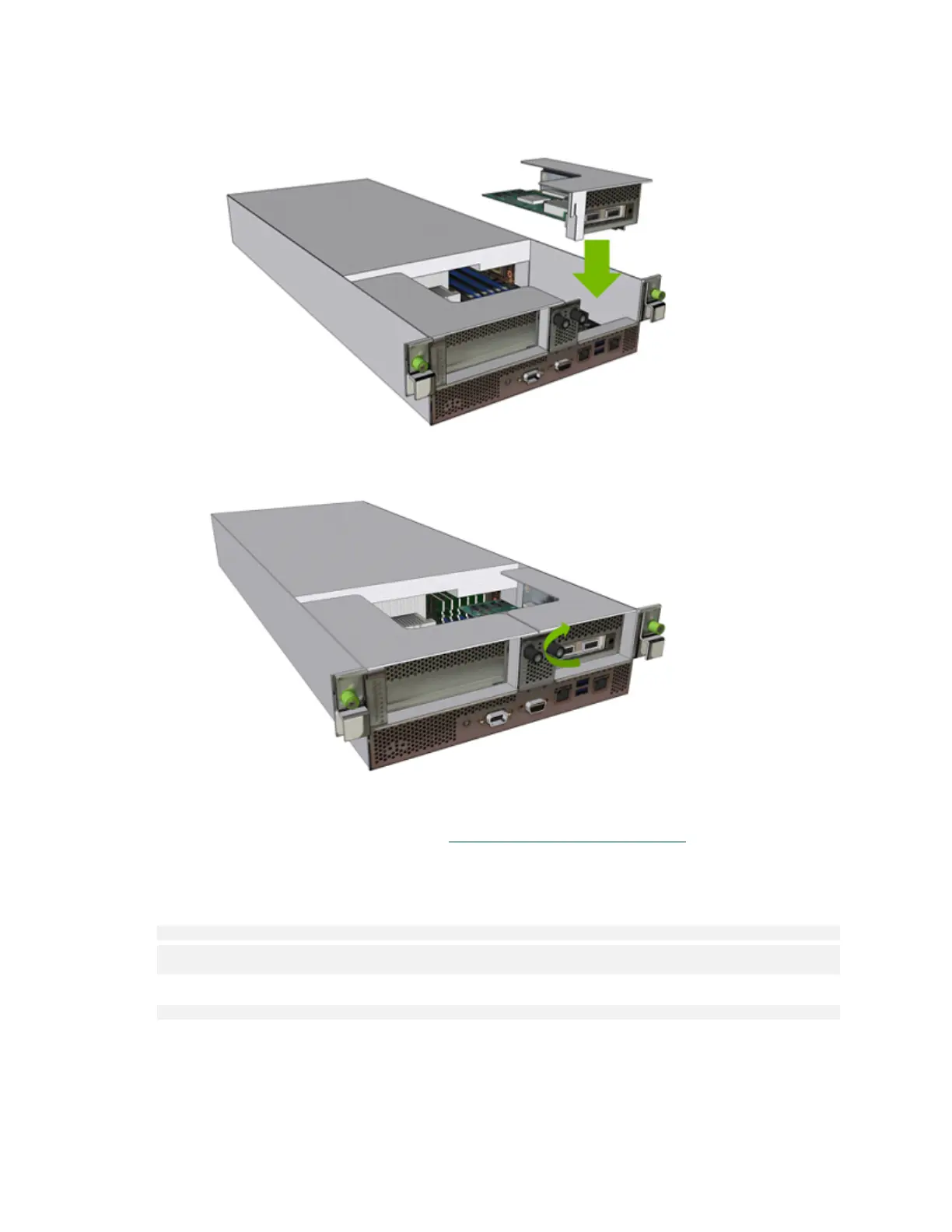Dual-port ConnectX-5 PCI Card/PCI Riser Replacement
DGX-2 System DU-09224-001 _v09|52
b). Tighten the black screw on the right PCI card riser.
8. Replace the motherboard tray.
Refer to the instructions in the section Installing the Motherboard Tray.
9. Connect all the cables to the motherboard tray.
10.Apply power to the system.
11.Confirm that the PCI card is visible from the system.
$ sudo lspci |grep 86\:00
86:00.0 Ethernet controller: Mellanox Technologies MT27800 Family [ConnectX-5]
86:00.1 Ethernet controller: Mellanox Technologies MT27800 Family [ConnectX-5]
12.Confirm that the system is healthy.
$ sudo nvsm show health
13.Verify basic connectivity to the network.
Verify mount points are available (if mounted over the ConnectX-5 card).