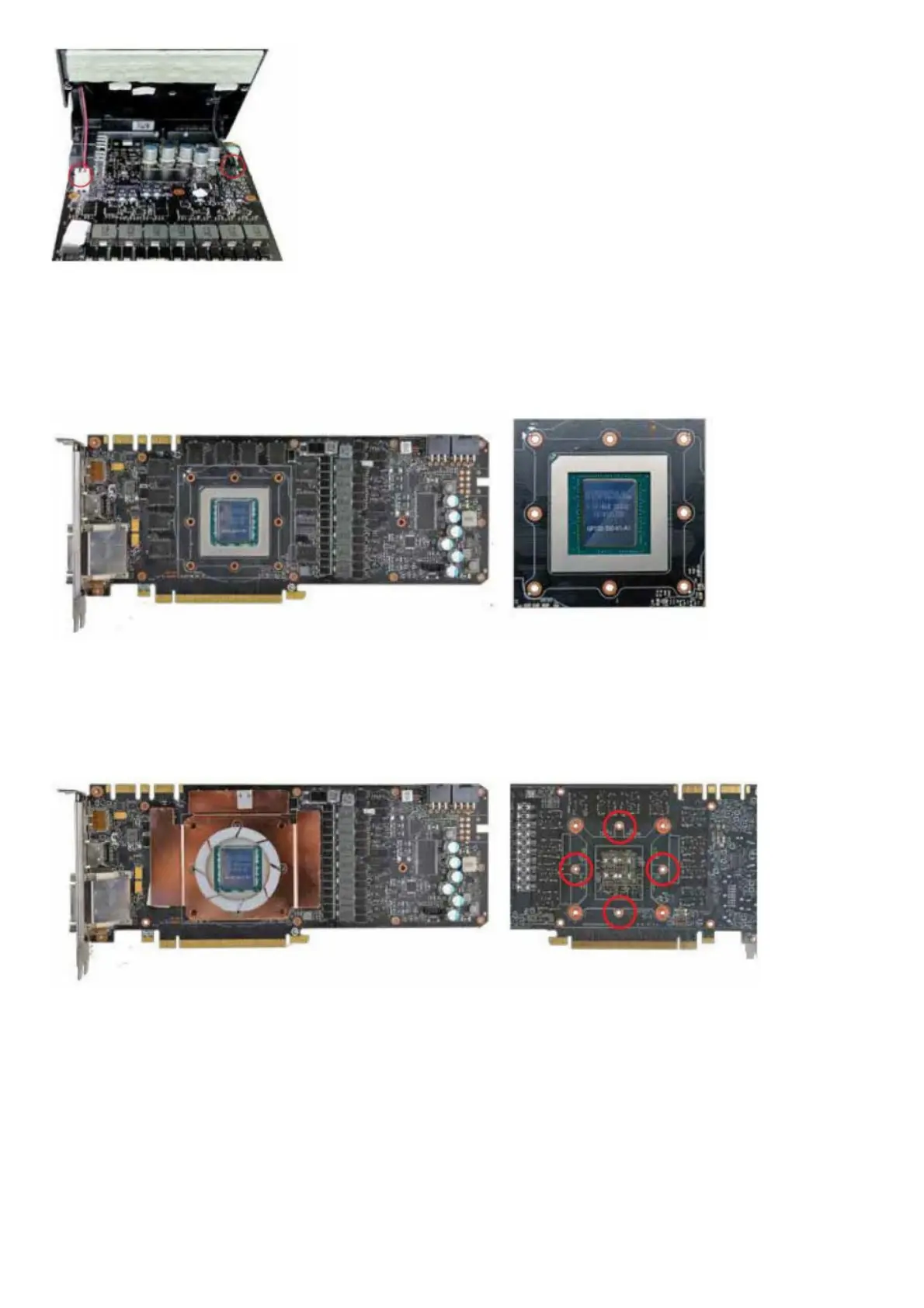5. Clean the card for installation:
Remove all thermal grease on the GPU and remove any pads that stick on the PCB. Clean the GPU with high-
percentage isopropyl alcohol and a lint-free cloth. You may try to reattach the thermal pads to the same location on
the original cooler in case you need to return the card to its original state for warranty purposes. After you are
finished cleaning, the card should look like these photos:
6. Install the memory baseplate
(a) Remove protective tape on the bottom of the #2 memory baseplate. Next, install the memory baseplate as shown
in the left photo below. For Founders Edition cards (#A), hold the copper plate in place and turn the card over.
Tighten 4 #14 standoff screws, as shown in the right photo below.
(b) If you have a Blower or iCX model (#8,#C,#D), please check to make sure that your thermal pads are in the same
location as the left photo below. If not , please check the back of the card in case the matching thermal pad remains
on the card. Install the memory baseplate, as shown in the left photo above. Hold the copper plate in place and turn
the card over. Place the right backplate over the card and tighten the backplate with 4 #6 screws, as shown in the
right photo below.
