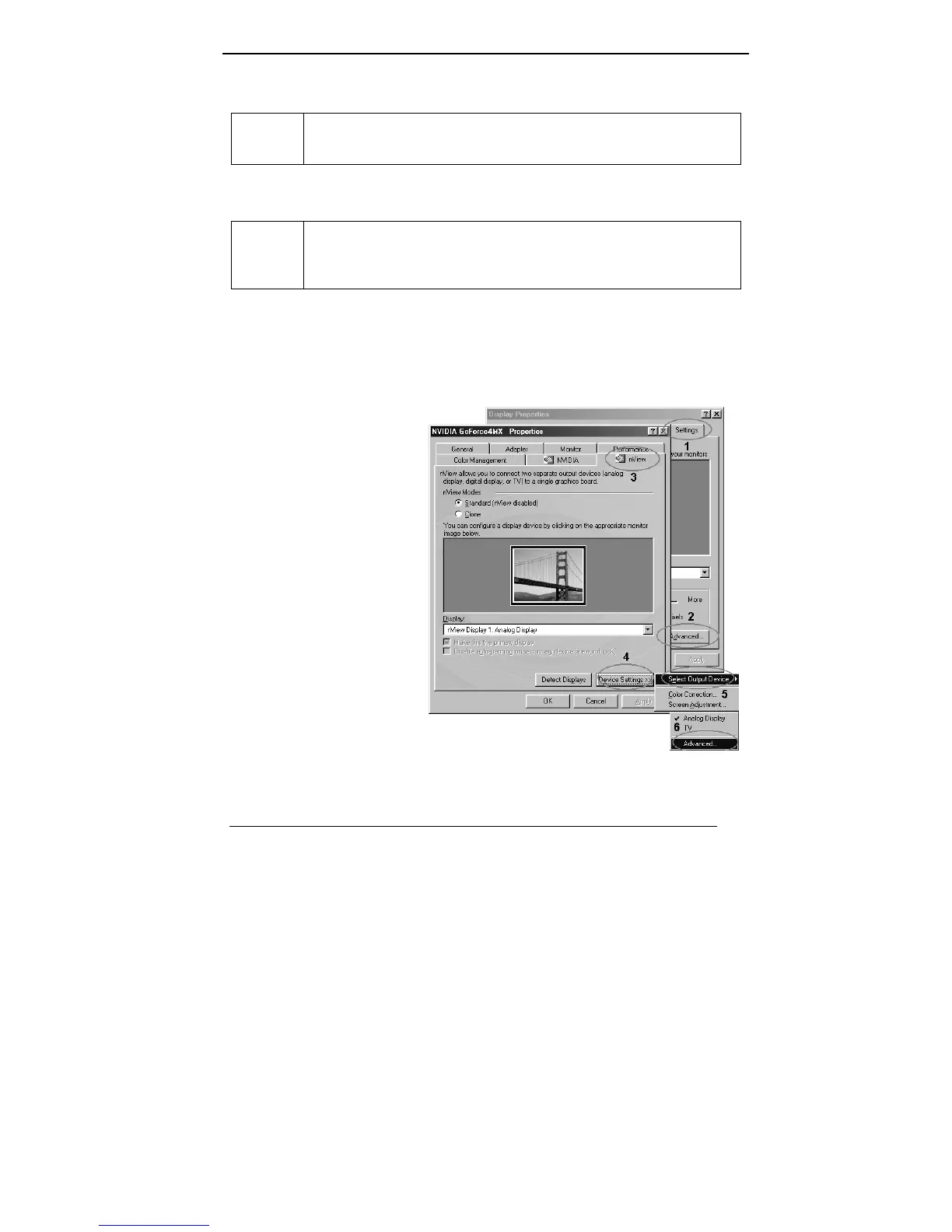13
3.5 TV-OUT Function Instructions
NOTE:
Before you power on your system, you have to be sure the VGA
card is installed already and all the cables are connected to prevent
form the card get burnt.
3.5.1 How to enable the TV-OUT function
Warning:
The VGA card needs to see real 75 ohms AV input. Connect the
signal cable between TV-OUT of VGA and TV's Video input and
turn on the TV before launch ‘Display Properties’. Otherwise the
TV-OUT function would be gray and un-selectable.
1. Boot up the system from monitor.
2. To Connect the signal cable between TV-OUT of VGA and TV’S Video input and
turn on the TV.
3. After launch ‘Display Properties’ window then:
1. Click ‘Settings’
2. Click ‘Advanced…’
3. Click ‘nView’
4. Click ‘Device Setting’
5. Click
‘Select Output Device’
6. Click ‘Advanced’
