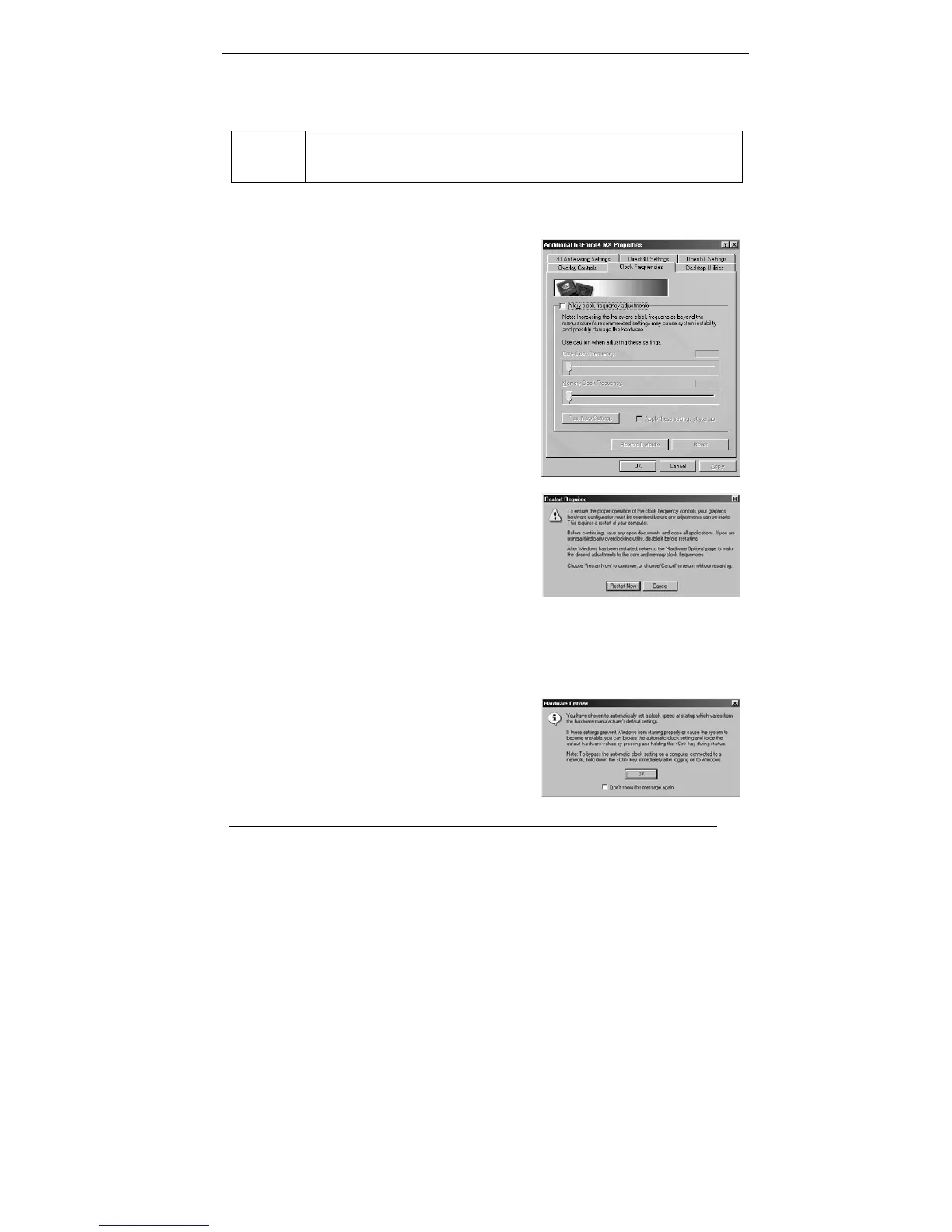20
6. How to Overclock
Warning:
Increasing the hardware clock frequencies beyond the
manufacturer’s recommended setting may cause system instability
and possibly damage the hardware.
6.1.1 Setting Hardware Options Function
1. Choose ‘Hardware Options’ in ‘Additional
Geforce 4 MX Properties’ then enable
‘Allow clock frequency adjustments’.
2. Please restart computer .To click ‘Restart
Now’.
3. After restart computer, please set the clock of ‘Core clock frequency’ or
‘Memory clock frequency’ that you want in step 1.
Clicking ‘test new settings’ after finish adjust clock to check it can affordable or
not.
5. To click ‘Apply’ to finish the procedure and
you will see this message.