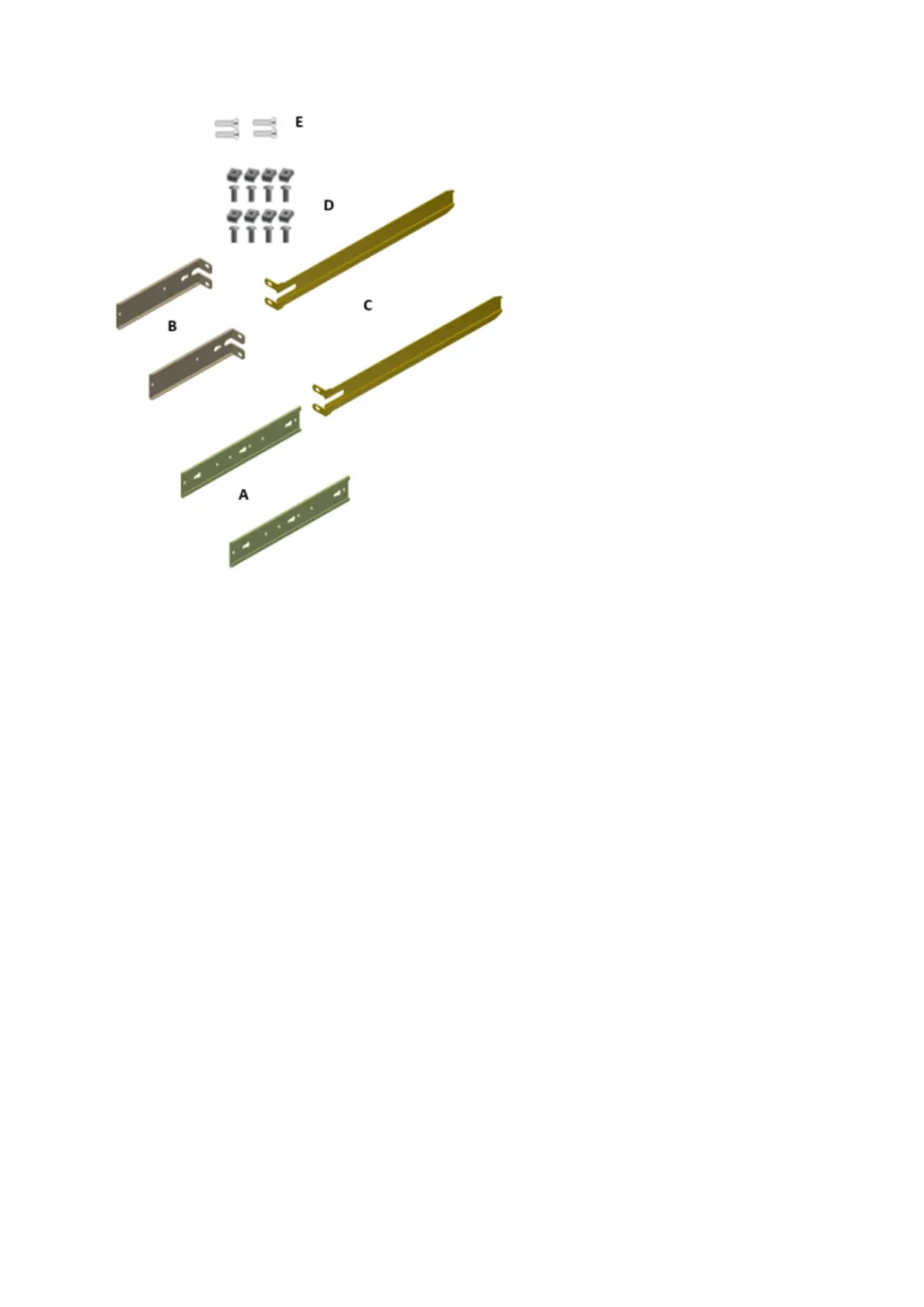•
•
•
Prerequisites:
Before mounting the system to the rack, select the way you wish to place the system. Pay attention
to the airflow within the rack cooling, connector and cabling options.
While planning how to place the system, consider the two installation options shown in the figure
below, and review the following points:
Make sure the system air flow is compatible with your installation selection. It is important to
keep the airflow within the rack in the same direction.
Note that the part of the system to which you choose to attach the rails (the front panel
direction, as demonstrated in Option 1 or the FRUs direction, as demonstrated in Option 2)
will determine the system’s adjustable side. The system’s part to which the brackets are
attached will be adjacent to the cabinet.
The FRU side is extractable. Mounting the rack brackets inverted to the FRU side (Option 2)
will allow you to slide the FRUs, in and out.
Installation Option 1 & Option 2
