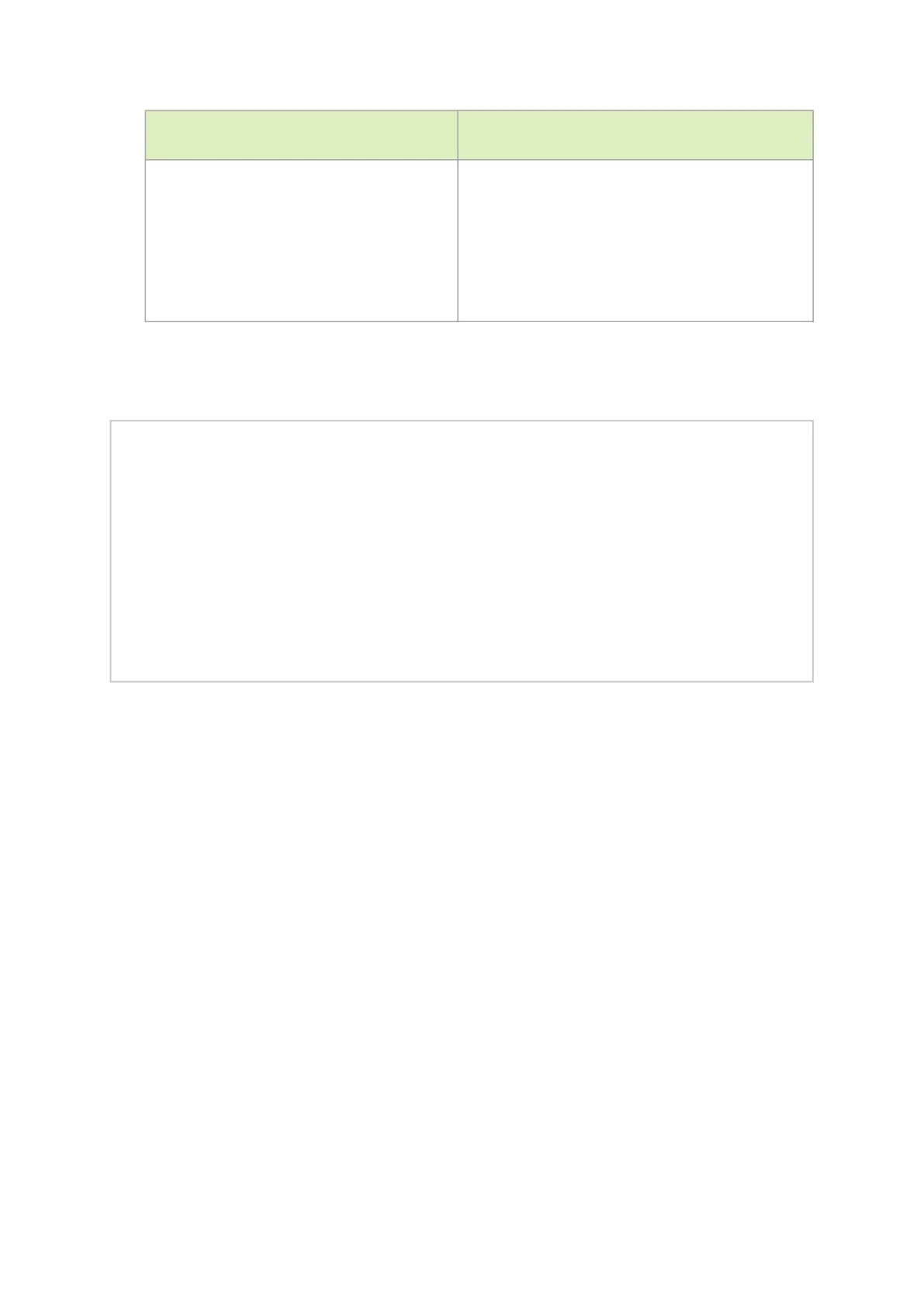Wizard Session Display
Comments
You have entered the following information:
<A summary of the configuration is now
displayed.>
To change an answer, enter the step number to
return to or hit <enter> to save changes and
exit.
Choice: <Enter>
Configuration changes saved.
The wizard displays a summary of your choices and
then asks you to confirm the choices or to re-edit
them.
Either press <Enter> to save changes and exit, or enter
the configuration step number that you wish to return
to.
Note: To re-run the configuration wizard, run the
command “configuration jump-start” in Config mode.
The table below shows an example of static IP configuration for mgmt0 interface.
Configuration Wizard Session - Static IP Configuration
Mellanox configuration wizard
Do you want to use the wizard for initial configuration? yes
Step 1: Hostname? []
Step 2: Use DHCP on mgmt0 interface? [yes] no
Step 3: Use zeroconf on mgmt0 interface? [no]
Step 4: Primary IP address? [for example 192.168.10.4] 10.10.10.10
Mask length may not be zero if address is not zero (interface eth0)
Step 5: Netmask? [0.0.0.0] 255.255.255.0
Step 6: Default gateway? [for example 192.168.10.1] 10.10.10.255
Step 7: Primary DNS server?
Step 8: Domain name?
Step 9: Enable IPv6? [yes]
Step 10: Enable IPv6 autoconfig (SLAAC) on mgmt0 interface? [no]
Step 11: Admin password (Enter to leave unchanged)?
To change an answer, enter the step number to return to.
Otherwise hit <enter> to save changes and exit.
Choice:
Configuration changes saved.
ToreturntothewizardfromtheCLI,enterthe“configurationjump-start”
command from configure mode. Launching CLI...
Step 5. Before attempting a remote (for example, SSH) connection to the system, check the mgmt0
interface configuration. Specifically, verify the existence of an IP address. To check the current
mgmt0 configuration, enter the following command: