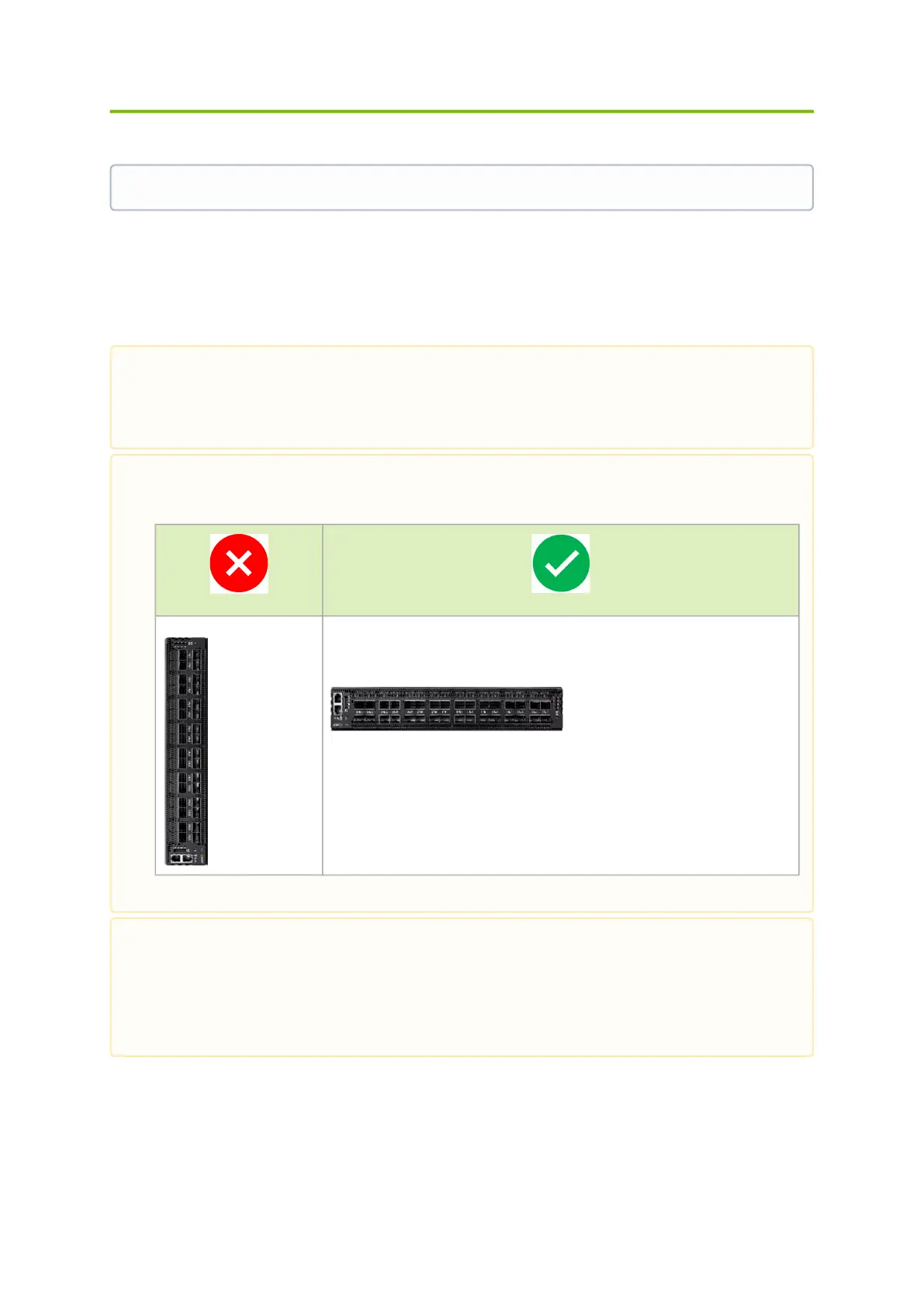Installation
System Installation and Initialization
Installation and initialization of the system require attention to the normal mechanical, power, and
thermal precautions for rack-mounted equipment.
The installation procedure for the system involves the following phases:
This document is preliminary and subject to change.
The rack mounting holes conform to the EIA-310 standard for 19-inch racks. Take
precautions to guarantee proper ventilation in order to maintain good airflow at ambient
temperature.
Due to thermal considerations, the switch systems must be installed in a horizontal
position. do not install the systems vertically.
Unless otherwise specified, NVIDIA products are designed to work in an environmentally
controlled data center with low levels of gaseous and dust (particulate) contamination.
The operation environment should meet severity level G1 as per ISA 71.04 for gaseous
contamination and ISO 14644-1 class 8 for cleanliness level.
