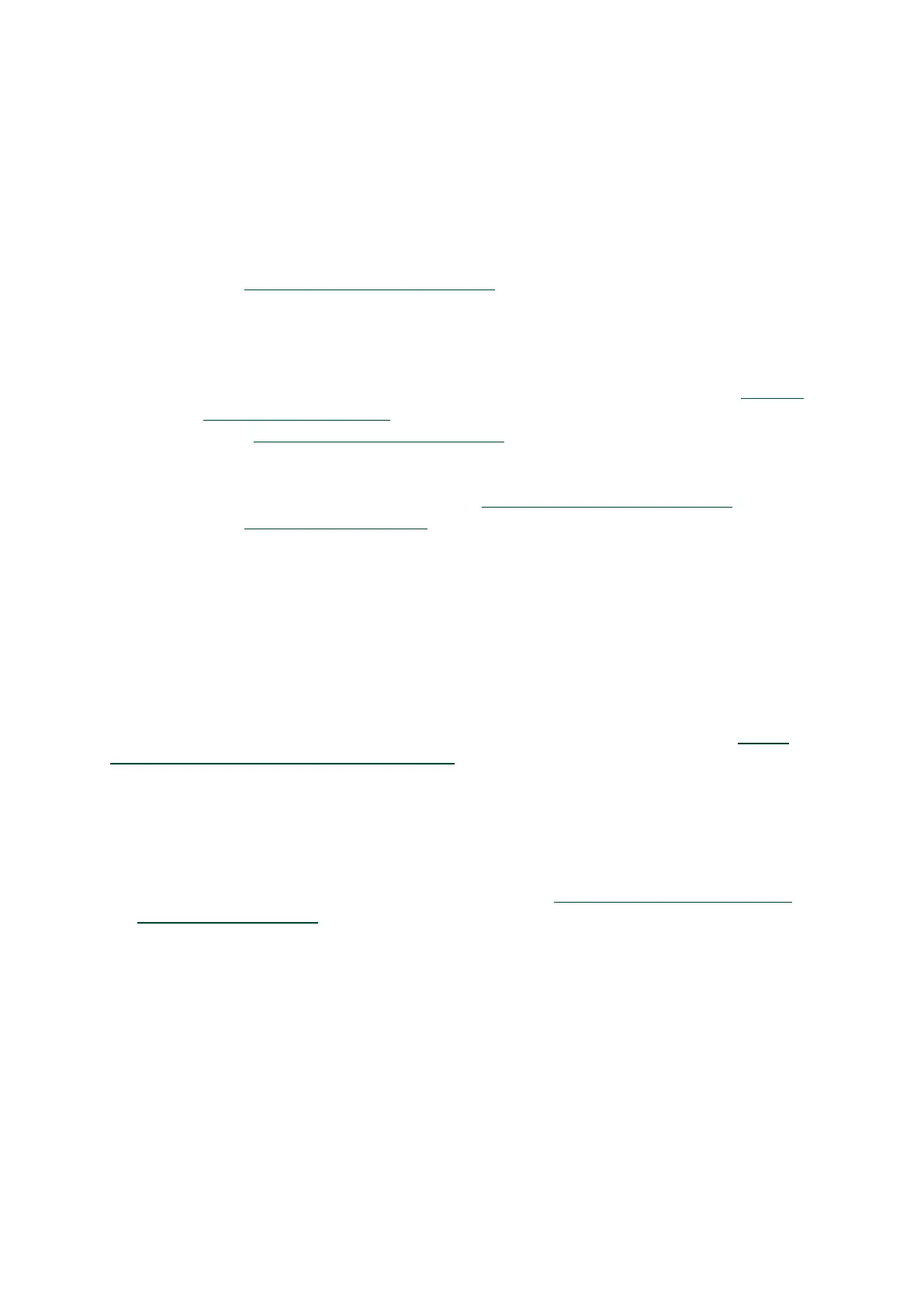•
•
•
•
•
•
•
•
•
•
•
•
•
Each 100GbE port (ports #1-24) provides up to 24 100GbE NRZ; or up to 48 100GbE
NRZ, using a QSFP-DD to QSFP28 splitter cable (1/10/25/40/50GbE speeds are
supported as well).
Each 400GbE port (ports #25-32) can be split to 8 ports of 50GbE, while blocking the
adjacent ports.
Each 400GbEport (ports #25-32) can be split to 2 ports of 200GbE or 4 ports of
100GbE, without any limitations.
SN4600(see"SN4600/SN4600C Splitting Options”):
Each 200GbEport can be split to 2 ports of 100GbE without any limitation.
Each 200GbE port can be split to 4 ports of 50GbE while disabling (unmapping) the
100GbE port above or below it..
Each 100GbE port can be split to 2 ports of 50GbE without any limitation, or4 ports of
25GbE, while disabling (unmapping) the 100GbE port above or below it.See"SN4600/
SN4600C Splitting Options”below.
SN4600C(see"SN4600/SN4600C Splitting Options”):
Each 100GbE port can be split to 2 ports of 50GbE without any limitation.
Each 100GbE port can be split to 4 ports of 25GbE ports, while disabling (unmapping)
the 100GbE port above or below it.See"SN4600/SN4600C Splitting Options”below.
SN4700 (see"SN4700 Splitting Options”):
Each 400GbEport (ports #1-32) can be split to 8 ports of 50GbE, while blocking the
adjacent ports.
Each 400GbEport (ports #1-32) can be split to 2 ports of 200GbE or 4 ports of 100GbE,
without any limitations.
Using Splitter (Breakout) Cables with NVIDIA Onyx (MLNX-OS)
When using this feature, you should log into the NVIDIA Onyx (MLNX-OS) CLI and configure the
individual ports to be ‘split-2’ or ‘split-4’. For further information on NVIDIA’s cable, visit http://
www.mellanox.com/page/interconnect_overview.
Using Splitter (Breakout) Cables with Cumulus Linux
If you are using 4x10G direct attach copper cables or active optical cables, edit the /etc/cumulus/
ports.conf to enable support for these cables, then restart the switchd service using thesudo
systemctl restart switchd command. For more details, see Layer 1 and Switch Port Attributes in
the Cumulus Linux User Guide.
Examples of Splitter (Breakout or Fanout) Cables
