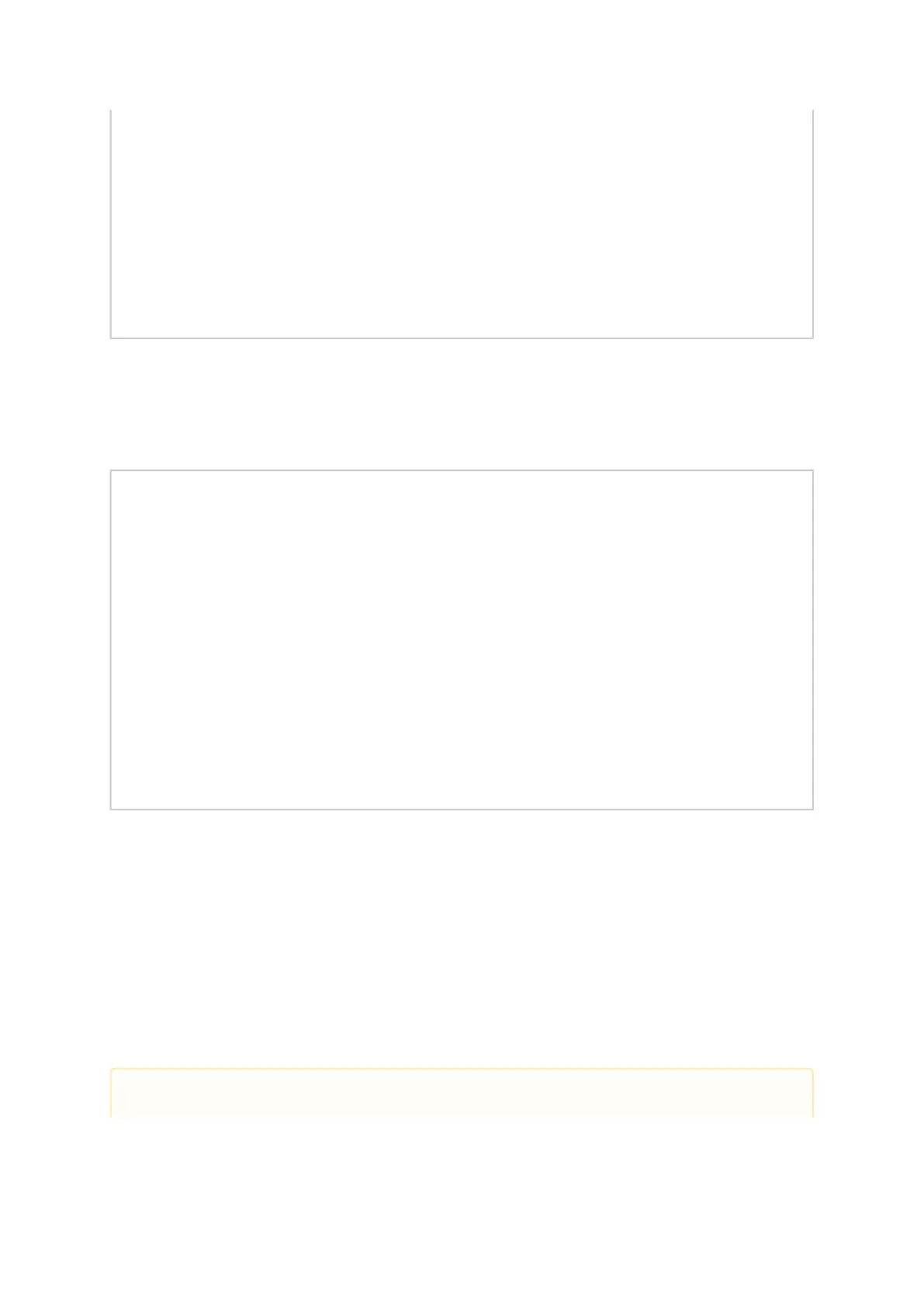Do you want to use the wizard for initial configuration? yes
Step 1: Hostname? []
Step 2: Use DHCP on mgmt0 interface? [yes] no
Step 3: Use zeroconf on mgmt0 interface? [no]
Step 4: Primary IP address? [for example 192.168.10.4] 10.10.10.10
Mask length may not be zero if address is not zero (interface eth0)
Step 5: Netmask? [0.0.0.0] 255.255.255.0
Step 6: Default gateway? [for example 192.168.10.1] 10.10.10.255
Step 7: Primary DNS server?
Step 8: Domain name?
Step 9: Enable IPv6? [yes]
Step 10: Enable IPv6 autoconfig (SLAAC) on mgmt0 interface? [no]
Step 11: Admin password (Enter to leave unchanged)?
To change an answer, enter the step number to return to.
Otherwise hit <enter> to save changes and exit.
Choice:
Configuration changes saved.
ToreturntothewizardfromtheCLI,enterthe“configurationjump-start”
command from configure mode. Launching CLI...
Step 5. Before attempting a remote (for example, SSH) connection to the system, check the mgmt0
interface configuration. Specifically, verify the existence of an IP address. To check the current
mgmt0 configuration, enter the following command:
switch01 (config) # show interfaces mgmt0
Interface mgmt0 status:
Comment:
Admin up: yes
Link up: yes
DHCP running: yes
IP address: 192.168.1.100
Netmask: 255.255.255.0
IPv6 enabled: yes
Autoconf enabled: no
Autoconf route: yes
Autoconf privacy: no
DHCPv6 running: no
IPv6 addresses: 1
IPv6 address: fe80::202:c9ff:fe63:b55a/64
Speed: 1000Mb/s (auto)
Duplex: full (auto)
Interface type: ethernet
Interface source: physical
MTU: 1500
HW address: 00:02:C9:63:B5:5A
RX bytes: 968810197 TX bytes: 1172590194
RX packets: 10982099 TX packets: 10921755
RX mcast packets: 0 TX discards: 0
RX discards: 0 TX errors: 0
RX errors: 0 TX overruns: 0
RX overruns: 0 TX carrier: 0
RX frame: 0 TX collisions: 0
TX queue len: 1000
switch01 (config) #
Step 6. Check the software version embedded in your system, using the command ‘show version’.
Compare this version to the latest version that can be retrieved from NVIDIA support site. To
upgrade software, please refer to the NVIDIAOnyx (MLNX-OS) User Manual.
Disable Dynamic Host Configuration Protocol (DHCP)
DHCP is used for automatic retrieval of management IP addresses.
If a user connects through SSH, runs the wizard and turns off DHCP, the connection is immediately
terminated, as the management interface loses its IP address.In such a case, the serial connection
should be used.
<localhost># ssh admin@<ip-address>
