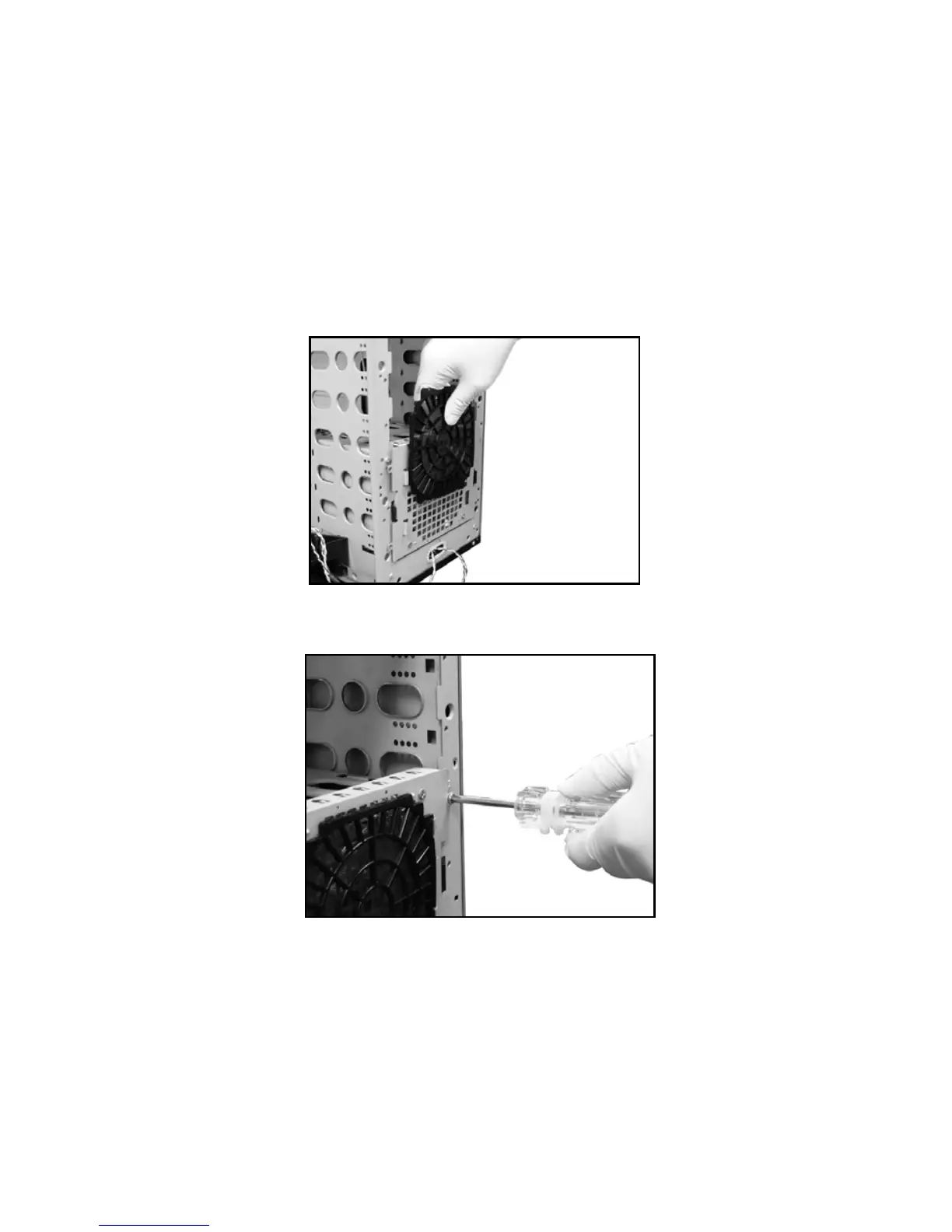NZXT. 13
Front fan, filters and HDD Cage usage
NZXT has installed filters at the front of the chassis for easy cleaning
and removal. Also included are two cages holding the fans and hard
drives.
1. Following the instructions to remove the front panel.
2. The filter can be easily removed after.
3. In order to change the front fan, the user must first
remove four screws securing the fan.
Removing the fan cage
4. From here the user can switch fans or remove the hard
drive cage.
5. Push in on the two tabs and pull to remove the cage
