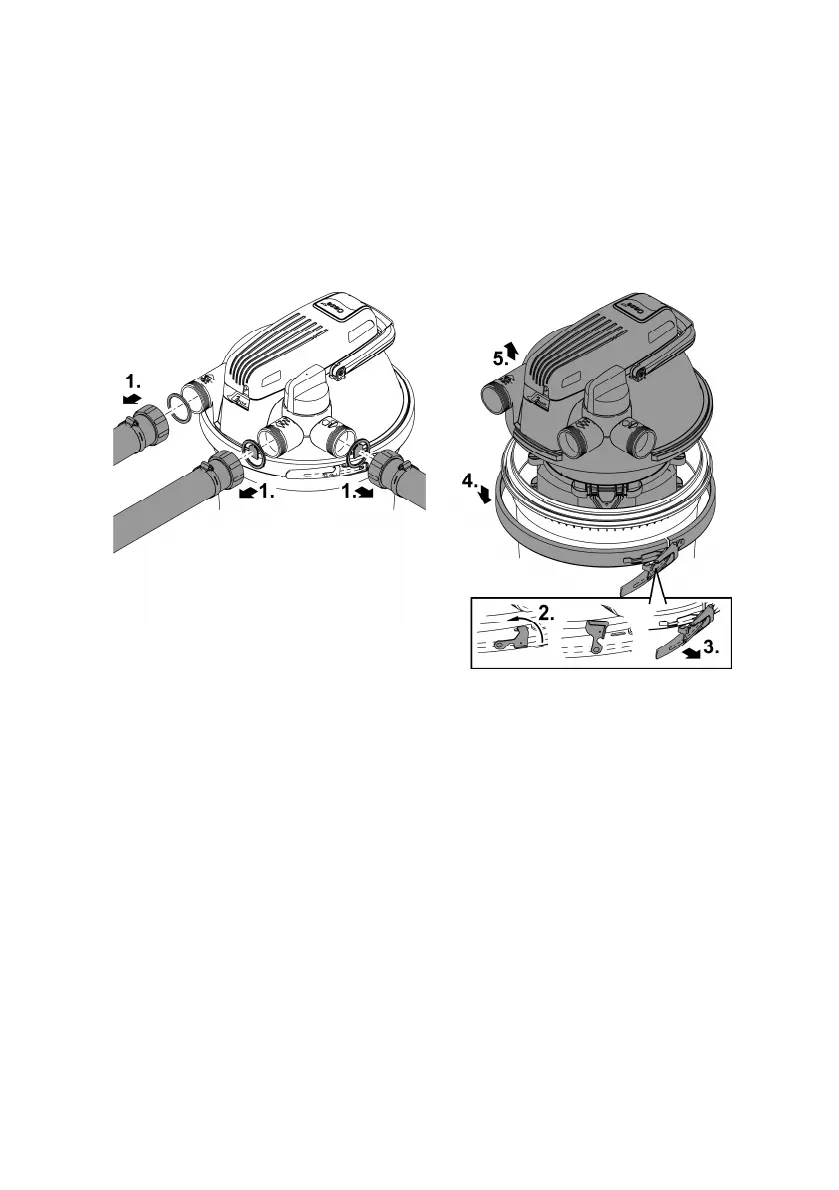42
Removing/positioning the filter cover
Removing the filter cover
How to proceed:
Switch off the filter pump and pull the power plug of the UVC clarifier from the outlet.
Remove all hoses from the filter cover (unscrew hose connectors).
Undo the locking latch.
– Use flat nose pliers if the locking latch is hard to move.
Open the clamping ring and remove the filter cover.