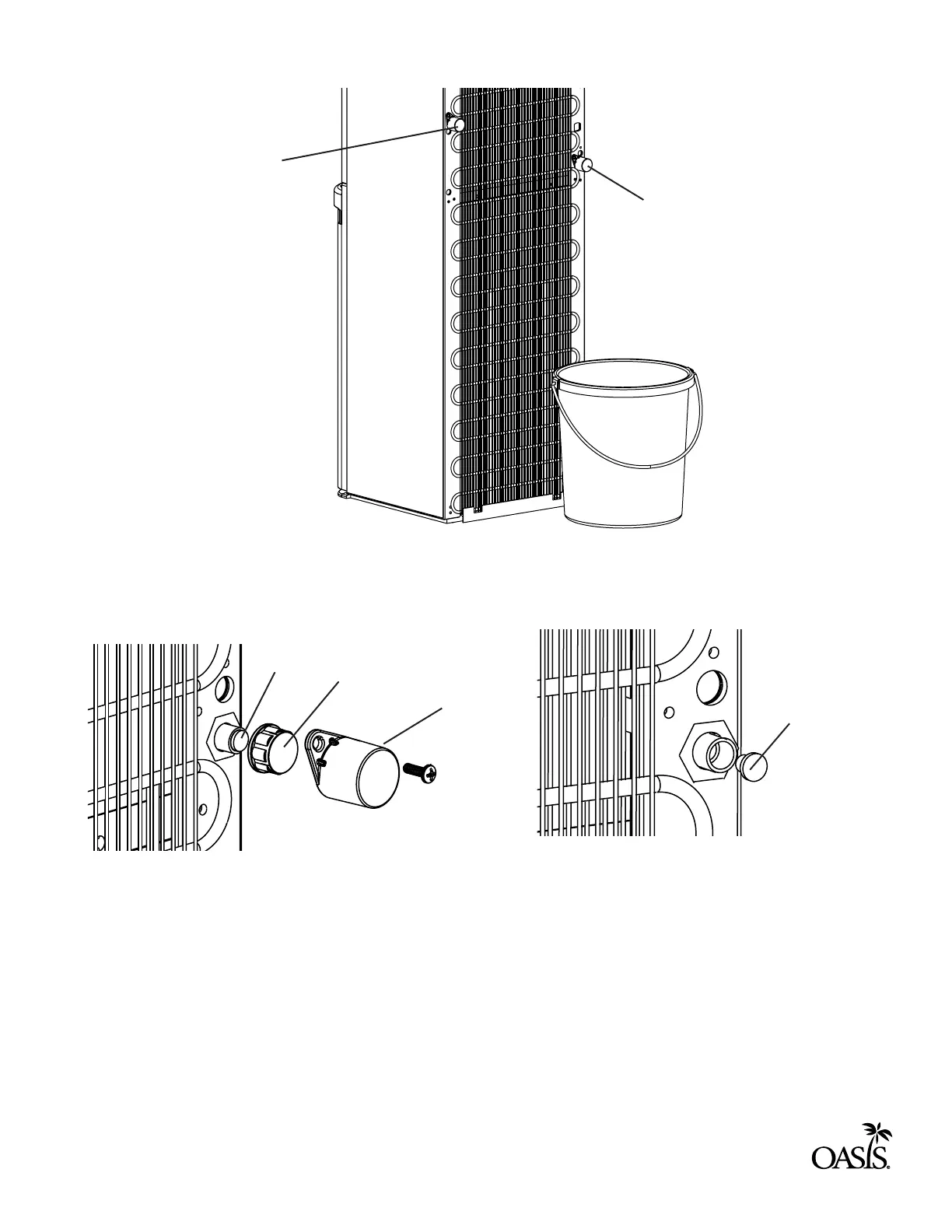Hot Tank Drain
Cold Tank Drain
Drain Cover
Drain Cap
Drain Plug
Drain Plug
12
6. Once drained, reverse the steps in step 5 and re-install the cold tank drain assembly. To drain the hot
tank, repeat step 5 with the hot reservoir drain.
5. Remove the cold tank drain cover, then unscrew the drain cap. Ensure that your container is directly
4. Place a container beneath the cold tank drain valve on the back of the dispenser.
Note: It is recommended that
the bucket be held up under
the drain when the rubber
plug is pulled.
belowthedrain,thenpullthesiliconedrainplugfromthedrainline.Waterwillowoutoftheline
immediately upon plug removal.