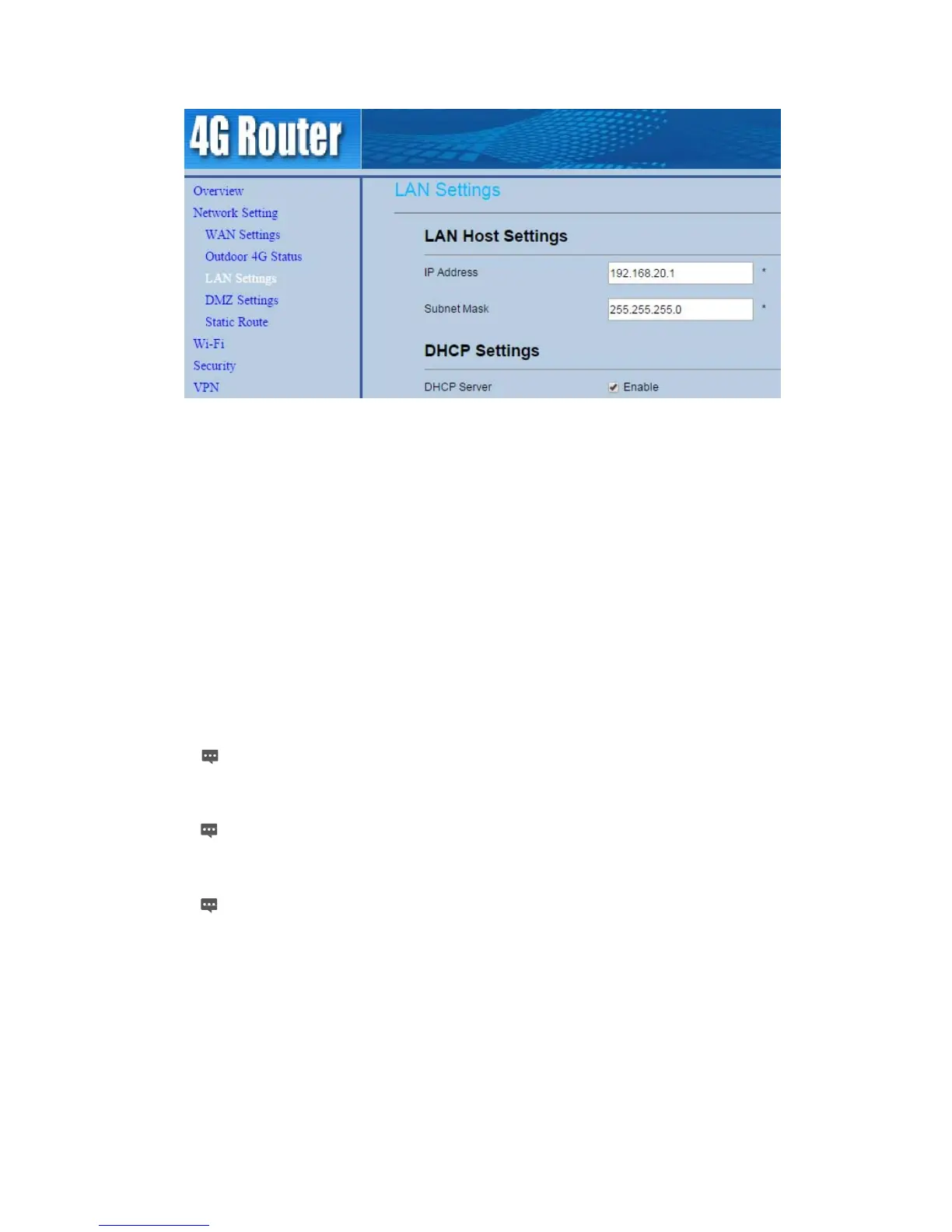Figure3‐7
3.3.2 ConfigurationtheDHCPServer
DHCP enables individual clients to automatically obtain TCP/IP configuration when the server
powerson.YoucanconfiguretheCPEasaDHCPserverordisableit.When configuredasaDHCP
server, the CPE automatically provides the TCP/IP configuration for the LAN clients that support
DHCPclientcapabilities.IfDHCPserverservicesare disabl
ed,youmusthaveanotherDHCPserver
onyourLAN,oreachclientmustbemanually configured.
ToconfigureDHCPsettings,performthefollowingsteps:
1. ChooseNetworkSetting>LANSettings.
2. SettheDHCPservertoEnable.
3. SetStartIPaddress.
ThisIPaddressmustbedifferentfromtheIPaddresssetontheLANHostSettingsarea,but
theymustbeonthesamenetworksegment.
4. SetEndIPaddress.
ThisIPaddressmustbedifferentfromtheIPaddresssetontheLANHostSettingsarea,but
theymustbeonthesamenetworksegment.
5. SetLeasetime.
Leasetimecanbesetto1to10,080minutes.Itisrecommendedtoretainthe default
value.
6. ClickSubmit.AsshowninFigure3‐8.
