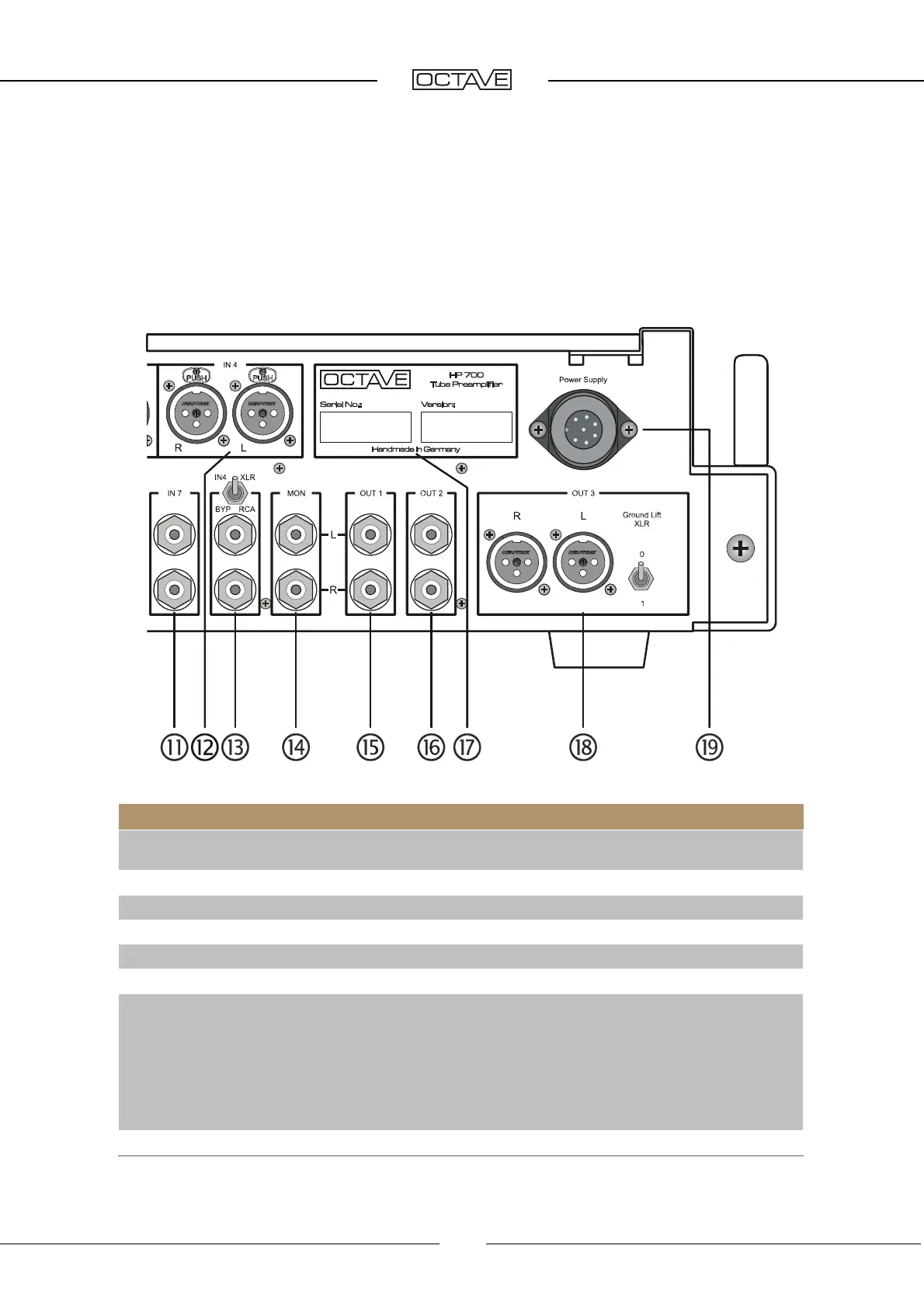CONNECTIONS
HP 700 rear panel
12
Legend
(12) IN 4 XLR input
Balanced line-level input for CD, DAC, in bypass setting, can be
used as alternative home theater input.
(13) RCA bypass
Home theater input for multi-channel receiver
(14) Monitor outputs
Unregulated outputs for recording equipment, computers, etc.
(15) OUT 1
RCA outputs for power amplifiers
(16) OUT 2
RCA outputs for power amplifiers
(17) Name plate
With serial number and version
(18) OUT 3
XLR output for balanced power amplifiers. 1 = ground, 2 = posi-
tive, 3 = negative ground lift XLR. With the ground lift, the XLR
outputs can be isolated from the signal ground for the preampli-
fier. Setting O corresponds to the ground isolation. In setting I,
the ground of the XLR outputs over 3.3 ohms is connected to the
preamplifier ground. Isolating the ground is useful when multiple
devices in the system have a power supply with a three-pin
grounding plug to prevent ground loops.
(19) Connection for the external power supply