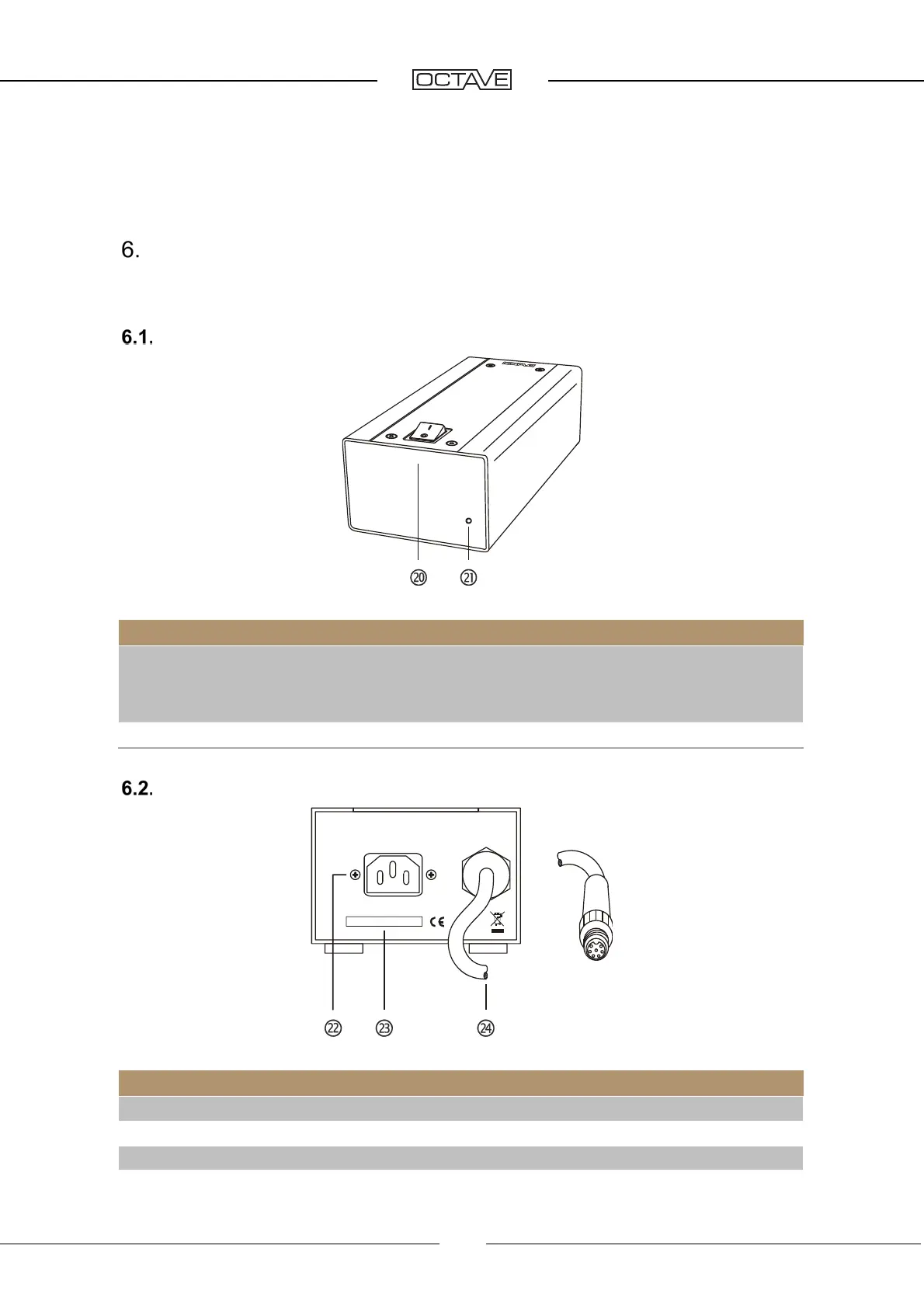EXTERNAL POWER SUPPLY
Front of power supply
13
EXTERNAL POWER SUPPLY
The HP 700 is switched on and off using a switch on the power supply.
Front of power supply
Legend
(20) Power (switch)
power supply
The LED on the power supply illuminates when the power supply is on.
During the start-up phase, the start and muting LEDs illuminate on the pream-
plifier. After the start-up phase, the start and muting LEDs go out; if the mode
switch is not set to the muting setting, the device is ready to play music.
(21) Control light
Power on/off
Rear of power supply
Legend
(22)
Power input, IEC socket
(23)
Serial no. and supply voltage
(24) HP 700 connecting cable
