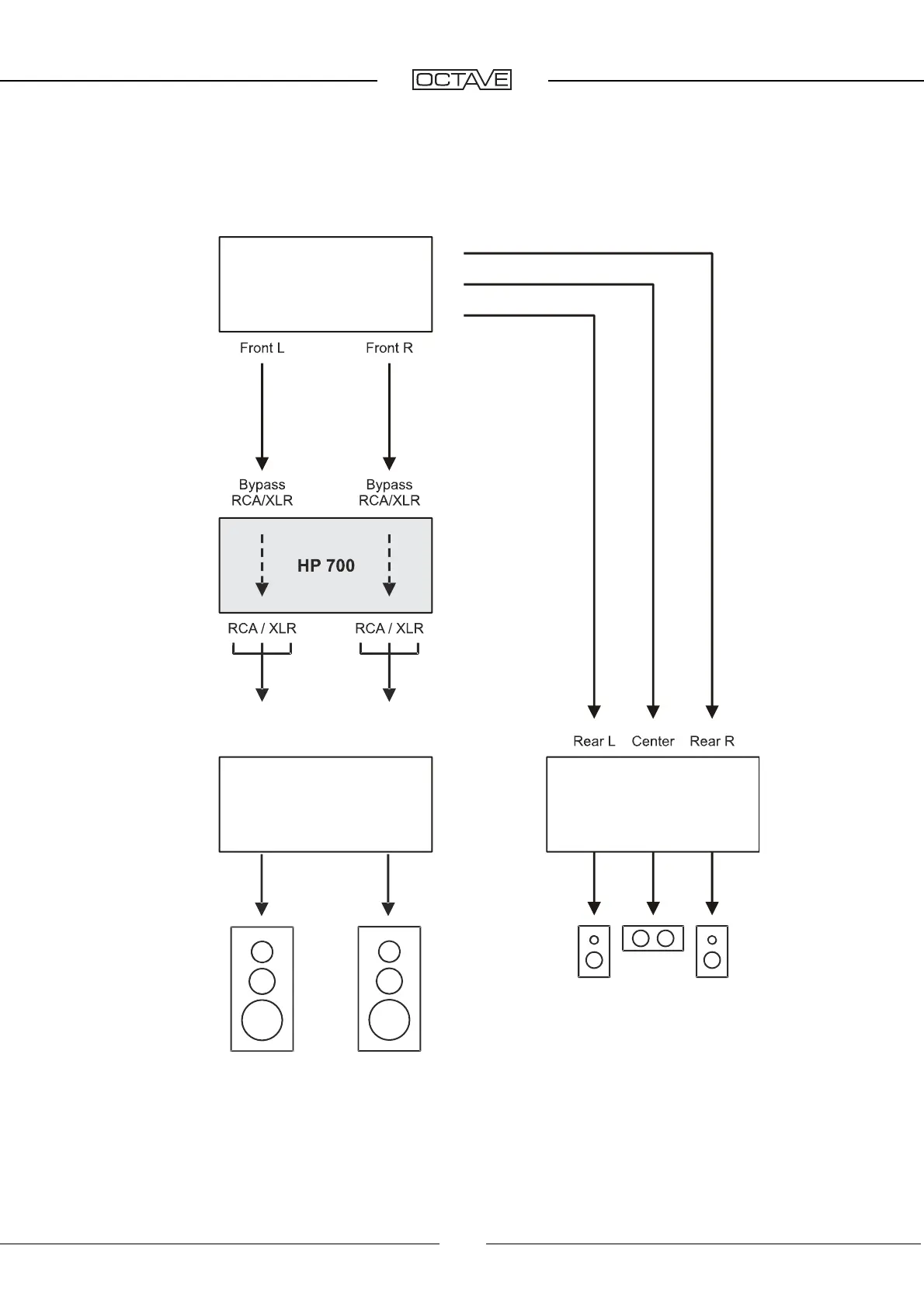MULTI-CHANNEL MODE
The HP 700 in multi-channel mode
15
In multi-channel mode, i.e. in the “bypass” setting, the common volume of the multi-channel system
has to be set on the multi-channel source. For the RCA outputs and the balanced XLR output, the
volume control for the HP 700 is then disabled.
In this mode, the amplification factor of the HP 700 is 0 dB for RCA and XLR.
Multi-channel source
DVD player, etc.
Stereo/mono power
amplifier
Front – main loudspeaker
Three-channel power
amplifier for the
additional channels
RCA/XLR
input L
RCA/XLR
input R
