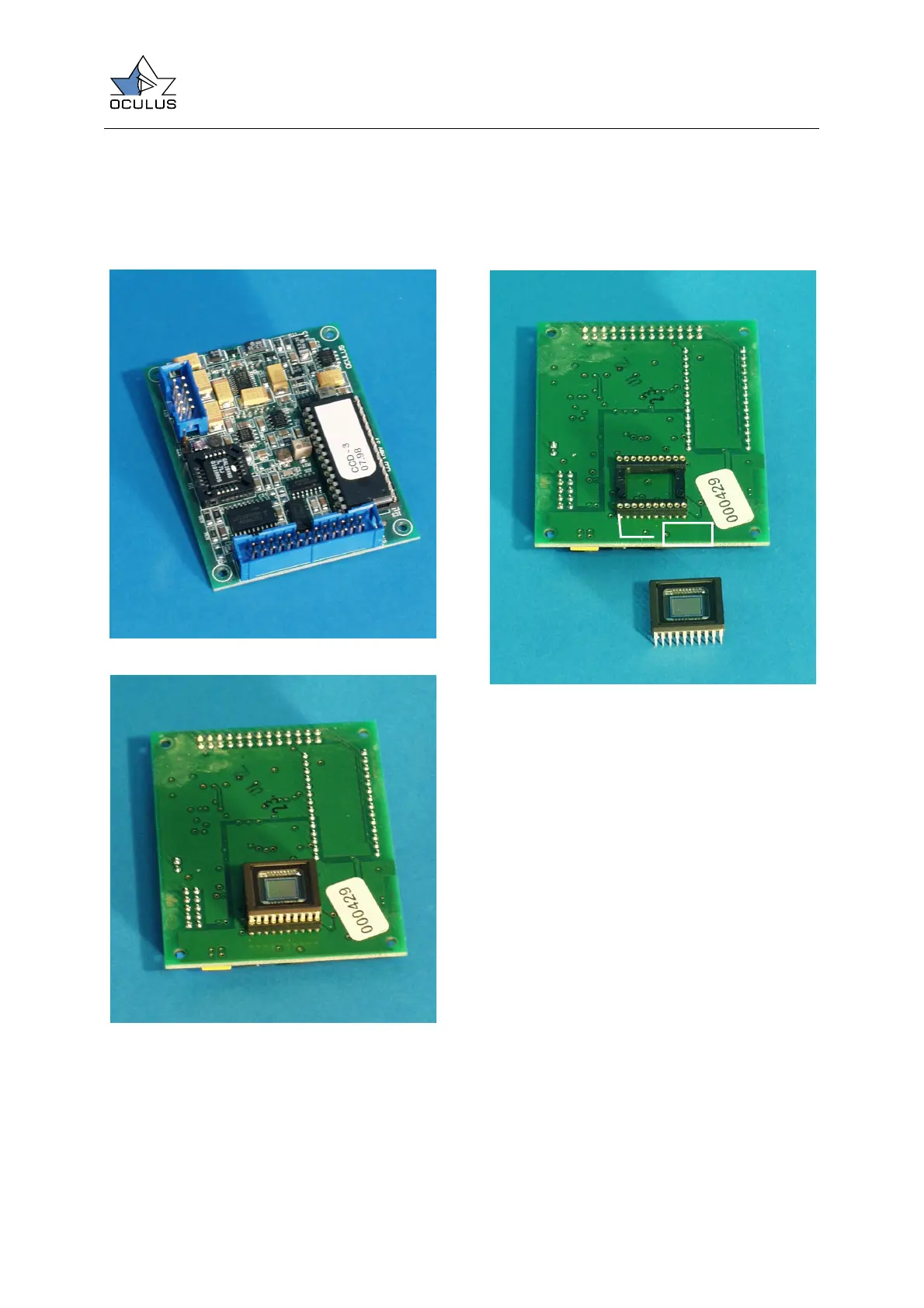Service manual Easyfield
page 10
6.2.2 Dismounting the CCD board
Remove the screws described in Figure 8
and pick up the CCD board from its holder.
Figure 10 (Front side)
Figure 11 (Back side)
Figure 12 (Back side without CCD chip)
If the camera picture looks like a chessboard
or has got vertical or horizontal stripes the
CCD board may have a malfunction. If the
Camera picture is black only the CCD chip
can be defect. In case of the CCD chip has
to be replaced be sure to put it the correct
direction inside the base (cf. Figure 12).
Pin 1