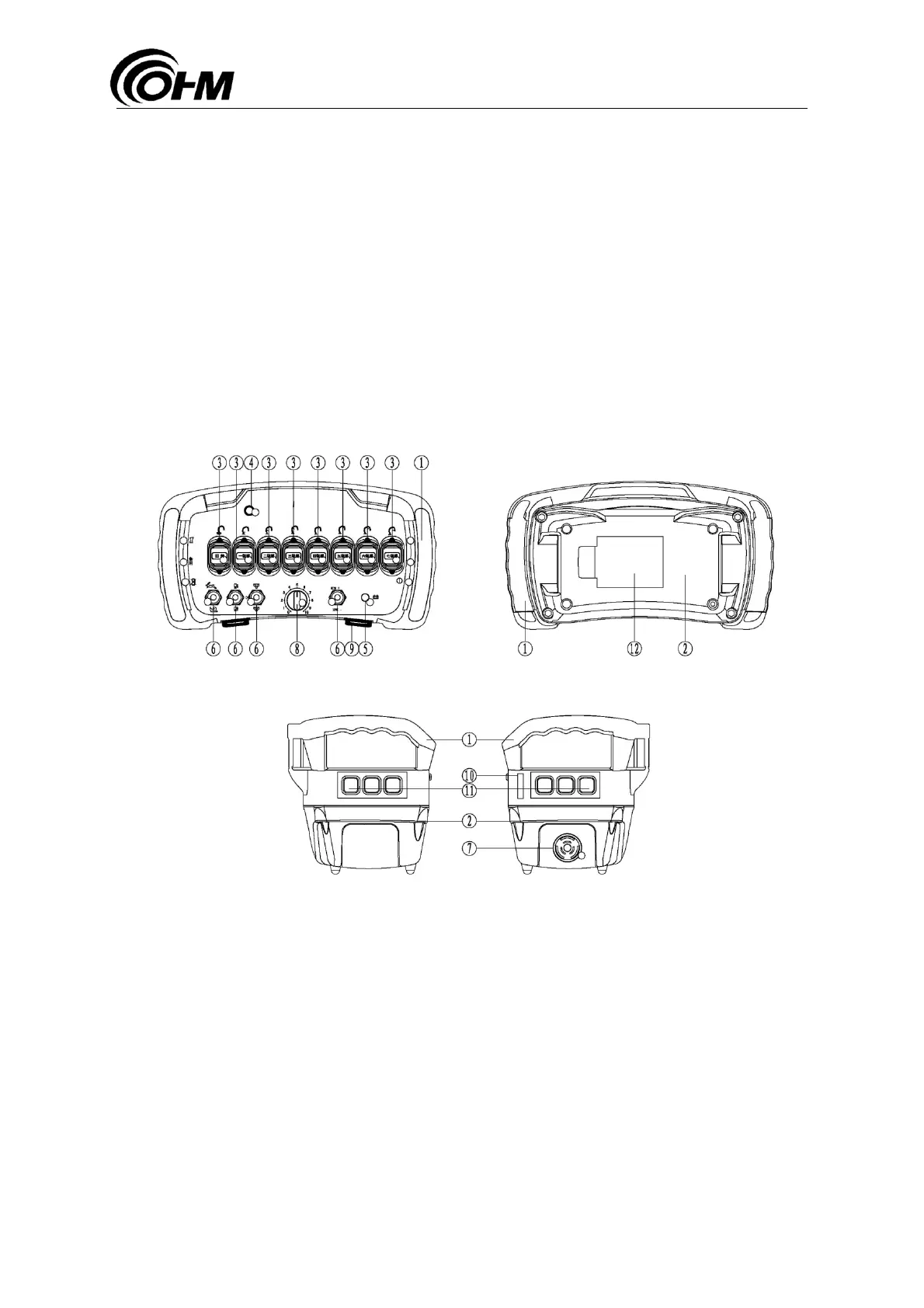OHM(ChongQing)Electronic Technology CO.,LTD.
Tel: 023-68151154 Fax: 023-68151154-803 Service:400-920-9120
Ver.: 2016.01.1.0.3 Operating Manual for TCS-C Page 11 of 28
1.Upper housing of transmitter 2. Lower housing of transmitter
3.XY-Axis joystick 4.External antenna
5.Status indicator lamp 6.Toggle switch
7.Emergency stop switch 8.Potentiometer
9.Hook 10.Smart Card slot
11.Side-push-button 12.Battery compartment
Note: The figure only shows TCS-C80 housings which are only for reference.
¾ Model: TCS-C6X, TCS-C8X
1.Upper housing of transmitter 2.Lower housing of transmitter
3.Linear lever 4.External antenna
5.Status indicator lamp 6.Toggle switch
7.Emergency stop switch 8.Potentiometer
9.Hook 10.Smart Card slot
11.Side-push-button 12.Battery compartment
Note: The figure only shows TCS-C8Xhousings which are only for reference.